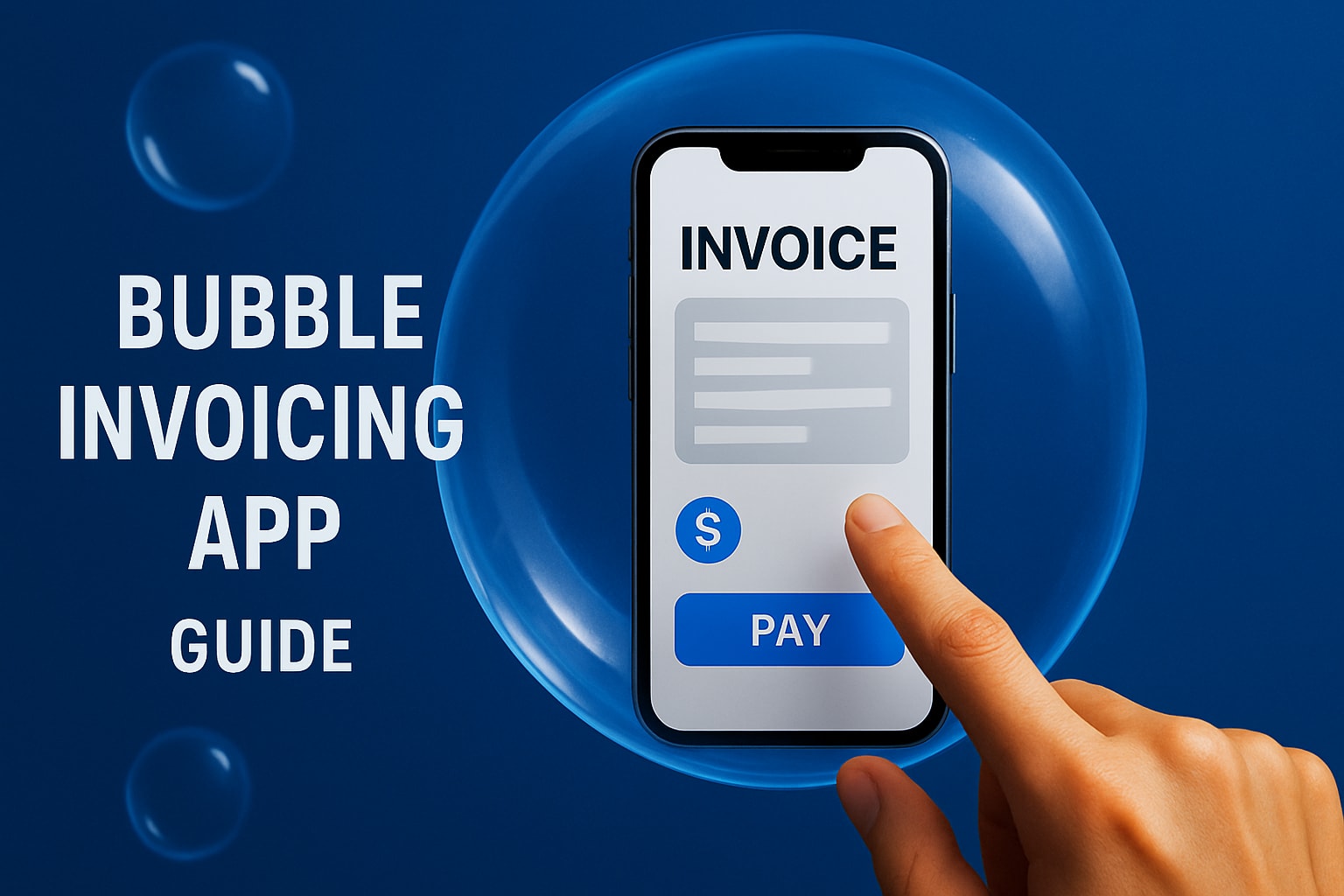One of our clients thought they were being smart when they chose Bubble to build their booking app. "This will save me thousands!" they told us. Six months later, they were staring at a $500 monthly bill, wondering where they went wrong.
Bubble is powerful and affordable, but pricing can be confusing, especially with the newer Workload Unit (WU) system. You're probably here because you've heard Bubble can save you thousands compared to custom development, but you want the real story about costs. Smart move.
Here's what our clients have learned the hard way: while Bubble's transparent pricing tiers make it easy to estimate starting costs, there are additional expenses that creep in as your app grows - expenses that aren't obvious at first but can bite you in the butt if you're not prepared.
Core Bubble platform pricing
Bubble's pricing is straightforward at first glance, with tiered plans based on features and capacity. The confusion often comes with understanding Workload Units (WUs) and how they affect your monthly costs as your app grows.
There are also higher costs if you want Web + Mobile, but this is much cheaper than building web and mobile versions separately yourself without Bubble.
For more related content read our article about getting started with Bubble.
1. Free plan - the learning sandbox
Look, I'll be straight with you - Bubble's free plan is like getting the keys to a Ferrari but only being allowed to drive it in your driveway. You get everything you need to build and test your app, but you can't actually show it to the world.
Here's what caught one founder off guard: they spent three months perfecting their app on the free plan, thinking they were being smart by taking their time. Then reality hit - they couldn't even send a link to their mom to show her what they'd built. The app stays locked in "development mode" forever unless you upgrade.
But honestly? This turned out to be a blessing. Those three months taught them Bubble inside and out without spending a dime. They made every rookie mistake possible - terrible workflows, inefficient database calls, you name it. Better to learn on the free plan than pay $32/month while fumbling around.
My advice? Embrace the free plan. Build your entire app, break it, rebuild it, then upgrade when you're actually ready to launch. Don't rush this part.
2. Starter plan - your first live app
The $32 Starter plan is where the magic happens - you can finally show your creation to real humans. Many entrepreneurs remember the rush of typing in their custom domain for the first time. Pure entrepreneur high.
But here's the thing nobody tells you: 175,000 Workload Units sounds like a lot until you start getting real users. One client thought they were being conservative with their estimates. Then their app went semi-viral on a local Facebook group, and they burned through their monthly allocation in two weeks. Panic mode activated.
The Starter plan is perfect for MVPs and testing the waters, but don't expect it to handle any serious traffic. Think of it as your "prove the concept" tier, not your "build a business" tier.
When planning your MVP budget, consider how building an MVP with Bubble can help you validate your concept before committing to higher-tier plans.
Sarah's yoga studio booking system: Sarah nailed this approach. She started with the Starter plan for her 50-class weekly schedule. Smart woman - she knew exactly how many bookings to expect and planned accordingly. With 200 regular students processing about 800 bookings monthly, her system handles user registration, class scheduling, and payment processing through Stripe integration. Her total monthly costs: $32 (Bubble Starter) + $15 (email notifications) + ~$85 in Stripe fees (2.9% of $2,800 revenue) = $132 total monthly operating costs, which easily pays for itself through reduced administrative work and increased bookings.
3. Growth plan - scaling your success
At $134/month, this is where most successful Bubble apps end up living. The jump from Starter to Growth felt scary at first to many clients - over 4x the cost! But here's what they learned: if you're hesitating about this upgrade because of cost, you're probably not ready for it yet.
The Growth plan isn't just about more Workload Units (though 250,000 is a sweet spot). It's about additional features like backend workflows, which become crucial when you need to run automated processes. Trust me, we've seen this countless times with clients.
Two live apps might not sound important now, but wait until you want to test a major update without breaking your production app. Or when you decide to build a simple internal tool. Suddenly, that second app slot becomes gold.
4. Team plan - collaboration powerhouse
$399/month makes many wallets cry, but working solo can drive entrepreneurs insane. The Team plan isn't just about the money - it's about sanity.
Here's what founders wish they'd known: collaborating on Bubble without proper version control is like trying to cook a meal with five people in a tiny kitchen. Someone's going to get burned, and it's probably going to be your app.
The unlimited collaborators feature sounds fancy, but realistically, you don't want more than 2-3 people actively developing. More than that and you'll spend more time managing conflicts than building features.
The real value? Being able to give your designer access without them accidentally breaking your workflows. Or letting your business partner preview changes without walking them through the editor. These quality-of-life improvements are worth every penny when you're building something serious.
5. Enterprise plan - enterprise-ready performance
Enterprise pricing is customized based on your needs. But if you're considering this plan, you're probably making enough money that the cost isn't the real issue - performance is.
Clients upgrade to Enterprise when their apps start slowing down during peak hours. Nothing kills user trust faster than a slow app, especially when they're trying to pay you money. The dedicated server capacity isn't just a nice-to-have; it's business insurance.
Multiple live apps sounds excessive until you realize you need separate environments for testing, staging, client demos, and that side project you can't stop thinking about. Before you know it, you're using them all.
Here's the kicker: The Enterprise plan often pays for itself through reduced customer churn. A fast, reliable app keeps users happy and paying. A slow one sends them to your competitors.
6. Dedicated capacity add-ons - performance insurance
Think of dedicated capacity as insurance for your app. You hope you'll never need it, but when you do, you're grateful it exists.
One e-commerce client learned this during their first Black Friday sale. Their app was humming along fine on the Growth plan until 10 AM hit and everyone started shopping at once. The app slowed to a crawl, customers got frustrated, and they watched potential sales disappear in real-time.
The $400/month for dedicated capacity during peak seasons now feels like the smartest money they spend. It's the difference between capturing that viral moment and watching it slip away due to technical limitations.
Pro tip: You can add and remove dedicated capacity as needed. Don't pay for it year-round if you only need it during peak periods.
What are Workload Units and how they affect your costs
Workload Units (WUs) are the currency of the Bubble ecosystem, and understanding them is crucial to managing your costs effectively. Unlike traditional pricing models that focus on user count or storage space, WUs measure the actual computational work your app performs.
What exactly are Workload Units?
Every action your app performs consumes a certain number of WUs:
- Database searches and modifications
- API calls (both incoming and outgoing)
- Workflow runs
- Page loads and element rendering
- Backend processes and scheduled tasks
Think of WUs as the gas in your car - you need them to make your app run, and different actions burn through them at different rates. A simple page load might use just a few WUs, while a complex search across multiple database tables could use hundreds.
How WUs affect your monthly bill
Each Bubble plan comes with a set allocation of WUs:
- Free: 50,000 WUs (enough for development and testing)
- Starter: 175,000 WUs (sufficient for light MVPs or internal tools)
- Growth: 250,000 WUs (handles moderate usage apps)
- Team: 500,000 WUs (supports multiple apps with active users)
- Enterprise: 1,000,000+ WUs (enterprise-grade capacity)
When you exceed your allocation, you have two options:
- Upgrade to a higher plan
- Purchase additional WU capacity as an add-on
The challenge comes when you're between tiers. If you need 300,000 WUs monthly, the Growth plan (250,000 WUs) plus additional capacity might be more cost-effective than jumping straight to the Team plan (500,000 WUs).
Real-world WU consumption examples
To give you a sense of how WUs translate to real usage:
- A simple booking app with 500 monthly users might consume 75,000-100,000 WUs
- An e-commerce platform with 1,000 active shoppers could use 150,000-250,000 WUs
- A complex marketplace connecting thousands of buyers and sellers might require 500,000+ WUs
The good news? You can monitor your WU usage in real-time through the Bubble dashboard, giving you visibility into exactly what's consuming your resources.
If you have WU peaks, you'd likely benefit from an App Audit and workload unit optimization to bring your costs down significantly.
Tips to manage your WU usage
Keeping your WU consumption under control is key to managing your Bubble costs. Here are some practical strategies I've learned from optimizing numerous apps:
1. Optimize your workflows
Workflows are often the biggest WU consumers. Here's how to make them more efficient:
- Combine multiple actions into single workflows where possible
- Use conditional logic to skip unnecessary steps
- Batch operations instead of running them individually
- Avoid recursive workflows that trigger themselves
2. Use backend workflows strategically
Backend workflows are powerful but can consume WUs quickly if misused:
- Schedule backend tasks during off-peak hours
- Use them only for processes that truly need to run in the background
- Consider the frequency of recurring workflows - does it really need to run every minute?
- Monitor backend workflow performance regularly
3. Implement caching strategies
Caching is your best friend for reducing WU consumption:
- Store frequently accessed data in custom states instead of making repeated database calls
- Use "only when relevant" for data loading rules to prevent unnecessary refreshes
- Consider browser-side storage for data that doesn't change frequently
- Implement API response caching for external services
4. Optimize your database queries
Smart database design can dramatically reduce WU usage:
- Create proper indexes for frequently searched fields
- Use "search for" instead of "search for text" when possible
- Limit result sets to only what you need (don't load 1000 records when you only display 10)
- Structure your data to minimize the need for complex searches across multiple tables
5. Offload heavy processing
Some operations are better handled outside Bubble:
- Use Xano or similar services for complex data processing
- Consider serverless functions for computation-heavy tasks
- Leverage specialized APIs instead of building complex logic in Bubble
- Pre-process data before importing it into your Bubble database
6. Monitor and analyze usage patterns
Knowledge is power when it comes to WU management:
- Set up alerts at 50%, 75%, and 90% of your WU allocation
- Review the "Logs" tab to identify WU-heavy operations
- Track usage patterns over time to identify seasonal trends
- Test new features in development to assess their WU impact before deploying
Implementing even a few of these strategies can reduce your WU consumption by 30-50%, potentially saving hundreds of dollars monthly on higher-tier plans.
Development and implementation costs
7. Self-development time investment - the "free" option that isn't
"I'll just build it myself - how hard can it be?" Famous last words we hear from clients all the time.
Many entrepreneurs spend six months learning Bubble and building their first real app. Six months of evenings and weekends, sacrificing social plans and Netflix binges. Was it worth it? Absolutely. Was it "free"? Not even close.
Here's the math nobody talks about: If you value your time at even $25/hour (and you should value it higher), a 200-hour project costs you $5,000 in opportunity cost. You could have spent that time freelancing, building your existing business, or just enjoying life.
But here's why I still recommend the DIY route for many people: you learn the platform inside and out. When something breaks at midnight, you know exactly how to fix it. When you want to add a feature, you don't need to explain it to someone else first.
The reality check: Budget 2-3x longer than you think it'll take. Many founders think their booking app will take 6 weeks. It takes 4 months. And that's just to launch version 1.
8. Freelance Bubble developer - balanced expertise
After a DIY adventure, many clients hire freelancers for their next project. Best decision they make, but also the most stressful.
Finding a good Bubble developer is like dating - lots of profiles look great until you actually start working together. One client went through three freelancers before finding someone who actually understood both Bubble and their business needs.
Before hiring freelancers, understand what makes a skilled Bubble developer and how to evaluate their expertise effectively.
Red flags clients have learned to watch for:
- Promises that sound too good to be true (30-day marketplace app? Sure, buddy)
- No questions about your users or business model
- Portfolios full of templates, not custom builds
- Communication that makes you feel stupid for asking questions
Green flags that actually matter:
- Asks about your users before talking features
- Shows you similar projects they've completed
- Explains trade-offs, not just possibilities
- Responds to messages within 24 hours consistently
Budget $50-75/hour for someone good, and expect to pay more for complex functionality. That $25/hour developer might seem tempting, but you'll pay the difference in revision cycles and frustration.
9. Bubble development agency - full-service excellence
Agencies scare many founders at first. $25,000 for an app? I could buy a decent used car for that!
But here's what changes their mind: agencies have teams. When a freelancer disappeared for two weeks (family emergency - totally understandable), one client's project stopped dead. With an agency, someone else picks up the work.
The real value isn't just the development - it's the project management, quality assurance, and accountability. Good agencies have processes that prevent the chaos that often comes with individual freelancers.
When agencies make sense:
- You need it done right the first time
- Your timeline is non-negotiable
- The cost of delays exceeds the agency premium
- You want someone to blame if things go wrong (harsh but true)
When to skip agencies:
- You're still figuring out what you want to build
- Budget is your primary constraint
- You enjoy being hands-on with development decisions
Third-party integration and service costs
13. Payment processing integration - revenue enablement
Stripe's 2.9% + $0.30 per transaction felt like highway robbery to one client until they did the math on what it would cost to build payment processing themselves. Spoiler alert: it's not even remotely worth it.
Here's what shocked them: the integration setup cost more than the ongoing fees for months. They paid a developer $1,200 to set up Stripe properly (subscriptions, webhooks, error handling). But that one-time cost enabled thousands in revenue.
The fees that add up:
- Credit card processing: 2.9% + $0.30
- International cards: 3.4% + $0.30
- Disputes and chargebacks: $15 each
- Failed payments: $0.30 each (yes, even failures cost money)
Mike's online course platform: Mike's doing it right. Mike built a course platform on Bubble's Growth plan ($134/month) selling $15,000 worth of courses monthly. His costs include: Bubble Growth plan ($134), Stripe processing fees ($465 - 3.1% of revenue), Vimeo Pro for video hosting ($75), email marketing via Mailchimp ($79 for 10,000 contacts), and monthly maintenance by a freelancer ($800). Total monthly costs: $1,553, leaving him with $13,447 in monthly profit - a healthy 89.6% profit margin that would be impossible with traditional development costs.
Pro tip: Negotiate better rates once you're processing $10,000+/month. Stripe won't offer automatically, but they'll often reduce fees if you ask.
14. Email service integration - communication infrastructure
Email seems simple until you need to send 1,000 welcome messages and realize Gmail has daily limits. Then you discover the wonderful world of email deliverability, spam folders, and bounce rates.
Many clients start with a free Mailchimp account and quickly hit their limits. The upgrade to $50/month felt steep until they calculated the cost of lost customers due to emails not being delivered.
Email costs that surprise clients:
- Transactional emails (welcome, password reset): $15-50/month
- Marketing emails (newsletters): $25-100/month
- SMS backup for critical notifications: $50-200/month
- Email design and templates: $500-2,000 one-time
The deliverability lesson: Cheap email services often mean your emails end up in spam folders. Pay for a reputable service (SendGrid, Mailgun, ConvertKit) or watch your user engagement plummet.
Realistic cost expectations
When planning your Bubble app budget, it helps to have realistic expectations based on the type of application you're building. Here's what you should anticipate:
Small MVPs and internal tools
For lightweight applications with limited users and simple functionality:
- Bubble plan: Starter ($32/month)
- Development: $0-5,000 (DIY or simple freelance work)
- Third-party services: $50-150/month
- Maintenance: Minimal, handled internally
- Total first year: $1,500-7,000
These applications rarely exceed their WU allocation and can often operate indefinitely on the Starter plan.
Scaling business applications
For applications with growing user bases and more complex functionality:
- Bubble plan: Growth ($134/month), potentially with additional WUs
- Development: $5,000-25,000 (freelancer or small agency)
- Third-party services: $150-500/month
- Maintenance: $0-2,000/month
- Total first year: $15,000-50,000
These applications typically start on the Growth plan and might eventually need the Team plan as they scale.
Enterprise-grade solutions
For complex applications with thousands of users and sophisticated requirements:
- Bubble plan: Team or Enterprise ($399+/month) with dedicated capacity
- Development: $25,000-100,000+ (agency with specialized expertise)
- Third-party services: $500-2,000+/month
- Maintenance: $0-5,000+/month
- Total first year: $50,000-150,000+
While these costs might seem substantial, remember that traditional development for equivalent functionality would typically cost 5-10x more - both initially and for ongoing maintenance.
A traditional development team building a complex marketplace might cost $250,000-500,000 for initial development, plus ongoing developer salaries of $10,000-20,000/month. Suddenly, Bubble's pricing looks like a bargain.
The key takeaway? Bubble is extraordinarily cost-effective for what it delivers, but you need to plan for all costs - not just the base subscription.
Smart cost management strategies
Here's what I wish someone had told our clients on day one: Workload Units are everything. Master them, and you'll save thousands. Ignore them, and you'll get surprise bills that make you question your life choices.
Set up alerts at 50%, 70%, and 90% of your monthly WU allocation. The 50% alert gives you time to optimize if needed. The 70% alert means it's time to consider upgrading. The 90% alert means you're in trouble and need immediate action.
WU optimization tricks that actually work:
- Combine database operations into single workflows
- Use custom states instead of database calls for temporary data
- Move heavy processing to backend workflows that run overnight
- Cache frequently accessed data instead of recalculating it
The upgrade timing strategy: Don't upgrade your plan based on one bad month. Wait for consistent usage patterns before committing to higher tiers. I've seen clients upgrade after a single traffic spike, then waste money for months on unused capacity.
Cost monitoring that matters: Track your cost per user, cost per transaction, and cost per feature. These metrics help you understand where money is well spent and where you're bleeding cash unnecessarily.
When Minimum Code can transform your Bubble journey
After burning through thousands learning these lessons the hard way, many of our clients discovered something that would have saved them years of frustration: talking to users before building anything.
Minimum Code gets this. Instead of diving into expensive development, we help you validate your idea first. One client wasted $5,000 building features nobody wanted because they thought they knew what users needed. Spoiler alert: they didn't.
Our "talk to users first" approach could have saved them from:
- Building a complex reporting system nobody used ($3,000 wasted)
- Integrating with APIs that users didn't care about ($200/month ongoing waste)
- Upgrading to higher Bubble plans for features that didn't drive adoption
The validation ROI: Spending $2,000 on proper user research and validation can save you $20,000 in misdirected development. Many clients learned this lesson expensively - you don't have to.
With our no-code expertise, Minimum Code can help you choose the right Bubble plan from the start. No more guessing about WU usage or paying for features you don't need. We've seen enough projects to know what actually drives costs and what's just marketing fluff.
The prototype advantage: Instead of committing to expensive development cycles, we can build testable prototypes quickly. This lets you validate assumptions with real users before investing in complex integrations or higher-tier plans.
Our scaling experience means we can help you avoid the expensive rebuilds that happen when you outgrow your initial architecture. Planning for growth from the beginning saves massive amounts of money compared to reactive approaches.
Ready to build your Bubble app the smart way? Contact Minimum Code today to discuss how we can help you navigate Bubble's pricing structure while building something users actually want.
Final thoughts
After building multiple Bubble apps and helping dozens of others navigate these costs, here's my honest take: Bubble is still an incredible value compared to traditional development, but only if you understand what you're getting into.
The "hidden" costs we've covered aren't really hidden - they're just not obvious until you need them. Payment processing, email services, performance optimization - these are costs every web application has. Bubble just makes them more transparent and predictable.
My cost philosophy: Budget for success, optimize for efficiency, and plan for growth. The businesses that struggle with Bubble costs are usually the ones that didn't plan for them in the first place.
The real value of understanding these costs: It's not about avoiding them - it's about making strategic decisions about where to invest your money for maximum business impact. Spend on things that directly improve user experience or drive revenue. Optimize ruthlessly on everything else.
Remember, these costs are the price of building a real business, not just a hobby project. If spending $500/month on your app infrastructure feels scary, you probably need to work on your business model, not your hosting costs.
Bubble is cost-effective for most early-stage apps. Workload Units make it more scalable, but you need to track usage. Even with all the costs we've discussed, Bubble remains 5-10x cheaper than building and hosting from scratch with a development team.
The entrepreneurs who succeed with Bubble are the ones who see these costs as investments in growth, not expenses to be minimized. Choose your battles wisely, invest strategically, and build something people actually want to pay for.
Book a call with Tom to get expert guidance on planning your Bubble project budget and avoiding costly mistakes.
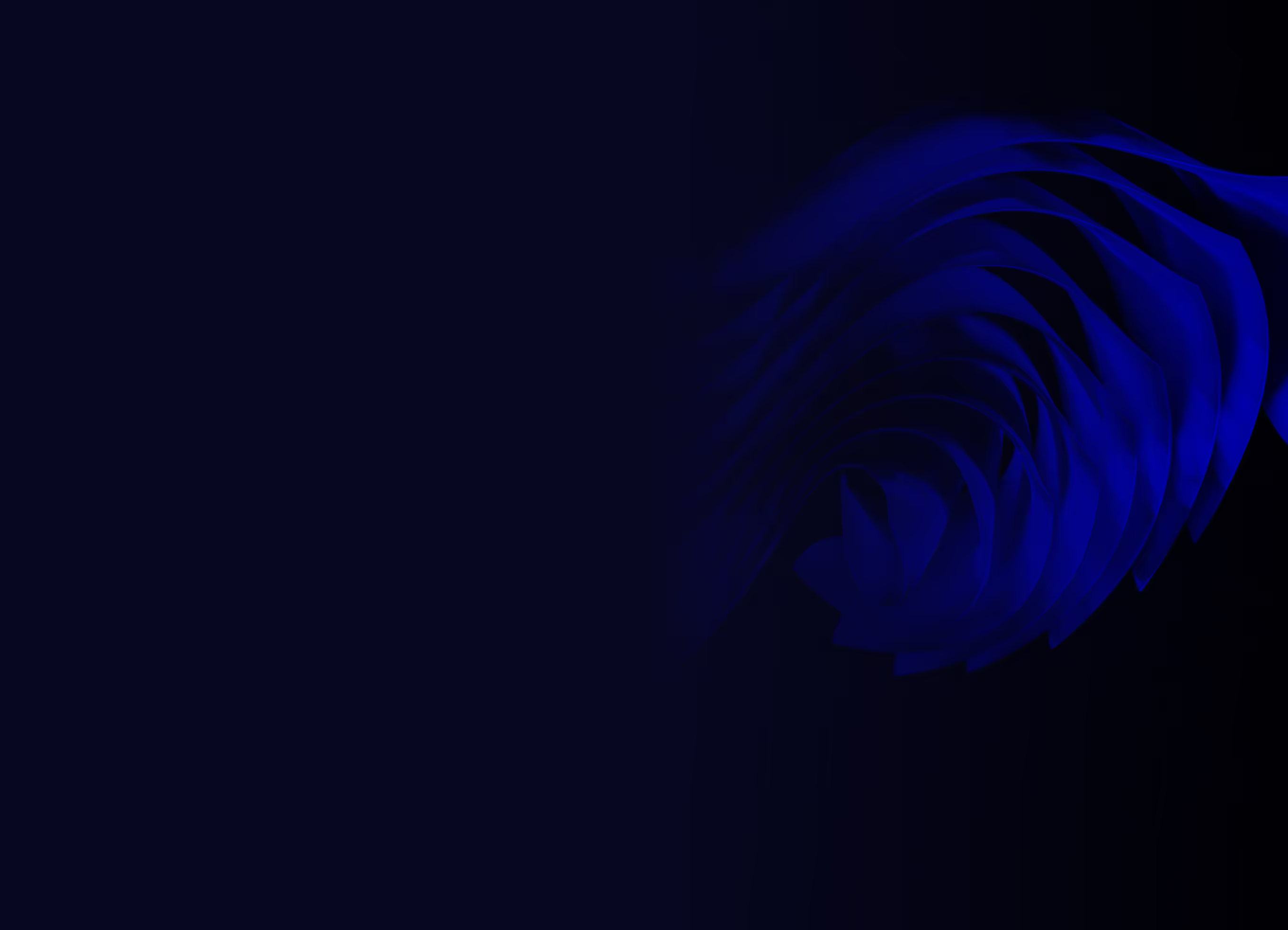
Ready to build your product?






.avif)