
Building an app without traditional coding is easier than ever. But choosing the wrong platform can waste a lot of time and money. If you're serious about launching a real product, you need to pick the right tool from the start.
In this article, we’ll compare Bubble and Glide across 14 important factors. You’ll get clear recommendations so you can decide which tool fits your project, and your budget
In the rapidly evolving world of no-code development, Bubble and Glide have emerged as two of the most popular platforms for building applications without traditional programming. While both empower users to create powerful tools with minimal technical knowledge, they serve different purposes and audiences. Bubble excels at building complex, highly customizable web apps with advanced backend logic, while Glide is optimized for creating mobile-friendly apps quickly and easily, especially those that rely on spreadsheets.
This in-depth comparison explores 14 essential factors to help you determine which platform best aligns with your project needs, from user interface and integrations to SEO, scalability, AI capabilities, and pricing.
Introduction to No-Code Platforms
Bubble vs Glide: User interface and customization
Bubble.io features a robust visual editor with drag and drop interfaces, enabling detailed customization with extensive drag-and-drop tools and responsive design capabilities. Glide prioritizes ease-of-use and rapid deployment, providing simpler customization primarily through pre-built components, ideal for mobile-friendly apps.
Bubble vs Glide: Database integration and functionality
Bubble.io supports complex database structures, real-time conditional workflows, and integration with external databases like Airtable, Firebase, and AWS, making it ideal for developing both mobile and web applications, especially when integrating with third party tools . Glide primarily uses Glide Tables and integrates seamlessly with Google Sheets, Airtable, Excel, and BigQuery, optimizing straightforward data management and rapid app development.
Bubble vs Glide: Collaboration
Bubble.io offers real-time collaboration, role-based permissions, and version control, facilitating extensive teamwork capabilities. Glide supports collaboration with Team Plans but limits simultaneous editing, ideal for smaller teams or projects.
Bubble vs Glide: Programming languages and custom code integration
Bubble.io allows significant custom code integration, including HTML, CSS, and JavaScript, enhancing flexibility for developers with advanced coding skills, allowing for more advanced functionality . Glide supports limited custom code integration, predominantly backend JavaScript and CSS enhancements in premium plans, favoring non-developers.
Bubble vs Glide: SEO
Bubble.io provides advanced SEO capabilities, including customizable URLs, meta tags, custom domains and sitemap generation. Glide offers minimal native SEO support, making external SEO solutions necessary for comprehensive visibility.
Bubble vs Glide: Ease of use and learning curve
Bubble.io, as a no code platform, features a steep learning curve due to extensive capabilities but offers abundant resources to assist users. Glide is significantly more user-friendly in the no code space , requiring minimal learning and enabling rapid app creation.
Bubble vs Glide: Templates and design capabilities
Bubble.io offers diverse, highly customizable templates for varied applications, including a visual interface that allows users significant design flexibility. Glide provides a vast library of templates optimized for quick setup, although with fewer customization options.
Bubble vs Glide: Cross-platform support
Bubble.io supports web and mobile applications development, with additional requirements for mobile deployment. Glide specializes in mobile app development, especially Progressive Web Apps (PWAs), offering seamless cross-platform functionality without the need for app store distribution. That's why the majority of Glide apps are mobile apps or browser based apps intended to be used on mobile.
Bubble vs Glide: Scalability and performance
Bubble.io is well-equipped for large-scale applications, featuring scalable infrastructure and robust backend capabilities, supported by an active community ensuring it can handle increased demands as an app grows. Glide efficiently manages moderate scalability demands with Glide Tables and Big Tables, suitable for lightweight to medium complexity apps.
Bubble vs Glide: Case studies
- Bubble.io: Cuure (personalized supplements), GoodCourse (EdTech solutions).
- Glide: Napps (directory app), MyShoots (community app for shooting sports).
Bubble vs Glide: AI integration features
Bubble.io integrates effectively with AI platforms like OpenAI, facilitating advanced automated workflows and analytics. Glide similarly leverages AI integrations to enhance user interactions through automated recommendations and chatbot functionalities, offering advanced functionality .
Bubble vs Glide: Features
- Bubble.io: Visual programming, custom workflows, extensive integrations, responsive design.
- Glide: Spreadsheet integration, real-time synchronization, offline functionality, user-friendly design.
Bubble vs Glide: Integrations
- Bubble.io: Airtable, Stripe, Zapier, Twilio.
- Glide: Google Sheets, Airtable, Zapier, OpenAI.
Bubble vs Glide: Support, community, and resources
Bubble.io provides comprehensive documentation, a vibrant community forum, and numerous tutorials. Glide offers a supportive community, detailed documentation, and easy-to-follow tutorials, aiding rapid development.
Bubble vs Glide: Building Apps with Internal Tools
When it comes to building apps with internal tools, both Bubble and Glide offer seamless integration with various services and platforms. However, Bubble’s extensive customization capabilities, including payment systems, and advanced features make it a better choice for complex apps. Glide, on the other hand, is ideal for building simple apps and internal tools, with its drag-and-drop interface and limited features. Bubble’s user interface is more intuitive, allowing users to create functional apps with ease. In contrast, Glide’s interface is more straightforward, making it perfect for building apps with basic features. Ultimately, the choice between Bubble and Glide depends on the specific needs of the user and the type of app they want to build.
Bubble vs Glide: Business Data Management
Business data management is a critical aspect of web application development, and both Bubble and Glide offer different approaches to managing data. Bubble allows users to create and host their database within the platform, providing more control over data management, especially when users want to build their own tools . Glide, on the other hand, uses Glide Tables as its primary data handling mechanism, which is designed for seamless operation and responsiveness. Bubble’s database management is more comprehensive, allowing users to connect to multiple data sources and perform complex queries. Glide’s data management capabilities are more limited, but its integration with Google Sheets makes it an excellent choice for users who rely heavily on spreadsheets. In the Bubble vs Glide debate, the choice of platform ultimately depends on the specific data management needs of the user.
Pros and cons
Bubble.io pros:
- Speeds up web application development and deployment.
- Offers diverse customization options and integrations.
- Generous free trial for comprehensive testing.
- Active, supportive community with new templates, plugins, and free assistance for Bubble users.
- Simplifies creating full-stack online apps with instant updates.
- Visual programming and drag-and-drop features.
- Seamless integration with plugins and third-party services.
Bubble.io cons:
- Limited control over code due to the hosted platform.
- Responsive design can pose challenges.
- Dependence on plugins for native functionality.
- Complex learning curve, particularly for beginners.
- Doesn’t support code exporting or transitioning to another platform.
Glide pros:
- Glide apps are easy to use with a tiny learning curve.
- Instant feedback and user-friendly interface.
- Cost-effective with affordable pricing plans.
- Scalable: can grow as your business grows.
- Real-time updates: latest data and changes are instantly visible.
- Offline capabilities: can work even without an internet connection.
- Connects to multiple data sources, including Google Sheets, Airtable, and Salesforce.
- Wide range of widgets and components.
- 99.9% uptime guarantee and a supportive community.
Glide cons:
- Limited room for customization.
- Doesn’t support publishing apps on the App Store.
- Tradeoff of aggregated columns with the "Big Table" feature.
- Doesn’t support simultaneous editing of an app by multiple team members.
Should you use Bubble.io or Glide?
Choose Bubble.io if your app requires extensive customization, complex functionalities, and strong scalability within no-code development.
Choose Glide if you prioritize ease of use, rapid deployment, mobile optimization, and simpler data-driven applications.
Ready to build with no-code?
Whether you are leaning toward Bubble for its powerful customization and scalability, or Glide for its simplicity and speed, choosing the right platform is just the first step. Building your app idea properly requires a clear vision, smart execution, and sometimes expert guidance, including features like push notifications .
Why work with a no-code agency?
Partnering with a team that specializes in Bubble or Glide can streamline your development process, reduce costly mistakes, and get your product to market faster. From UI/UX design to API integrations and scalable databases, experienced no-code professionals know how to leverage community support get the most out of these platforms. In addition to no code knowledge a good agency will also have traditional programming and coding knowledge, which will be helpful if you require extensive customization.
How to choose the right partner
- Review their portfolio – see if they have built apps similar to yours.
- Understand their strengths – check if they focus on performance, design, or automation.
- Align with your budget – choose a team that matches your project scope and resources.
Have an idea for an app?
Reach out to our team for a free consultation on how to bring your vision to life using Bubble or Glide and discover which platform best suits your needs.
FAQ
Q: What’s the main difference between Glide and Bubble?
A: Bubble is suited for complex, web-based applications requiring extensive customization, while Glide excels in rapid, mobile-focused app development using simpler data management.
Q: Which platform is easier for beginners?
A: Glide is considerably easier and faster to learn for users with no coding background, whereas Bubble has a steeper learning curve due to its powerful features and the need for some understanding of traditional coding.
Q: Can Bubble or Glide support marketplace or SaaS applications?
A: Bubble is better suited for marketplace or SaaS applications due to its scalability and complex feature set.
Q: Which platform offers better SEO capabilities?
A: Bubble offers significantly better SEO capabilities compared to Glide.
Q: Is Bubble or Glide more affordable for startups?
A: Glide tends to be more affordable, particularly for simpler or early-stage projects.
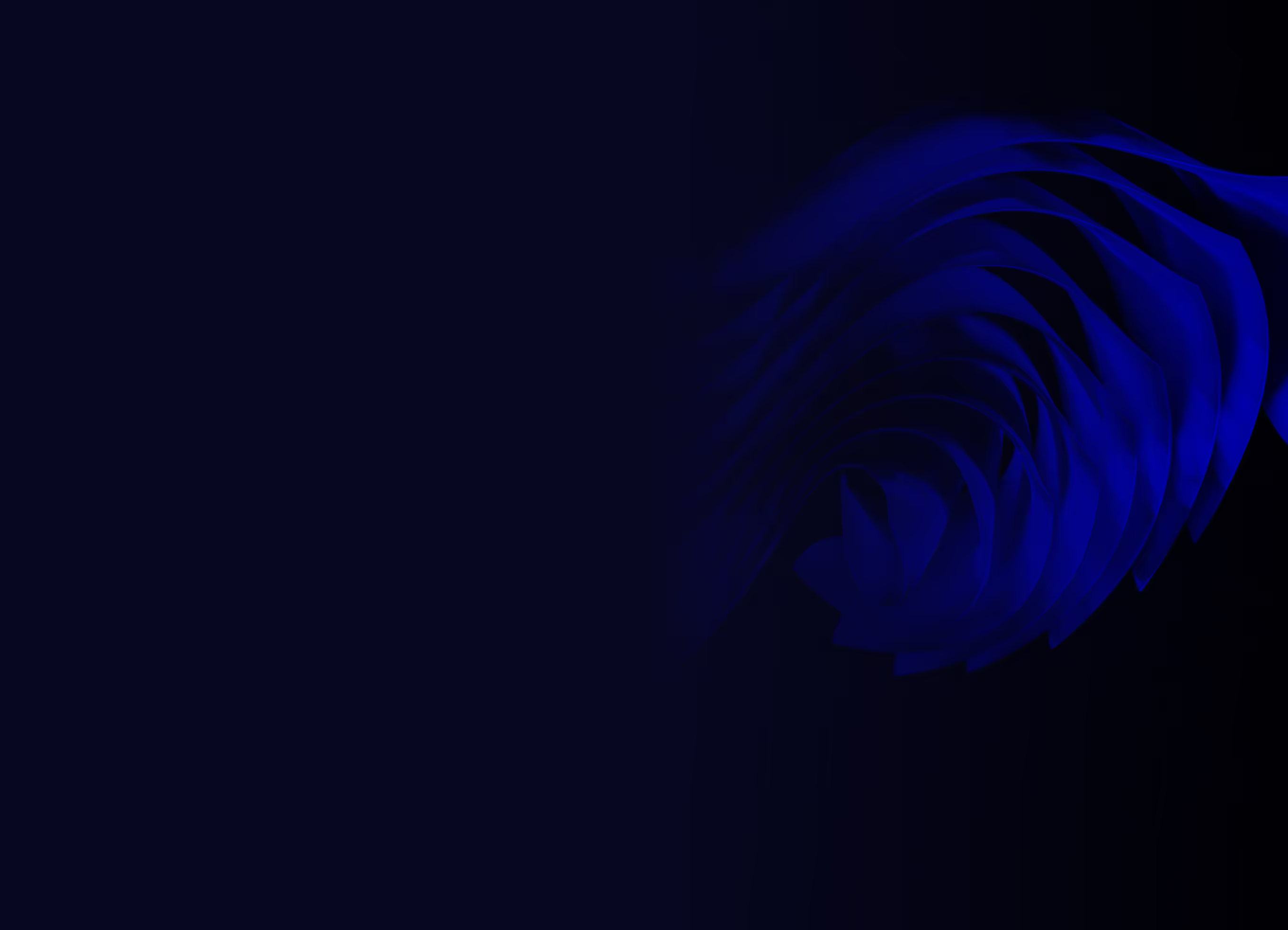
Ready to build your product?






.avif)


