
The evolution of web design has given rise to no-code platforms that empower web designers, marketing professionals, and businesses to create visually appealing websites without extensive coding knowledge. Framer and Webflow are prominent platforms offering responsive design capabilities, intuitive interfaces, and SEO optimization tools. Each design tool allows users to create seamless user experiences by integrating design and development features. Additionally, each web design tool combines design, content management, and various integrations to streamline the website creation process. This comprehensive comparison highlights each platform’s strengths, core features, and suitable use cases to help guide your decision-making process.
Introduction to Visual Website Builders
Visual website builders have revolutionized the way we create and design websites. With the rise of no-code platforms, web designers and developers can now build responsive websites without extensive coding knowledge. Two popular visual website builders are Webflow and Framer, which offer a range of features and tools to create interactive prototypes, complex animations, and visually appealing websites. This article will explore the key differences between Webflow and Framer and help you decide which platform is best for your web design needs. Webflow excels in crafting responsive, customizable websites with extensive integrations and collaboration with versioning, making it an ideal choice for web designers who want creative control over their projects.
What is Webflow?
Webflow is a robust no-code development platform offering extensive customization options, responsive websites, and advanced features. Among these advanced features are custom domains, which are available through their paid plans. It is highly regarded for its advanced SEO tools, CMS collections, and technical flexibility.

- Core features: Robust CMS, responsive design, semantic and frame tags
- Technical foundation: HTML, CSS, JavaScript
- Ideal for: Complex websites, dynamic content management, and ecommerce development
- Users: Web designers, digital marketers, businesses needing extensive customization
Webflow excels in structured content management, detailed control over page structure, and advanced SEO optimization. It allows users to create landing pages, web apps, and extensive websites without coding, yet offers the flexibility to integrate custom code when necessary.
What is Framer?
Initially recognized as a prototyping tool, Framer has evolved into a visual website builder emphasizing interactive prototypes and creative design elements. Its features, such as ready-to-remix menus, enhance user experience and project customization. Additionally, a Framer site offers integrated hosting solutions and focuses on design and prototyping, although it may not be ideal for native eCommerce features.

- Core features: Complex animations, interactive elements, reusable components
- Technical foundation: React-based modern web technologies
- Ideal for: Rapid deployment of interactive landing pages, app prototypes, and visually engaging sites
- Users: Designers, startups, marketing teams prioritizing visual aesthetics and rapid prototyping
Framer simplifies the process of creating visually appealing websites, especially suited for users familiar with other design tools such as Figma. Its intuitive interface and real-time collaboration capabilities enhance design flexibility and significantly reduce development time.
Key differences between Webflow and Framer
Design flexibility and structure
- Webflow: Structured approach based on web standards, offering precise control using semantic tags.
- Framer: Design flexibility closer to graphic design tools, providing creative freedom and extensive animation capabilities.
Webflow’s structured design ensures consistency and optimal performance, essential for complex websites. Framer offers extensive creative control, which is beneficial for design-focused projects requiring visually striking results quickly. Framer's animation style allows for dynamic effects triggered by user interactions such as scrolling or hovering. Additionally, Framer Motion empowers users to develop their animation style, enhancing interactivity and visual appeal.
Content management and dynamic content
- Webflow: Comprehensive, robust content management system capable of managing complex content relationships, ideal for blogs, ecommerce, and dynamic web applications.
- Framer: Basic built-in CMS, suitable for simpler sites or one-page applications without extensive dynamic content needs. Framer allows users to connect their site to other platforms for content management, providing flexibility in managing website content and e-commerce functionalities. Additionally, integrating third-party tools can enhance Framer's functionality and provide additional integrations, such as with analytics or automation services.
Webflow is well-suited for businesses with frequent content updates, while Framer efficiently handles simpler content needs and rapid launches.
Animations and interactivity
- Framer: Exceptional capabilities for complex animations, creating interactive prototypes and sophisticated interactions effortlessly. It enables designers to craft detailed animations and interactions with ease. Additionally, Framer is excellent for designing user interfaces, providing tools that facilitate UI and UX designers in creating prototypes.
- Webflow: Capable animation features, but requires more manual adjustments and coding knowledge for intricate effects.
Framer excels in customer engagement tools, which are essential for websites prioritizing user interaction and advanced animations.
Learning curve and ease of use
- Webflow: Steeper learning curve, requiring a solid understanding of responsive design principles and technical details of web development. However, Webflow's intuitive user interface allows users to manage SEO tags effectively.
- Framer: More intuitive, familiar to designers using similar design tools, reducing the time required to learn and adopt. Framer also excels in mobile app development, providing UI and UX designers with tools to prototype and design effective user interfaces.
Teams without extensive coding knowledge often prefer Framer, while Webflow suits professionals seeking detailed control and custom code integration.
SEO and performance
- Webflow: Comprehensive SEO optimization tools, including meta tags, meta descriptions, schema markup, advanced performance management, and integration with Google Analytics to provide insights into user behavior and site functionality. Additionally, Webflow offers features designed to enhance accessibility, ensuring compliance with accessibility standards and improving user experience.
- Framer: Basic SEO support with robust core web vitals performance due to a React-based framework.
Webflow provides significant advantages for businesses prioritizing detailed SEO management and structured content presentation.
Pricing structure and hosting
- Webflow: Tiered pricing based on site complexity, CMS requirements, and hosting features, suitable for various business sizes. Users can add pre-built components to their website design with just a few clicks. Advanced features like custom domains, integrations, and enhanced SEO controls are available through paid subscriptions.
- Framer: Simplified pricing structure, including integrated hosting, ideal for predictable budgeting and cost-effective solutions.
Webflow’s scalable pricing is advantageous for businesses planning significant website growth, while Framer’s straightforward approach suits startups and small businesses.
Real-time collaboration and feedback
Real-time collaboration is essential in modern web design, allowing teams to work together seamlessly and receive instant feedback. Webflow offers real-time collaboration tools, enabling designers and developers to work together on a project and receive feedback in real-time. Framer also offers real-time collaboration features, including live commenting and @mentioning, making communicating with team members and clients easy. Both platforms provide a user-friendly interface and robust content management system, allowing designers to create interactive prototypes and receive stakeholder feedback. With Webflow, designers can create and reuse custom code components across their project, streamlining the design process and enhancing collaboration. On the other hand, Framer excels in creating interactive elements and animations, making it an ideal choice for designers who want to create complex designs easily.
When to choose Webflow
Choose Webflow if:
- You want to launch a webflow project without extensive knowledge or training.
- The features and functionalities of the Webflow designer, including its collaborative capabilities, are essential for your team.
- Your website demands advanced content management and dynamic content.
- SEO optimization is critical for your digital marketing strategy.
- You require a structured responsive design with detailed control over technical details.
- You plan on integrating custom code and need extensive customization options.
- Your project involves e-commerce or extensive content-driven platforms.
When to choose Framer
Choose Framer if:
- You are looking to create a visually engaging framer site.
- Framer features like ready-to-remix menus and innovative tools are essential for your project customization.
- Complex animations and interactive prototypes are core to your website.
- Your team has strong design skills but less technical web development experience.
- You seek a straightforward development process and simplified CMS capabilities.
- You prefer predictable, streamlined pricing and hosting.
Trends shaping the future
No-code and low-code tools continue to evolve rapidly, with future developments expected to include advanced artificial intelligence integrations, enhanced real-time collaboration, and improved data analytics capabilities. As a no-code platform, both Webflow and Framer continuously enhance their platforms, allowing users to create more complex designs and interactive elements, expanding the boundaries of traditional web design. Additionally, integrating third-party tools can enhance functionality and provide additional integrations, such as analytics or automation services.
Conclusion
Choosing between Framer and Webflow depends significantly on your specific project requirements, team capabilities, and business goals. When considering the web flow vs. framer debate, it's essential to weigh the strengths and weaknesses of each platform. The framer web flow comparison highlights aspects such as design flexibility, integration capabilities, and community resources.
- Webflow: Ideal for detailed, complex websites requiring robust CMS management, extensive SEO optimization, and comprehensive responsive design.
- Framer: Suitable for fast-paced projects demanding visually striking interactive designs, simpler CMS needs, and streamlined implementation.
You can decide on the platform best suited to your project by evaluating your website’s complexity, content requirements, team expertise, and business objectives.
Transform your web presence with Minimum Code
Contact Minimum Code today to discover how you can build a website that makes you money, instead of just costing you money.
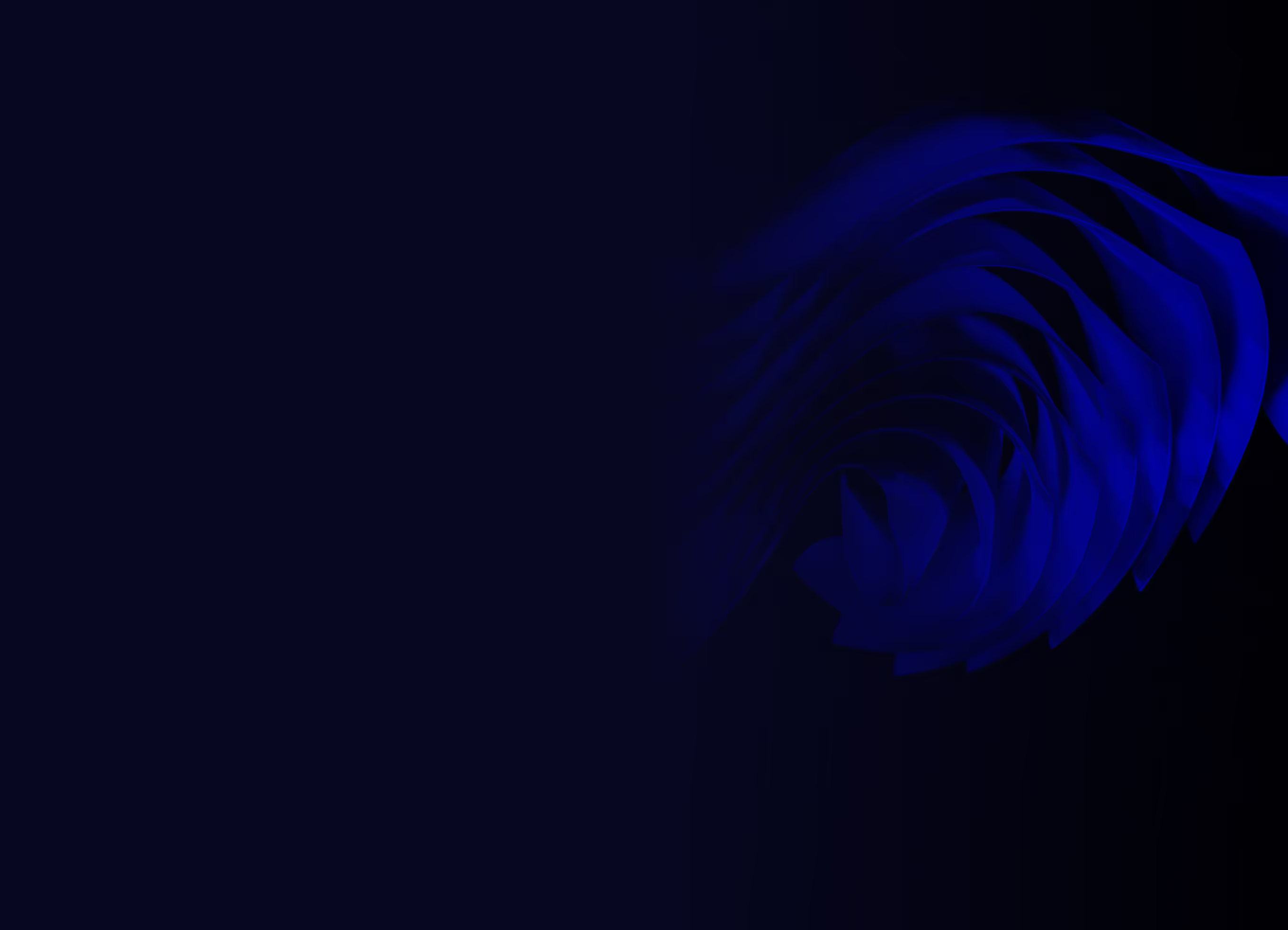
Ready to build your product?






.avif)


