
Need to launch an MVP fast and without a development team? This guide walks you through building an MVP with Bubble, focusing on no code development. You'll learn how to use Bubble’s visual editor, set up a database, create workflows, and connect external APIs — all without writing code. As you probably know already Bubble is currently the most popular and advanced no code tool so it is definitely worth checking out. This guide is made especially for non-technical founders or early-stage teams who want to move fast.
Key takeaways
- Bubble.io is an ideal no-code platform for rapid MVP development, enabling non-technical founders to create scalable applications with ease.
- Defining core features, planning user interactions, and utilizing Bubble’s visual editor are crucial steps in the MVP development process.
- Iterative testing and user feedback are essential for improving and scaling your MVP post-launch, ensuring it meets evolving user needs.
- No coding skills or large development team is required to build your MVP, minimizing development costs.
Why Bubble.io is ideal for MVP development

Bubble lets you build functional, scalable web applications without writing code. That means you don’t need to hire developers just to get started. For early-stage founders, that can save weeks and thousands of euros.
You can move faster by using Bubble’s drag-and-drop editor, instead of dealing with complex tech stacks. Bubble also makes it easier to test and iterate — which matters more than getting it perfect on the first try.
And since it handles both frontend and backend, you don’t need to worry about connecting different systems or writing boilerplate logic.
Getting started with your MVP on Bubble.io
Start by setting up a new Bubble project. Give it a name and short description. Before you build anything, take 1–2 hours to write down:
- What problem you’re solving
- Who your users are
- The 1–2 main things your MVP should do
Bubble works best when your scope is clear. You don’t need a full spec or design — just clarity on what pain points you’re trying to address, what you’re trying to build and why, based on market research.
PS: if you're not sure how to do this then simple use our Product Discovery Template
Define your MVP's core features
Pick one key problem. Your MVP should solve this clearly. Don’t try to include every feature you can think of. Just focus on what’s essential for the first version.
Use a simple doc or whiteboard to list out core features. Then cut 50%. What’s left should be the bare minimum users need to test the idea.
This will make your app easier to build, test, and improve later.
PS: if you're not sure how to do this then use our Product Scope Template.
Plan your user interactions and user flows
Before you start building, get clear on how users will move through your app by outlining user stories . What’s the first thing they see? What actions do they take? What should they be able to do in just a few clicks?
Start by mapping out the main user flow — from sign-up to completing the core action your app is built for. This helps you stay focused and avoid building unnecessary features.
Even a basic wireframe is enough to visualize this. You can do it on paper or use a tool like Balsamiq, Whimsical, or Figma. Figma is a good option because you can later build high-fidelity designs directly from your wireframes.
Things to include in your user flow:
- A welcome message or onboarding screen (helps with first impressions)
- A clear entry point after login (dashboard, homepage, or feed)
- Basic navigation — menus, tabs, buttons
- Key flows like sign-up, form submissions, creating a post/project/task
- What happens after an action — confirmation, error, success message
- Optional flows — forgot password, invite teammate, etc.
Keep the flow simple. Focus on your MVP’s core action. If users can’t figure out what to do within 10 seconds, something’s wrong.
This step doesn’t have to be perfect. You just want a clear path from A to B. It’ll save you time when building in Bubble and help you catch UX issues early.
Design your app in Figma first (recommended)

Before jumping into Bubble, take some time to design your app in Figma. It doesn’t need to be perfect, but it should be clear.
We usually recommend doing high-fidelity designs from the start. It saves time later. You'll avoid having to rebuild layouts or redo logic once you start testing with users.
If you're in a rush, low-fidelity wireframes are fine. But for most MVPs, spending a day or two on proper designs makes the build phase faster and cleaner.
You don’t need a designer for this — just focus on:
- Layout
- Key screens
- Basic UI components (buttons, inputs, menus)
- Mobile vs desktop views
Then use these designs as a blueprint when you build in Bubble.
Design with Bubble’s Visual Editor
Crafting your application using Bubble’s visual editor is an uncomplicated endeavor due to its intuitive drag-and-drop interface. This functionality makes it a breeze to incorporate elements like images, icons, and videos into your app, thus elevating its aesthetic without necessitating any programming expertise.
It’s imperative for your application to operate effectively on multiple devices. By leveraging Bubble’s responsive editor, you’re able to set widths and heights of components as percentages which enables your app to adjust fluidly across diverse display dimensions while maintaining an optimal user experience.
Such simplicity paired with adaptability renders the visual editor provided by Bubble a crucial asset in the realm of MVP development.
Building your MVP: step-by-step guide
The construction of a minimum viable product (MVP) on Bubble.io is streamlined through an organized method that eases the complexities typically associated with development. Due to its graphical interface, the platform allows for straightforward adjustments and instant testing, which significantly enhances rapid prototyping iterations.
To create your MVP, there’s a sequential guide involving the establishment of your database structures, formulation of workflows, and incorporation of external APIs. Adhering to these procedures will enable you to develop an operative and scalable MVP without any coding requirement—making your development journey both productive and proficient.
Set up your database
Your MVP relies on a well-structured database. It’s where all your data lives — users, content, actions, messages, and more. If your database is messy or slow, your app will feel the same.
Start by planning your database structure before building. This makes everything else — workflows, UI, performance — easier to manage.
Define your data types
List the main "Things" in your app. These are your core data types. For most MVPs, it’s something like:
- User
- Project
- Task
- Company
- Message
Each data type should have a clear purpose and fields that describe it. For example, a “Project” might have:
- Title (text)
- Description (text)
- Created by (User)
- List of tasks (List of Tasks)
- Status (option set)
- Created date (date)
Use Bubble’s field types properly (text, number, date, boolean, file, etc.), and link data types using relationships — e.g. a “Task” is tied to a specific “Project,” and that project belongs to a “User” or “Company.”
Think about performance and scalability

The way you structure your data affects how fast your app loads and scales. Some tips:
- Keep each data type focused. Don’t cram unrelated fields together.
- Avoid storing big lists inside a single entry unless really needed.
- Use "option sets" for things like status, category, priority — they load faster.
- Plan for pagination or search filters early, especially for repeating groups.
- Set up privacy rules to protect sensitive data and reduce unnecessary loading.
Use Bubble’s built-in tools
Bubble gives you a visual database editor where you can define types, fields, and relationships. You can also use privacy rules to control access, and data tabs to manually test or inspect entries.
Once your database is set up, the rest of your app — workflows, interface, permissions — builds on top of it.
If you’re unsure about the right structure, talk to a Bubble developer. It’s worth getting help here if your MVP has more than a couple of data types. Fixing database issues later is a pain.
A solid database from the start will contribute to an iterative development process, making your app faster, more stable, and easier to scale as you grow.
Build your UI in Bubble’s visual editor
Once your database is set up, the next step is to build the user interface — the actual screens users interact with. This happens in Bubble’s visual editor.
You’re not writing code here. You’re dragging and dropping buttons, inputs, text, groups, and other elements onto the page. The goal is to recreate the layouts from your Figma design (or wireframes, if you're keeping it simple).
Use your designs as a reference
Open your Figma file next to Bubble and match the layout closely. This helps keep the app consistent and avoids unnecessary guessing during the build.
Start with the core screens — usually:
- Sign up / log in
- Main dashboard or landing view
- Create / edit flow (e.g. task, project, post)
- Profile or settings
You don’t need to build every screen at once. Focus on just enough to test your MVP.
Keep your layout organized
A few tips to make building smoother:
- Use groups to contain sections (e.g. headers, cards, popups)
- Use reusable elements for anything that repeats — like navbars or footers
- Stick to Bubble’s styles system for fonts, colors, and spacing
- Set margin/padding values consistently (don't eyeball placements)
Make it responsive early
Don’t wait until the end to test responsiveness. Use Bubble’s responsive editor as you build:
- Use percentages for widths where possible
- Set max and min widths for containers
- Hide/show elements based on screen size
- Preview layouts on desktop, tablet, and mobile during the build
If your layout breaks, fix it before moving on. It’s easier to catch problems now than after you add logic and workflows.Create workflows
In Bubble.io, workflows play an essential role in automating user interactions within your application. They manage actions such as button clicks and form submissions with ease, thereby improving the user experience significantly.
By designing workflows that encompass intricate logic, you can adeptly oversee data processing and user engagements. This automation is key to amplifying both the functionality and efficiency of your Minimum Viable Product (MVP).
Integrate external APIs
At some point, your MVP will need to do things Bubble doesn’t handle out of the box — like payments, AI features, email, or analytics. That’s where external APIs come in.
APIs let you connect your app to third-party services. Bubble makes this possible through the API Connector plugin. It’s built-in and flexible, but it does require a bit of setup.
Common use cases for APIs in MVPs
- Payments – Stripe, PayPal, or Lemon Squeezy
- Emails – Send transactional emails via SendGrid or Mailgun
- AI features – Connect to OpenAI for chat, summarization, or image generation
- Data enrichment – Use services like Clearbit or Hunter.io to look up user or company info
- Analytics – Push events to PostHog, Amplitude, or Google Analytics
How to connect APIs in Bubble
- Install the API Connector plugin
- Add a new API and define the request (GET, POST, PUT, etc.)
- Set up authentication (e.g. API key, Bearer token)
- Add parameters or headers as needed
- Test the API call
- Use the response data in workflows or display it in the UI
Bubble stores the results so you can use them like any other data source.
When to use custom code

In rare cases, you might hit a limitation with Bubble’s plugin or API tools. If that happens, you can:
- Use the "HTML" element to embed widgets or scripts
- Use the "Toolbox" plugin to run small JavaScript functions
- Work with a developer to set up a backend function or external service and connect via API
For most MVPs, Bubble’s API tools are enough. But if you need something advanced, custom code gives you extra flexibility.
Testing and iterating your MVP
You shouldn’t wait until everything feels “ready” before testing your MVP. Iteration is key. The earlier you collect feedback from real users, the faster you’ll learn what works — and what doesn’t.
Aim to release early, then improve based on what users do, not what you assume. This approach helps you avoid overbuilding and focus on delivering actual value.
As you test, track what users struggle with, what they ignore, and what they come back for. Every round of feedback helps you refine your product and move closer to something people want.
The goal isn’t to get it perfect — it’s to learn quickly, adjust, and stay relevant.
Conduct user testing
Real user testing is the fastest way to improve your MVP.
You can start small: give access to 5–10 people and start gathering user feedback by observing how they use the product. Are they getting stuck? Are they using it the way you expected? What’s unclear?
Use simple tools to gather feedback:
- In-app forms or feedback widgets
- Short surveys (e.g. Tally or Typeform)
- Direct conversations or interviews
- Session recording tools like Hotjar or FullStory
Look for patterns. If several users run into the same issue, fix it. If a feature you thought was important gets ignored, cut or rethink it.
Test > Learn > Fix > Repeat. That’s the cycle.
Debugging and version control
Bubble makes it easy to test changes without affecting your live app. Use version control (different branches) to work on features in a separate version, and only merge them when they’re ready.
Always test new logic, workflows, or UI updates in the dev version first.
Other best practices, especially in contrast to traditional development methods :
- Use Bubble’s built-in debugger to check workflow steps
- Review logs for errors or failed API calls
- Save regular backups
- Test edge cases: empty states, failed inputs, slow connections
This process keeps your MVP stable while you continue improving it in the background. Don’t skip it — bugs and breakages are one of the fastest ways to lose early users.
Launching your Bubble.io MVP
Shipping your MVP is a milestone — but it’s not the finish line. It’s the start of the learning phase. Don’t wait for everything to be perfect. If your MVP solves the core problem, launch it.
Bubble helps you move faster than traditional coding methods and development. You can build, test, and go live without waiting on a full dev team. When you’re ready, publish your app from the development to the live environment — it takes minutes.
Once it’s live:
- Get it in front of real users
- Share it in founder communities, LinkedIn, or niche groups
- Ask for feedback — not praise
- Watch how people actually use it
The goal isn’t to impress everyone. It’s to validate your idea, start collecting data, and begin improving the product.
If you need to move even faster with a new app , Bubble’s template marketplace can help you skip the design phase and focus on logic and workflows.
Momentum starts when people can actually use what you’ve built. Push it live. Then iterate.
Scaling your MVP post-launch
Once your MVP is live and getting traction, your focus shifts to scaling — making sure the app keeps working well as more users come in and new features are added.
This means:
- Improving performance
- Iterating based on user feedback
- Preparing your infrastructure for more traffic
- Fixing bottlenecks before they cause real issues
One of Bubble’s strengths is that it allows fast updates. You can roll out small changes, test new ideas, and respond to user needs without rewriting everything from scratch.
Gather user feedback for iteration

Feedback is your main source of truth after launch. It tells you what to improve, what’s broken, and what users actually care about.
Here’s how to get useful feedback:
- Add feedback forms inside the app
- Run quick surveys after key actions (e.g. "Was this helpful?")
- Use analytics to track which features are used or ignored
- Talk to users directly, if possible
Show users that their feedback is being taken seriously. Fix what they complain about, and tell them when it’s fixed. This builds trust and helps you build the right product faster.
Planning for increased user traffic
As more people use your app, performance can break if you’re not prepared. You don’t need to scale like Netflix, but you should plan for growth.
Steps to get ready:
- Run basic load tests on key pages and workflows
- Use Bubble’s logs and performance tools to monitor usage
- Optimize database searches and workflows (avoid "Do a search for" everywhere)
- Use pagination and filters to reduce data loads
- Set sensible privacy rules — they improve security and speed
Keep an eye on load times, error rates, and database growth. If your app starts slowing down, fix it before users notice.
Addressing common challenges in Bubble.io development
As your app grows, certain challenges can come up — especially if the initial setup wasn’t done with scale in mind. These aren’t blockers, but they do require a bit of experience to handle properly.
Some common issues include:
- Slower performance from unoptimized workflows or database searches
- Friction when connecting complex external systems
- Limited built-in version control for larger teams
- Responsive layout quirks across different screen sizes
The good news: these can all be managed with the right approach.
A developer who knows Bubble well can:
- Structure your database and workflows for performance from day one
- Set up scalable backend integrations using tools like Xano or custom APIs
- Work around version control limits using dev workflows and testing environments
- Build clean, responsive layouts that adapt properly on mobile and desktop
Most problems in Bubble aren’t limitations of the platform — they’re a sign that it’s time to bring in someone who knows how to push it further.
If you're building something long-term, investing in a strong technical setup early will save time, money, and frustration later.
Summary
Building an MVP with Bubble.io combines speed, cost-efficiency, and flexibility — which are key advantages making it a strong choice for early-stage founders. As a no-code platform, Bubble simplifies MVP development by letting you define core features, map out user flows, and build your product visually — all without writing code.
From planning your database structure to designing your interface with Bubble’s visual editor and setting up workflows, the platform covers both frontend and backend in one place. You can integrate external APIs, automate logic, and launch a working MVP faster than with traditional development.
Once live, iterate quickly using user testing, version control, and performance monitoring. As your product grows, address common scalability challenges by optimizing your app and, if needed, extending it with custom code or backend tools.
Whether you're validating an idea or launching your first product, Bubble.io gives you everything you need to build a functional, scalable MVP — without the overhead of a full dev team and without requiring extensive coding skills .
Frequently Asked Questions
What makes Bubble.io ideal for MVP development?
Bubble.io is ideal for MVP development because it enables quick and cost-effective creation of functional applications without requiring extensive programming skills.
This allows founders to iterate and test their ideas rapidly.
How do I define the core features of my MVP?
To define the core features of your minimum viable product, identify the primary problem your product addresses through user research and concentrate on the essential features that effectively solve this problem.
A visual product roadmap can help guide your development process.
What steps should I take to ensure a user-friendly interface in my Bubble app?
To maintain an interface that is easy to navigate in your Bubble app, implement conditional logic within the workflows. Design introductory tutorials and dispatch onboarding emails for user acclimation.
Keep your users up-to-date with the latest changes by sending out newsletters and providing notifications directly within the app.
How can I integrate external APIs into my Bubble app?
Utilize the API Connector plugin to connect third-party services with your Bubble app, allowing you to incorporate external APIs and augment your application’s capabilities.
For features that are personalized to fit the unique requirements of your users, you can also make use of custom code.
What are some common challenges in Bubble.io development, and how can I address them?
Common challenges in Bubble.Io development includes quality, scalability, and flexibility.
To address these, monitor performance metrics, optimize workflows, and integrate custom code for advanced features.
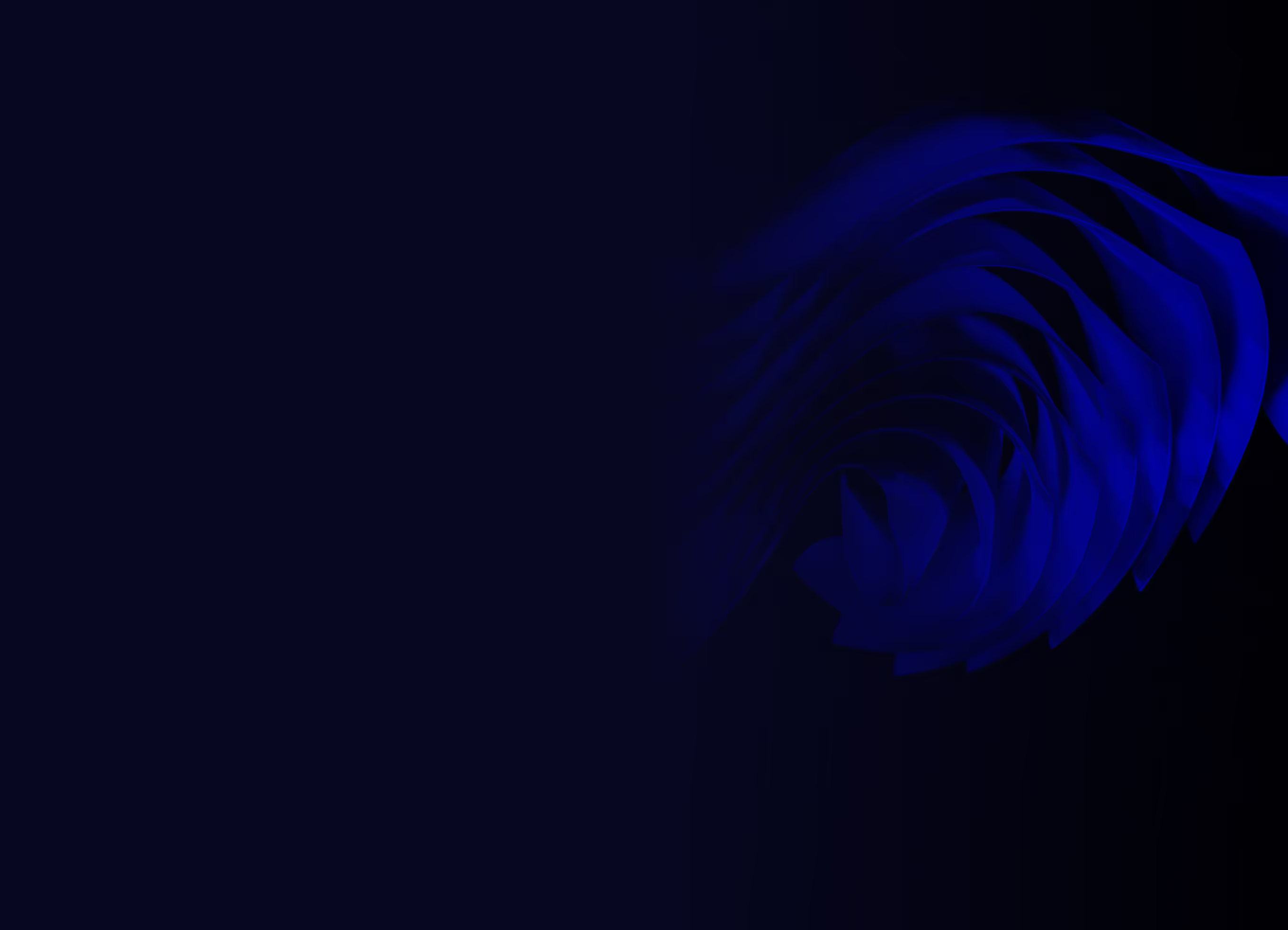
Ready to build your product?






.avif)


