
In 2025, the no-code/low-code development landscape has matured into a powerful ecosystem that empowers developers, entrepreneurs, and enterprises to launch robust applications without traditional coding. Among the key players are Xano, a powerful serverless backend platform, and Airtable, a flexible blend of a spreadsheet and relational database.
Choosing the right tool is crucial for ensuring scalability, maintainability, and development speed. With an increasing number of tools catering to niche functionalities, decision-makers often struggle to select the optimal solution. Advanced features in no-code development enable the creation of high-performance and scalable MVPs, showcasing polished and professional user experiences. Airtable offers a user-friendly platform for data organization and collaboration, catering to non-technical users and teams managing projects. This article provides a comprehensive comparison between Xano and Airtable to help teams, startups, and enterprises make informed decisions based on technical requirements and use cases.
Xano overview
Core functionality
Xano is a no-code backend development platform built around the concept of serverless architecture, offering robust backend solutions for various user needs. It enables developers to create APIs, manage databases, and execute business logic—all without maintaining servers.
Key technologies include PostgreSQL for database handling, scalable cloud hosting, and an intuitive logic builder for custom functions. Xano's cloud hosting also features a scalable server, ensuring support for high-traffic applications and enabling seamless growth as demands increase.
Key features
- API builder: Visual interface for creating RESTful APIs.
- No code API: Allows users to create powerful APIs without traditional coding.
- Database management: Built-in relational database editor.
- Flexible PostgreSQL database: Supports various types of applications with scalability.
- Authentication: JWT-based user authentication and access control.
- Custom logic: Visual logic builder for advanced backend processes.
- Webhooks: Trigger workflows on external or internal events.
- Monitoring tools: Real-time API analytics and logging features.
Pricing structure
- Free plan: For testing and MVPs with limited bandwidth.
- Starter ($39/mo): More storage, API requests, and priority support.
- Growth ($99/mo): Optimized for scaling teams.
- Business ($199+/mo): Custom plans with dedicated support.
Xano’s pricing scales reasonably for startups but can become costly at enterprise scale due to usage-based metering.
Airtable Overview
Core Functionality
Airtable merges the usability of a spreadsheet with the structure of a database, enabling non-technical users to model data visually and collaboratively, much like creating an app. Additionally, Airtable allows users to organize their data efficiently, making it easy to manage complex information.
The Airtable ecosystem is centered around “blocks” (now called “apps”) that extend functionality such as Gantt charts, forms, and document generation.
Key Features
- Visual tables: Spreadsheet-style data entry.
- Views: Grid, Kanban, Calendar, Gallery, and Timeline views.
- Collaborations: Real-time collaboration and commenting.
- Automations: Triggered workflows with logic-based conditions.
- Forms: Custom form builder for data collection.
- Marketplace: Pre-built apps and integrations.
- User-friendly interface: Easy setup and navigation for non-technical users.
- Templates: Pre-made app templates for quick app building.
Pricing Structure
- Free Tier: Basic features with limited records.
- Plus ($12/user/mo): Extended history, views, and automation runs.
- Pro ($24/user/mo): Access to apps, advanced integrations.
- Enterprise (Custom): Admin controls, SSO, and SLAs.
Airtable remains budget-friendly for small teams but adds up in cost with user growth and storage needs.
Technical comparison
Architecture and infrastructure
- Xano: True serverless backend; handles APIs and logic independently.
- Airtable: Front-facing UI with limited backend logic. The frontend of Airtable focuses on visual components like screens and buttons, making it user-friendly but less robust in backend capabilities.
- Data storage: Xano uses structured PostgreSQL, while Airtable abstracts database logic under a spreadsheet UI. Xano excels in handling data-intensive applications due to its superior scalability features, making it a better choice for projects requiring high scalability.
Development experience
- Xano: Moderate learning curve, especially for backend concepts, but it allows users to design and develop robust applications without needing extensive coding knowledge.
- Airtable: Extremely easy for non-technical users; limited custom logic, but it excels in enabling users to create apps effortlessly.
- Docs & Community: Both platforms have solid documentation and growing communities.
Integration capabilities
- Xano: Native API integrations, flexible endpoints that integrate with popular applications to enhance functionality and streamline workflows.
- Airtable: Zapier, Make (Integromat), and native apps that seamlessly integrates with other tools to improve app development and collaboration.
Security features
- Xano: Advanced access control, encrypted data, JWT.
- Airtable: SSO, 2FA, limited field-level security.
- Compliance: Both support GDPR; Xano better for HIPAA.
Use case analysis
When Xano excels
- Complex applications need backend logic.
- Apps with high performance and API dependencies.
- SaaS, marketplaces, or microservices architectures.
When Airtable excels
- MVPs, CRM systems, internal tools. When comparing Airtable Xano, it's important to note that Airtable's user-friendly, no-code interface is ideal for non-technical users, while Xano offers advanced capabilities for those needing robust backend solutions.
- Collaborative environments with non-technical teams. Both Airtable and Xano excel in different aspects, making them suitable for various project requirements and team expertise.
- Prototyping data models with fast UI iteration.
Potential for combined usage
- Use Airtable for front-end admin interface/data collection.
- Connect to Xano for API logic, performance, and security.
- Tools like Zapier/Make facilitate integration.
Performance metrics
Speed and responsiveness
- Xano: Fast API responses (<200ms typical).
- Airtable: UI-based interactions, slower APIs.
Scalability limits
- Xano: Virtually unlimited, cloud-based scaling.
- Airtable: Record limits (e.g., 50,000 per base), slower with large datasets. Airtable's record limits and performance limitations with large datasets can impact scalability. However, understanding these limits helps in optimizing performance and maximizing the platform's capabilities.
Reliability and uptime
- Both platforms offer >99.9% uptime.
- Xano: More robust for critical backend services.
Migration considerations
Moving from Xano to Airtable
- Export APIs and transform into Airtable views.
- Manual mapping of schema into bases.
- Limited parity for backend logic.
Moving from Airtable to Xano
- Data export (CSV, JSON) into Xano DB.
- API redevelopment.
- Improved performance and flexibility. Xano offers superior performance and scalability, particularly for data-driven applications.
- Suitable pricing plans for growing businesses.
Real-world case studies
Xano success stories
- SaaS startup scaled from MVP to 100k+ users.
- Logistics company built custom microservice architecture.
- Developers praise endpoint control and logic builder.
Airtable success stories
- Marketing agency centralized campaign data for various projects.
- HR teams created internal recruiting dashboards.
- Productivity boosted through simple automation, ensuring high quality in every task.
Future development roadmap
Xano's future direction
- GraphQL support in beta.
- AI-based logic generation tools coming.
- More enterprise integrations and compliance features.
Airtable's future direction
- AI features for data prediction.
- Deeper integrations with Microsoft and Google ecosystems.
- Marketplace expansion.
Expert recommendations
For startups and small businesses
- Start with Airtable for fast MVPs. It offers essential features that allow you to quickly build and iterate on your product.
- When scaling demands arise, migrate to Xano. Understanding the distinctions between these platforms will help you decide which backend solution best meets your growing needs.
For enterprise organizations
- Use Xano for secure, scalable infrastructure.
- Use Airtable for collaborative tools and workflows.
For development teams
- Xano for backend specialists.
- Airtable for product managers and no-code teams.
Conclusion
Xano and Airtable serve distinct purposes but can also be complementary. Where Xano excels in logic, APIs, and scalability, Airtable shines in usability, visualization, and team collaboration. Your choice depends on the complexity of your project, technical capabilities, and long-term goals.
Building your next app with Xano, Airtable, or a hybrid stack? We help businesses launch faster, cut development costs, and scale smarter, using the best no-code and low-code tools available. 👉 Contact us to work with experts in the field.
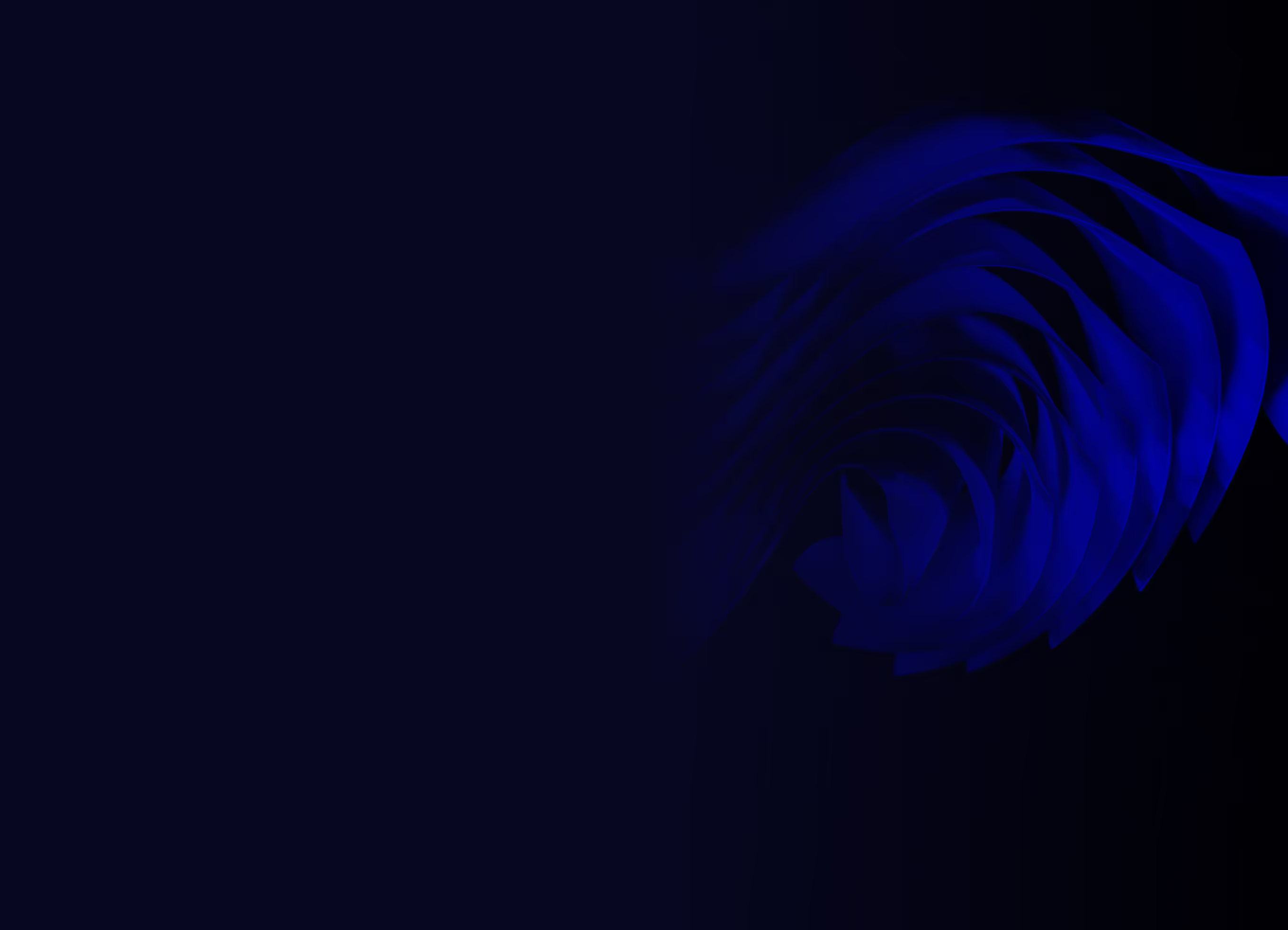
Ready to build your product?






.avif)


