
In the world of no-code development, the comparison of Adalo vs Bubble holds prominent positions. While both platforms allow you to build applications without writing code, they’re designed for distinctly different purposes and users. Let’s explore which one might be the right fit for your project.
Introduction
This article compares Adalo and Bubble, two popular no-code app builders that empower non-technical founders, early-stage teams, and product managers to build applications without coding knowledge. In short: both let you create apps visually, but they’re optimized for different scenarios and use cases. These platforms have revolutionized software development by making it accessible to individuals without technical skills.
Introduction to No-Code Platforms
No-code platforms have revolutionized the way we approach app development and building. With the rise of no-code app builders like Adalo and Bubble, individuals and businesses can now create web and mobile apps without requiring extensive coding knowledge. No-code platforms provide a visual interface where users can build their app by simply dragging and dropping pre-built components and configuring them to their specific needs. This approach has made it possible for people without coding skills to bring their app ideas to life. In this comparison, we will explore the key features, flexibility, and customization options of Adalo and Bubble, two popular no-code platforms.
What is Bubble?
Bubble is a comprehensive no-code platform designed primarily for web applications. Bubble's visual editor, while having a steeper learning curve, offers advanced features and extensive customization options. It excels at creating SaaS products, dashboards, and applications with complex workflows. This all-in-one visual builder includes a database, logic components, and API integration capabilities within a single environment.
While Bubble is fundamentally web-first, it has been improving its native app support to stay competitive in the mobile space. Its strength lies in the depth and flexibility it offers to builders who need sophisticated functionality without writing code. Additionally, Bubble's ecosystem includes a vast collection of plugins, strong partnerships, and extensive API integrations, enhancing its functionality and providing access to a supportive community.
What is Adalo?
Adalo offers a simpler no-code approach with a strong focus on creating mobile apps, making it particularly appealing for mobile-first projects. It provides native iOS and Android support out of the box, making it particularly appealing for mobile-first projects. Adalo apps are known for their performance and ease of use, although they may struggle under complex conditions or heavy traffic.
The platform is significantly easier to learn than Bubble, though this comes with limitations in logic capabilities and customization options. Adalo works well for simpler applications, prototypes, and internal tools where speed of development is prioritized over complex functionality. While Adalo offers limited options for changing the aesthetics of an app, effective app design is crucial for enhancing performance and user experience.
Key Differences
Platform focus
- Bubble: Web-first approach with optional mobile support, excelling in creating web apps
- Adalo: Mobile-first with native apps from the beginning
Complexity and flexibility
- Bubble: Capable of handling complex logic, custom workflows, own workflows, and advanced conditional scenarios
- Adalo: More user-friendly but limited in logical complexity and data structure capabilities
Backend and database
- Bubble: Features a robust built-in database with strong data modeling capabilities. However, Bubble does not allow users access to their app's source code, which can be a limitation for custom integrations or self-hosting.
- Adalo: Includes a built-in database that’s more basic in nature (works better when paired with external backends like Xano)
Integrations and APIs
- Bubble: Offers powerful API support with the ability to connect to virtually any service. Bubble's robust API support allows for seamless integration with other apps, enhancing functionality and user experience.
- Adalo: Supports APIs but provides less control and flexibility in how they’re implemented
Design and UI control
- Bubble: Provides greater flexibility with UI elements and responsive design capabilities. Bubble allows users to create new components, animations, and features using JavaScript, HTML, and CSS, enhancing its customization capabilities.
- Adalo: Offers easier mobile UI development but less control over web layouts
Performance and ccalability
- Bubble: Requires optimization but can scale effectively with proper implementation. Bubble apps can be efficient but may struggle with real-time applications, requiring optimization for better performance.
- Adalo: Works well for small applications but struggles with scale and speed under heavier loads
Export and code ownership
- Bubble: Does not offer code export capabilities. Bubble allows users to publish their applications to a custom domain, enhancing branding and accessibility.
- Adalo: Similarly does not provide code export (unless using third-party wrapper solutions)
App development and building
App development and building have become more accessible with the advent of no-code platforms. Adalo and Bubble are two prominent players in this space, offering a range of tools and features to create web and mobile apps. Adalo is known for its ease of use and drag-and-drop interface, making it an ideal choice for simple apps and those who want to get started quickly. Bubble, on the other hand, offers more advanced functionality and customization options, making it suitable for complex web applications and native mobile apps. Both platforms provide integration with various third-party services, allowing users to extend the functionality of their apps. With Adalo and Bubble, users can create web and mobile applications, including native apps, and publish them on app stores like the App Store and Google Play.
Community support and resources
Community support and resources are essential for any no-code platform, including a robust component library that both Adalo and Bubble provide . Adalo and Bubble both offer extensive community support, including forums, tutorials, and documentation. The Bubble community is particularly active, with a large user base and a wide range of resources available. Adalo also provides a comprehensive guide to getting started with their platform, as well as a community forum for users to connect and share their experiences. Additionally, both platforms offer integration with third-party services, allowing users to leverage a wide range of tools and expertise. With the right community support and resources, users can overcome the steeper learning curve associated with Bubble and unlock its full potential.
Pricing and Plans
Pricing and plans are critical considerations when choosing a no-code platform. Adalo offers a free plan with basic features, as well as paid plans starting at $45 per month. Bubble also offers a free plan, with paid plans starting at $32 per month. Both platforms provide a range of features and customization options, depending on the plan chosen. Adalo’s paid plans offer more advanced features, such as push notifications and integration with third-party services. Bubble’s paid plans, on the other hand, offer more extensive customization options and advanced functionality. When choosing between Adalo and Bubble, it’s essential to consider the specific needs of your app development project and select the plan that best aligns with your goals and budget. By doing so, you can create a custom web domain and publish your app on the app store and Google Play, generating revenue and achieving your business objectives.
For more complex apps with advanced functionality Adalo become more expensive very quickly, while Bubble is more affordable, especially at scale.
When to choose Bubble
Bubble is likely your better option if:
- You’re building a SaaS product, dashboard, or internal tool
- Your application requires complex logic, workflows, or sophisticated API interactions
- You want comprehensive control over both UI elements and backend functionality
- You’re comfortable with a web-first approach (or plan to use wrappers for mobile deployment)
- You’re focused on web application development and need a platform that provides full-stack solutions
When to choose Adalo
Adalo might be more suitable when:
- You need to launch a native mobile app quickly
- Your application is relatively simple (like a directory, checklist, or form-based tool)
- You’re seeking a platform with a gentle learning curve and fast time-to-market
- Deep customization and long-term scaling aren’t primary concerns
- You’re focused on building mobile apps and need a platform that provides native iOS and Android support out of the box
Final thoughts
The choice between Bubble and Adalo ultimately depends on your specific needs and priorities. Bubble provides significantly more advanced functionality, power, and flexibility but comes with a steeper learning curve. Adalo offers a faster, simpler path to launching mobile apps but has limitations for more complex products. Ultimately, the best no-code platform for you will depend on your specific needs and priorities.
When making your decision, consider your application’s complexity, platform requirements (web versus mobile), and long-term scaling needs. For many projects, the right choice will be clear once you’ve assessed these factors against each platform’s strengths and limitations.
Remember that both platforms keep you within their ecosystems without true code ownership, so factor this into your long-term planning. The right choice now can save considerable time and resources as your project evolves.
Ready to start building your app?
Take the next step in your no-code journey. Choose the platform that best fits your project’s vision and start creating your app today!
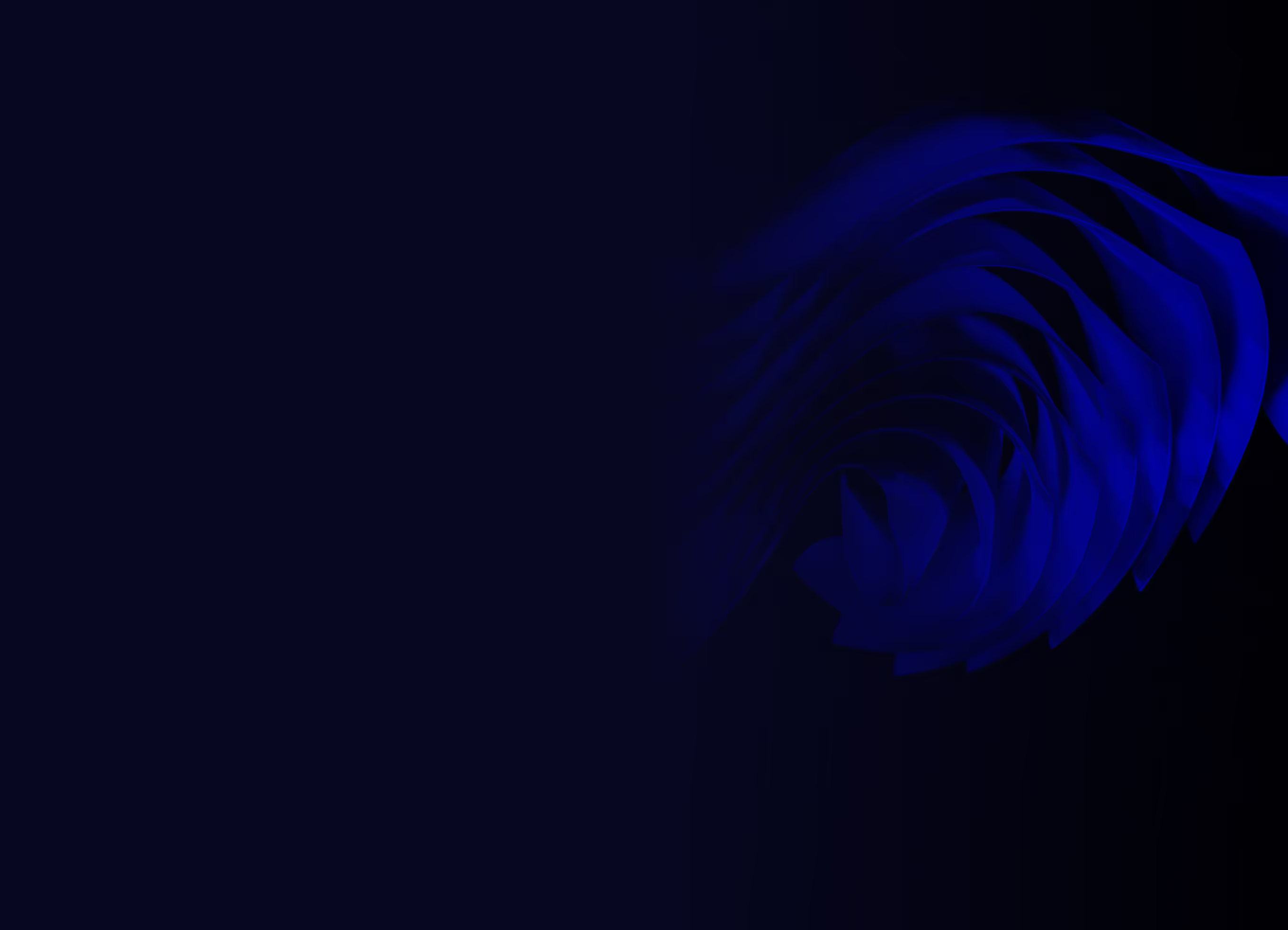
Klaar om je product te bouwen?






.avif)


