
Inleiding
No-code tools zoals Webflow en Bubble hebben het voor niet-technische oprichters mogelijk gemaakt om digitale producten te lanceren zonder ook maar één regel code te schrijven. Deze no-code app bouwers gebruiken drag-and-drop tools en kant-en-klare sjablonen, waardoor de meeste mensen snel apps kunnen maken zonder traditionele codering. Maar als je het verkeerde platform kiest, kun je veel tijd en geld verspillen.
Hier is het korte antwoord:
- Gebruik Webflow als je een website of marketingsite nodig hebt met een mooi ontwerp en sterke SEO.
- Gebruik Bubble als je een product bouwt met gebruikersaccounts, logica of workflows.
In dit artikel gaan we dieper in op dit antwoord met echte voorbeelden en belangrijke verschillen om je te helpen de juiste beslissing te nemen voordat je gaat bouwen.
Wat is Webflow?
Webflow is een no-code platform waarmee je websites visueel kunt bouwen, met volledige controle over lay-out, animaties en responsive design. Het wordt vaak omschreven als "Figma meets WordPress". Met drag-and-drop tools kun je geavanceerde workflows voor contentbeheer maken zonder code.
Je kunt statische of CMS-gestuurde websites bouwen, content beheren en zelfs apps implementeren met de ingebouwde hosting van Webflow. Veel start-ups gebruiken het voor marketingsites, blogs of landingspagina's voordat ze beginnen met productontwikkeling.
Webflow is ideaal als:
- Je een mooie front-end nodig, snel hebt
- Je site geen gebruikerslogins of complexe logica vereist
- Je controle wilt over SEO en prestaties
Het is geen volledige app bouwer, maar voor alles wat op een website lijkt, is het een van de beste no-code tools die er zijn.
Wat is Bubble?
Bubble is een no-code app bouwer voor het opzetten van volledige webapplicaties, niet alleen websites. Hiermee kun je interfaces ontwerpen, complexe workflows bouwen met geavanceerde logica, gegevens opslaan in een aangepast datamodel en verbinding maken met API's, allemaal zonder code te schrijven.
Bubble is ideaal als:
- Je een webapp bouwt die gebruikersaccounts, machtigingen en dynamische content nodig heeft
- Je verbinding wilt maken met API's zoals OpenAI, Stripe, SendGrid of Google Sheets
- Je logische functies nodig hebt zoals filters, zoekopdrachten of automatiseringen met geavanceerde workflows
- Je de mogelijkheid wilt hebben om binnen hetzelfde project een webapp en een native mobiele app te maken, zodat je kosten en inspanningen kunt delen.
- Je van plan bent Bubble's native mobiele app bouwer te gebruiken om iOS en Android gebruikers te bereiken
Je kunt SaaS-platforms, marktplaatsen, dashboards en zelfs AI-tools bouwen met Bubble. In tegenstelling tot Webflow behandelt Bubble zowel frontend als backend logica op één plek, waardoor de technische schuld en het handmatige werk afnemen.
Website vs. webapps vs. native mobiele apps
Voordat je een platform kiest, is het belangrijk om het verschil te weten:
- Websites zijn meestal statische pagina's die iedereen via een browser kan bezoeken. Ze zijn perfect om informatie te delen, bezoekers aan te trekken en een goede positie te krijgen in Google. Typische voorbeelden zijn landingspagina's, blogs en bedrijfssites. Ze vereisen geen gebruikerslogins of complexe functies zoals dashboards of workflows.
- Webapps worden uitgevoerd in een browser en werken op elk apparaat. Ze zijn eenvoudig bij te werken en te implementeren, maar hebben geen toegang tot alle telefoonfuncties.
- Native mobiele apps worden geïnstalleerd vanuit de App Store of Google Play, kunnen gebruikmaken van telefoonfuncties zoals pushmeldingen of de offline modus en bieden meestal een snellere gebruikerservaring.
Bubble richt zich in eerste instantie op webapps, maar met de native mobiele app bouwer kun je mobiele apps publiceren vanuit hetzelfde Bubble project zonder alles opnieuw te hoeven bouwen. Webflow ondersteunt geen echte native apps.
Webflow vs Bubble: Belangrijkste verschillen
Webflow en Bubble zijn beide no-code ontwikkelplatformen, maar ze lossen verschillende problemen op.
- Webflow is een visuele website bouwer die zich richt op frontend ontwerp. Je kunt responsieve, pixel perfecte websites en CMS-gestuurde pagina's maken, zoals blogs of marketingsites. Maar het ondersteunt geen gebruikerslogins, databases of complexe logica.
- Bubble is een full-stack app bouwer. Het behandelt zowel frontend als backend logica. Je kunt dashboards maken, machtigingen instellen, verbinding maken met API's en workflows uitvoeren op basis van gebruikersacties.
Samengevat:
- Webflow = Voor websites en landingspagina's, geweldig ontwerp, beperkte backend functionaliteit.
- Bubble = Voor webapps en native mobiele apps, volledige functionaliteit, complexer in gebruik.
Wanneer Webflow gebruiken
Webflow is de juiste keuze als je start-up een snelle, professionele website nodig heeft - maar geen volledige applicatie.
Gebruikelijke toepassingen zijn onder andere:
- Landingspagina's voor advertenties of e-mailcampagnes
- Bedrijfswebsites of persoonlijke portfolio's
- Blogs of content gestuurde sites met een CMS
- Eenvoudige productpagina's
Het is vooral handig voor start-ups in een vroeg stadium die behoefte hebben aan:
- Een overzichtelijke frontend voor investeerders of mensen die zich willen aanmelden voor de bètaversie
- Volledige controle over SEO en websiteprestaties
- Eenvoudige samenwerking met ontwerpers en het ontwikkelingsteam
Maar Webflow heeft echte beperkingen. Je kunt niet zelf gebruikersaccounts, dashboards of workflows maken. Proberen om die functies in Webflow te forceren is meestal pijnlijker dan nuttig.
Gebruik Webflow als je start-up zichtbaarheid nodig heeft - geen complex werk of functionaliteit.
Wanneer Bubble gebruiken?
Bubble is de betere keuze als je een product bouwt - niet alleen een website.
Geschikt voor:
- SaaS-platforms met gebruikersaccounts
- Marktplaatsen met dynamische aanbiedingen en betalingen
- Interne tools die workflows voor bedrijven automatiseren met geavanceerde workflows en geavanceerde logica
- MVP's voor het valideren van start-up ideeën
- AI-apps die afhankelijk zijn van API-calls naar tools zoals OpenAI
Als je idee gebruikers nodig heeft om in te loggen, gegevens bij te werken, met elkaar te communiceren of workflows te activeren - Bubble kan het allemaal aan zonder code te schrijven.
Het is ook flexibel als het gaat om het integreren van externe diensten. Je kunt Bubble's native API-connector gebruiken om te praten met Stripe, SendGrid, Airtable, OpenAI, Google Sheets of iets anders met een API.
Maar Bubble heeft ook nadelen:
- De ontwerpervaring is niet zo vlot als Webflow
- Prestaties kunnen traag zijn als de app slecht is gebouwd
- Er is een leerproces - vooral als je nog nooit software hebt gebouwd
Maar toch, voor het ontwikkelen van apps overtreft geen enkele andere no-code app bouwer Bubble.
Webapps, native apps en AI-apps
De keuze tussen Webflow en Bubble hangt sterk af van wat je gaat bouwen:
Webapps
- Bubble is de duidelijke winnaar. Gebruikersaccounts, databases, logica en dynamische content worden standaard ondersteund.
- Webflow kan geen echte webapps bouwen zonder hacks van derden.
Native apps
- Bubble ondersteunt native mobiele apps via de native bouwer en wrappers, zodat je vanuit hetzelfde project naar app stores kunt publiceren.
- Webflow biedt geen native functionaliteit zoals pushmeldingen of offline toegang.
AI-apps
- Bubble maakt API-integraties met OpenAI, Claude en andere AI-diensten mogelijk om AI-gestuurde apps te bouwen.
- Webflow ondersteunt dit niet van nature.
Ecosysteem, ondersteuning en schaalbaarheid
Webflow is eenvoudiger te leren, vooral voor ondernemers met een ontwerpachtergrond. De community, sjabloon marktplaats en ontwerpgerichte aanpak maken het perfect voor marketing- en landingspagina's.
Bubble heeft een groter ecosysteem voor ontwikkeling:
- Bureaus en freelancers zijn gespecialiseerd in Bubble apps.
- Leerplatforms zoals Buildcamp.
- Plug-ins en sjablonen om de ontwikkeling te versnellen.
Schaalbaarheid:
- Bubble apps kunnen honderdduizenden gebruikers aan, vooral voor bedrijfstools en SaaS-platforms.
- Voor apps met constante realtime activiteit, zoals sociale mediaplatforms, kunnen de prestaties problemen opleveren.
- Bubble gebruikt Workload Units (WU) om te schalen. Limieten bereiken is een goed probleem omdat het betekent dat je app groeit. Je kunt gewoon meer capaciteit kopen naarmate je schaalt.
Tarieven vergelijken
Webflow heeft eenvoudige, voorspelbare tarieven gebaseerd op het aantal sites en CMS items. Abonnementen variëren van gratis tot $ 14 - $ 39/maand voor de meeste start-ups.
Bubble berekent kosten op basis van Workload Units, die de activiteit van apps meten, zoals workflows en zoekopdrachten in databases.
- Vroege MVP's blijven meestal binnen het starterspakket (~$ 29/maand)
- De kosten stijgen met de schaal, maar dat is een teken van echt gebruik en groei
Wat is het beste no-code platform voor je start-up?
Dat hangt af van wat je bouwt.
Kies Webflow als:
- Je een landingspagina, bedrijfssite of blog nodig hebt
- Je design, SEO en snelle prestaties belangrijk vindt
- Je geen gebruikerslogins, databases of dynamische content nodig hebt
- Je snel wilt lanceren zonder ontwikkelaar
Kies Bubble als:
- Je een SaaS-product, marktplaats of interne tool bouwt
- Je app gebruikersaccounts, logica en workflows nodig heeft
- Je web- en native mobiele apps in één project wilt
- Je een korte leerproces wilt of bent van plan een bureau in te huren
Als je product eruitziet en aanvoelt als een website, gebruik dan Webflow.
Als het werkt als software, gebruik dan Bubble.
Conclusie: bouw niet op het verkeerde platform
Kiezen tussen Webflow en Bubble gaat niet over welke tool "beter" is - het gaat over wat je bouwt.
Weet je nog steeds niet zeker welke bij je idee past?
Boek een gratis strategiegesprek met Minimum Code - wij helpen je het uit te zoeken voordat je een cent uitgeeft aan ontwikkeling.
👉 Contacteer ons hier
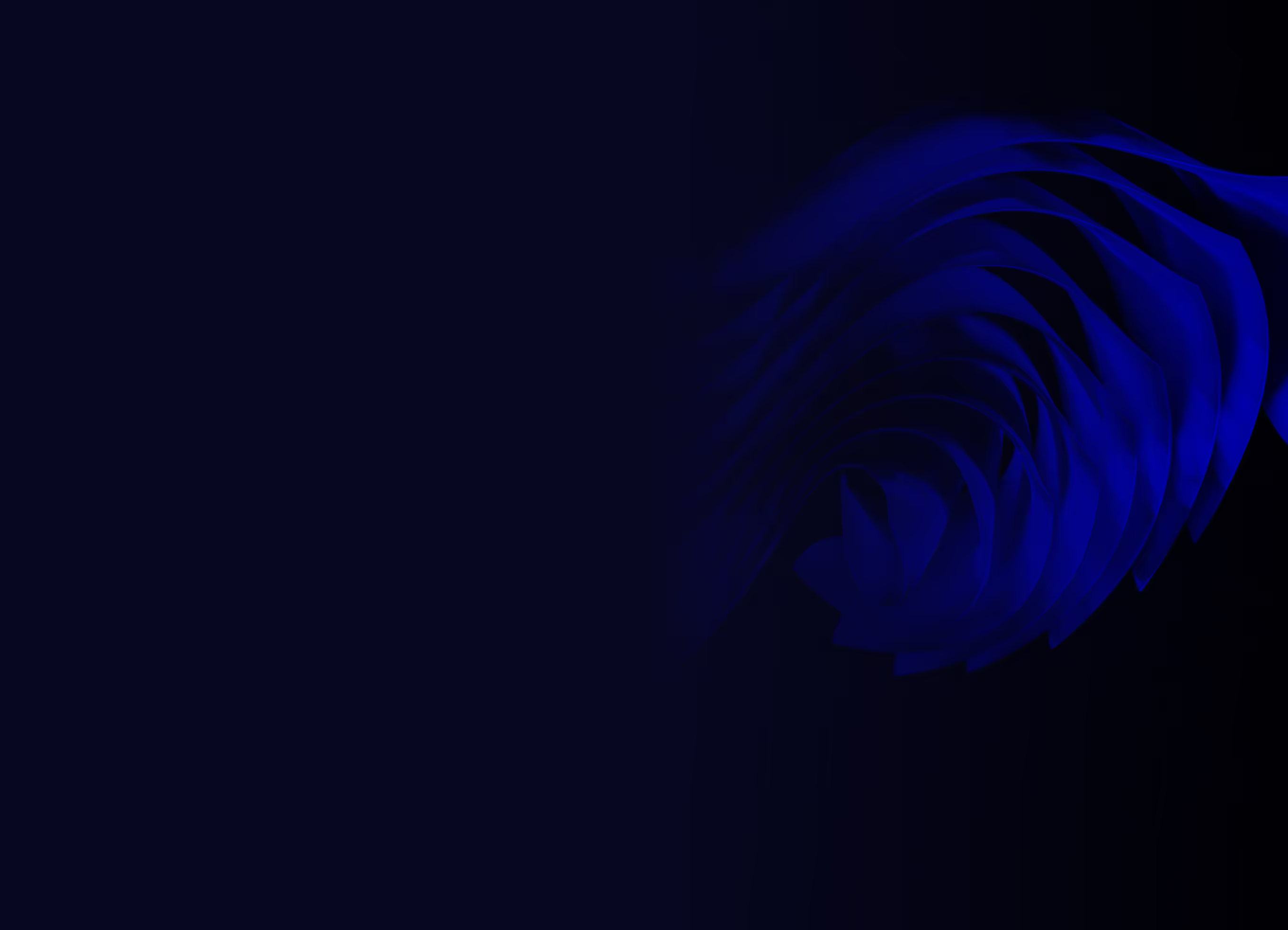
Klaar om je product te bouwen?






.avif)


