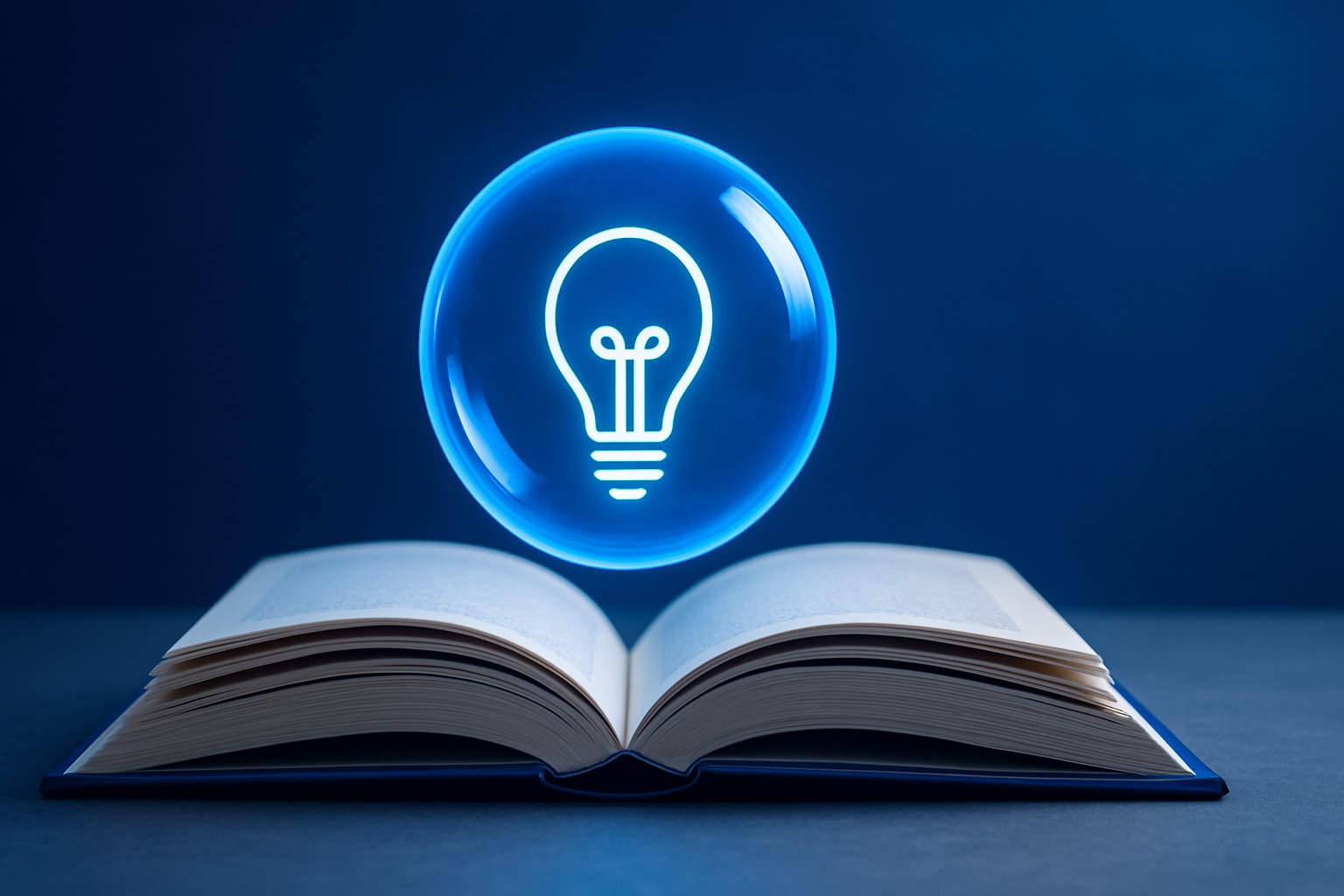The landscape of design system creation has evolved dramatically. Teams now have access to 25 distinct approaches spanning foundation-first methodologies, tool-based solutions, framework-specific systems, industry-tailored approaches, collaborative methods, and advanced hybrid techniques. Each approach serves different organizational needs, technical requirements, and strategic goals.
This guide breaks down every viable method for creating design systems in 2025, complete with implementation details, evaluation criteria, and real-world applications. You'll learn which approaches work best for different team sizes, technical capabilities, and business objectives plus discover how modern low-code development can accelerate your design system implementation without sacrificing quality or consistency.
Key considerations before building your design system
Look, before you dive headfirst into building the next great design system, let's have an honest conversation about where you actually are right now. I've seen too many teams get starry-eyed about atomic design principles when they can't even agree on their primary button color.
Your team's maturity level matters way more than you think. If you're a scrappy startup with three designers who are also doing customer support tickets, you don't need the same approach as a Fortune 500 company with dedicated design system teams. I learned this the hard way when I tried to implement a full atomic design system with a team of four people. Spoiler alert: it didn't go well.
Here's the reality check most blog posts won't give you: if your team is constantly putting out fires and shipping features under impossible deadlines, a comprehensive design system might actually slow you down initially. And that's okay! Sometimes you need to acknowledge that you're building the plane while flying it.
The biggest mistake I see teams make? Trying to boil the ocean. A fintech startup I worked with wanted to systematize everything at once. Instead, we focused on their 12 most-used components. Six weeks later, they'd cut their design inconsistencies by 70%. Sometimes the boring approach wins.
And can we talk about getting everyone on board? This is where most design systems die a slow death. If your boss doesn't understand why you're spending three months "making buttons consistent," you're going to have a bad time. Get leadership support early, or prepare for awkward conversations about why the design system project is taking so long.
Remember that wake-up call with our 40% component detachment rate? That taught me that success isn't just about building components it's about building components that people actually want to use. Accessibility standards aren't optional considerations they're fundamental requirements that influence every design decision. WCAG compliance and inclusive design principles must be baked into your design system from day one, not retrofitted later.
Foundation-First approaches (design tokens & basic elements)
Alright, let's talk about the approaches that make design system purists get all excited. These are the "do it right from the ground up" methods that look beautiful in conference presentations and make your LinkedIn posts sound very sophisticated.
1. Atomic design methodology
Brad Frost's atomic design is like the Marie Kondo method for interfaces. Everything has a place, everything builds on everything else, and it looks absolutely gorgeous when it's done right. The problem? It requires the kind of organizational discipline that most teams think they have but absolutely don't.
Here's what actually happens: You spend weeks categorizing every UI element into atoms, molecules, and organisms. Your team nods along in meetings. Then someone needs to ship a feature quickly, and suddenly you have a "frankenstein organism" that doesn't fit anywhere in your beautiful hierarchy.
I'm not saying don't do atomic design just be honest about whether your team has the patience for it. If you're the type of organization that can stick to a methodology for 6-12 months without getting distracted by the next shiny thing, go for it. If you change priorities every sprint, maybe start with something simpler.
The payoff is real, though. When it works, atomic design creates the kind of systematic consistency that makes other designers jealous. You can compose new interfaces like playing with Lego blocks. But getting there requires commitment that most teams underestimate.
2. Design token-first system
Design tokens are the closest thing we have to magic in design systems. Change one value, and boom your entire app updates automatically. It's like having a remote control for your brand.
An enterprise team I know set up semantic tokens like `color-text-primary` and `spacing-component-md`. When they needed dark mode, they just swapped the token values. All 200+ components updated instantly. No individual component updates, no missed edge cases, no three-week dark mode implementation project.
But here's the catch: setting up a proper token system is like doing taxes. It's incredibly important, everyone knows they should do it properly, and most people mess it up because they rush through the setup.
You need both global tokens (your raw values like `blue-500`) and semantic tokens (what those values mean like `color-brand-primary`). The naming conventions you choose today will haunt you for years. Trust me, `color-blue-light-2` seemed like a good idea until we needed `color-blue-light-1.5`.
This approach is fantastic if you're building across multiple platforms or planning for theming. It's overkill if you're just trying to get your buttons consistent.
3. Style guide evolution
This is the "work with what you've got" approach, and honestly, it's probably what most teams should start with. You already have brand guidelines gathering dust in some Figma file. Why not actually use them?
A startup I worked with had decent brand guidelines but their implementation was all over the place. We took their existing colors (Primary: #2563EB, Secondary: #10B981, Neutral: #6B7280), typography (Headings: Inter Bold, Body: Inter Regular), and spacing rules (8px grid system) and just... made them actually consistent. Revolutionary, I know.
The beautiful thing about this approach is that it feels less scary to stakeholders. You're not reinventing everything; you're just organizing what already exists. The downside is that you might be systematizing bad decisions along with the good ones.
Start here if you have existing brand work that's mostly solid but inconsistently applied. Skip it if your current design patterns make users confused or frustrated.
4. Component-first approach
This is my favorite approach for teams that need to see results quickly. Instead of building comprehensive foundations, you just fix the stuff that's causing the most pain right now.
Look at your current product and identify the components that appear everywhere. For most products, it's buttons, form fields, cards, and maybe navigation. Make those consistent first. Document them properly. Then move on to the next most common elements.
An e-commerce site identified their product cards as the biggest consistency problem. Different card styles across search results, category pages, and recommendations were confusing users. They standardized the product cards first with the same padding (16px), same border-radius (8px), same hover states. User engagement with product listings improved within two weeks.
This approach gives you quick wins without requiring massive upfront planning. The downside is that you might create some technical debt if you don't think strategically about how components should work together. But sometimes quick wins are exactly what your team needs to build momentum.
Tool-Based solutions
Let's be real about tools for a minute. Every design tool company wants you to believe their platform is the secret to design system success. The truth is messier: tools matter, but they're not magic solutions.
5. Figma design system kit
If your team lives in Figma (and honestly, most teams do these days), building your design system there makes obvious sense. Figma's gotten really good at the design system features components, variants, auto-layout, variables. It's like they actually listened to what designers needed.
The collaboration features are genuinely great. When a developer can inspect a component and see exactly what they need to build, that saves everyone time and reduces the "it doesn't look right" conversations that make designers want to hide under their desks.
But here's what the Figma evangelists won't tell you: you're putting all your eggs in one basket. If Figma changes their pricing, adds features you don't like, or gets acquired by someone who ruins it, you're stuck. Also, Figma expertise isn't as common as you'd think. Not every designer knows how to build proper component systems with variants and constraints.
Start with Figma if your team is already comfortable with advanced Figma features. Don't choose this approach if you're hoping Figma will teach your team good design system practices the tool won't fix fundamental process problems.
For teams considering visual design tools, understanding the differences between Figma and other platforms helps inform whether a Figma-centered design system approach aligns with your team's workflow and technical requirements.
6. Storybook-Centered system
Storybook is like a playground for components, and developers absolutely love it. You can build, test, and document components in isolation, which sounds boring but is actually incredibly useful.
This approach works great if your developers are driving the design system adoption. Engineers love Storybook because it lets them focus on one component at a time without worrying about the rest of the application breaking. It's also fantastic for testing edge cases and different component states.
The downside? Storybook has a learning curve, and it's very developer-focused. If your designers aren't comfortable with code-adjacent tools, they might feel left out of the process. Also, maintaining Storybook stories takes time that developers would rather spend building features.
Choose this if you have strong technical leadership and developers who are excited about component quality. Skip it if your team is design-heavy or if you're not ready to invest in documentation maintenance.
7. No-Code design system builders
Platforms like Zeroheight and UXPin have democratized design system creation by removing the technical barriers. You can create comprehensive, well-documented systems without writing code or setting up complex toolchains.
A marketing team I know used Zeroheight to document their design system. They uploaded components from Figma, added usage guidelines ("Use primary buttons for main actions, secondary for supporting actions"), created examples of what to do and what not to do, and set up a simple approval process for updates. The whole thing took two weeks instead of two months.
These tools are great
These tools are great for getting started quickly and including non-technical team members in system maintenance. But you're trading convenience for flexibility. If you need custom functionality or tight integration with your development workflow, you might outgrow these platforms.
Perfect for teams that want to move fast and don't have strong technical requirements. Not ideal if you need deep customization or have complex integration needs.
8. AI-Assisted design system creation
AI tools for design systems are getting genuinely useful, not just hyped-up marketing features. They can analyze your existing designs faster than humans and spot inconsistencies you might miss.
I saw a team use Figma's AI features to analyze 50 screens and identify 12 different button styles. The AI suggested consolidating to 3 variants and even generated the new components automatically. What would have taken days of manual work happened in minutes.
The key word here is "assisted." AI is great at pattern recognition and generating variations, but you still need human judgment for strategic decisions. Don't expect AI to solve fundamental design problems or make decisions about user experience.
Use AI tools to speed up analysis and generation work, but keep humans in charge of strategy and quality decisions.
Framework-Specific systems
Here's where we get into the technical weeds. Framework-specific systems offer deep integration with your development stack, but they also lock you in. Choose wisely.
9. React-Based design system
React and design systems go together like coffee and Monday mornings they just make sense. React's component-based architecture aligns perfectly with how we think about design systems.
The React ecosystem is mature, which means lots of tools, examples, and community support. You can find solutions for most problems you'll encounter. The component composition patterns feel natural, and the prop systems let you create flexible, reusable components.
But React expertise isn't universal, and you're locked into the React ecosystem. If your company decides to try Vue or Svelte for the next project, your design system doesn't come with you.
Build a React-based system if your team is committed to React long-term and has the technical chops to maintain it properly. Don't choose this just because React is popular.
10. Vue.js design system
Vue gets less attention than React, but it's actually really nice for design system development. The component syntax is intuitive, the learning curve is gentler, and the reactivity system makes component development feel natural.
The ecosystem is smaller than React's, which means fewer third-party solutions but also fewer conflicting opinions about how to do things. Sometimes constraints are helpful.
Choose Vue if your team is already using it or if you want a more approachable alternative to React. The smaller ecosystem isn't necessarily a problem if you don't need exotic functionality.
11. Angular material customization
Google's Angular Material gives you a comprehensive component library out of the box. It's like getting a design system starter pack lots of components, accessibility built-in, and Material Design principles baked in.
The customization options are extensive. You can theme Angular Material to match your brand while keeping all the functionality and accessibility features. For enterprise applications, this is often the fastest path to a professional-looking, fully-featured design system.
The downside is that you're committed to both Angular and Material Design aesthetics. If your brand doesn't align with Material Design principles, you'll be fighting the system instead of working with it.
Perfect for Angular teams building enterprise applications where Material Design fits the brand. Skip it if you need a completely custom visual language.
12. Flutter design system
Flutter's widget system is basically a design system architecture built into the framework. Everything is a widget, widgets compose together naturally, and the theming system makes it easy to maintain consistency.
The cross-platform consistency is Flutter's superpower. Your components look and behave identically on iOS, Android, web, and desktop. No more "it looks different on iPhone" bug reports.
Flutter expertise is still relatively rare, and the web support, while improving, isn't as mature as native mobile. You're also betting on Flutter's long-term success, which seems likely but isn't guaranteed.
Choose Flutter if you're building mobile-first experiences that need to expand to other platforms. The learning curve is worth it for the consistency benefits.
Industry-Specific approaches
Different industries have different needs, and sometimes generic design system advice doesn't cut it. Here's how to think about design systems for specific contexts.
13. Enterprise SaaS design system
Enterprise software is a different beast. Your users are power users who spend hours in your interface every day. They need sophisticated functionality, not just pretty buttons.
Your design system needs components that consumer apps rarely require: complex data tables with sorting and filtering, multi-step form workflows, role-based permission interfaces, and dashboard layouts that handle varying data densities.
A B2B analytics platform built specialized components for data visualization dashboards. Instead of starting with buttons and forms, they focused on chart containers, data table patterns, and filter interfaces. These specialized components became the foundation for every new feature.
The development investment is significant, and these specialized components require ongoing maintenance as business requirements evolve. But the efficiency gains in B2B product development are substantial when teams can rapidly compose complex interfaces from proven components.
When building enterprise systems, understanding how to build an app with Bubble and Xano provides insights into creating scalable backend architectures that support complex design system implementations for enterprise applications.
Enterprise systems take longer to build but provide more value once they're established. Plan for extended timelines and budget for specialized component development.
14. E-commerce design system
E-commerce interfaces have one primary job: help people buy things. Your design system should optimize for conversion while handling the complexity of product catalogs, seasonal promotions, and inventory variations.
A fashion retailer built their system around conversion optimization. Their product card component included wishlist functionality, size quick-select, and color swatches. During Black Friday, they could rapidly deploy promotional banners across thousands of products by updating design system tokens.
E-commerce systems need components that most other industries don't: product cards with complex information hierarchies, shopping cart widgets that maintain state, checkout flows optimized for conversion, and promotional banner systems that integrate without disrupting user flows.
The system must accommodate rapid promotional changes while maintaining brand consistency. Success metrics focus heavily on conversion rates and business impact rather than just usability scores.
Build e-commerce-specific systems when conversion optimization is your primary concern and you have the resources to maintain business-focused components. The investment pays off in improved conversion rates and faster promotional deployment.
15. Mobile-First design system
Mobile-first isn't just a buzzword it fundamentally changes how you think about component architecture. When you design for the smallest screen first, you're forced to prioritize what actually matters.
I worked with a team that tried to retrofit their desktop design system for mobile. It was a disaster. Components that looked great on desktop felt cramped and unusable on phones. We ended up rebuilding everything from mobile up, and the desktop experience actually got better too.
Mobile-first means every component must work perfectly with touch interaction. Button targets need to be at least 44px (your thumb will thank you), spacing needs to accommodate fat fingers, and navigation patterns need to work one-handed while walking down the street.
The responsive complexity gets real fast. You're not just scaling components up and down you're often completely restructuring layouts and interactions for different screen sizes. This requires careful planning and lots of device testing.
Choose mobile-first if the majority of your users are on mobile devices. The constraints will make your design system better for everyone, but be prepared for the additional complexity of responsive design.
16. Accessibility-First design system
Building accessibility into your design system from day one isn't just the right thing to do it's often legally required and always makes your product better for everyone.
Accessibility-first means every component decision considers users with disabilities. Color contrast ratios that exceed WCAG minimums, keyboard navigation that provides full functionality, screen reader compatibility, and focus management that makes sense.
A government agency I worked with had to meet strict accessibility requirements. Instead of retrofitting accessibility later, they built it into every component from the start. Their design system became a model for other agencies because accessibility considerations actually improved the overall user experience.
The additional testing overhead is significant. You need to test with screen readers, keyboard-only navigation, and various assistive technologies. But the long-term benefits include reduced legal risk, expanded market reach, and genuinely better user experiences.
Essential for public sector work and increasingly important for any product that serves diverse user bases. The upfront investment pays dividends in user satisfaction and legal compliance.
Collaborative and Process-Driven Methods
Sometimes the biggest challenge isn't technical it's getting everyone to actually use the system you've built. These approaches focus on the human side of design system adoption.
17. Design system workshops
Workshops turn design system creation from a technical project into a team-building exercise. When people help define the principles and requirements, they become invested in the system's success.
I ran a three-day workshop where we brought together designers, developers, product managers, and even customer support. By the end, everyone understood not just what we were building, but why it mattered for their daily work.
The key is making workshops productive, not just feel-good exercises. Facilitate sessions that define concrete design principles. Run component prioritization exercises that ensure development efforts focus on high-impact elements. Create alignment on success metrics that everyone can rally around.
High stakeholder buy-in dramatically improves adoption rates, but workshops are time-intensive and can slow initial development. This approach shines when organizational culture change is as important as the technical deliverables.
Perfect for teams where politics and buy-in are bigger challenges than technical implementation. Skip it if you have strong leadership support and clear mandates to build a design system.
18. Incremental integration approach
The "rip off the band-aid" approach to design system adoption often fails spectacularly. Gradual integration reduces risk and keeps teams productive while transitioning to systematic design.
A SaaS company replaced all buttons across their dashboard in the first sprint, tackled form fields in month two, and navigation components in month three. Each integration included A/B testing to ensure no negative user impact and comprehensive migration guides for developers.
Low disruption risk maintains team productivity while enabling steady progress toward consistency. The slower pace can frustrate stakeholders expecting rapid transformation, but it's often the most sustainable approach for legacy system modernization.
Choose incremental integration when stability is paramount and your team can't afford disruption to existing workflows. It takes longer but reduces the risk of breaking things that currently work.
19. Community-Driven design system
When team members can contribute components and improvements, the system evolves to meet real user needs rather than theoretical requirements. Plus, people are more likely to use something they helped create.
A large tech company created a Slack channel where anyone could propose new components. Proposals included use cases, mockups, and business justification. A rotating committee reviewed submissions monthly, and accepted components got added to the roadmap with contributor recognition.
High engagement drives innovation and ensures the system serves actual needs. But quality control becomes challenging as contribution volume increases. Clear contribution guidelines and review processes are essential for maintaining coherence.
Great for organizations with strong collaborative cultures and clear governance processes. Don't try this if you can't commit to reviewing and responding to community contributions promptly.
20. Agile design system development
Treating your design system as a product with real users and measurable outcomes changes everything. Regular sprints, retrospectives, and iterative improvements ensure the system evolves with changing organizational needs.
Run design system sprints with cross-functional teams. Maintain a backlog prioritized by user impact and business value. Conduct retrospectives focused on adoption challenges and system effectiveness. Keep a public roadmap that communicates upcoming improvements.
Flexibility and responsiveness make this ideal for dynamic environments, but agile expertise is required across the team. The iterative nature may frustrate stakeholders expecting comprehensive initial releases.
Perfect for teams already comfortable with agile methodologies who want to apply product thinking to their design system. Success depends on treating the system as a product with real users and measurable outcomes.
Teams implementing agile design system development can benefit from understanding MVP development processes to apply similar iterative principles and validation techniques to their design system creation efforts.
Advanced and hybrid approaches
These approaches tackle complex organizational challenges through sophisticated system architectures. They're powerful but require significant technical resources and expertise.
21. Multi-Brand design system
Managing multiple brands while maintaining development efficiency is a fascinating technical challenge. Multi-brand systems share component logic while enabling brand-specific visual expression.
A media company with five different publications built a theming system that could switch brand contexts dynamically. Same components, different colors, typography, and spacing based on which publication you were reading. Development efficiency improved dramatically once the theming infrastructure was established.
Complex architecture demands significant upfront investment and ongoing maintenance as brand requirements evolve. But the scalability benefits are substantial for organizations managing multiple brands or product lines.
Choose this approach if you're managing multiple brands that share similar functionality but need distinct visual identities. The technical complexity is worth it for the long-term efficiency gains.
22. Micro-Frontend design system
Micro-frontend architectures require design systems that maintain consistency across independently developed applications. This aligns system architecture with organizational structure while preserving visual coherence.
Implementation involves creating independently deployable component packages that teams can consume without tight coupling. Establish shared token systems that ensure consistency while allowing independent versioning.
Organizational scalability benefits are significant for large engineering teams, but technical complexity requires sophisticated infrastructure. This excels
Organizational scalability benefits are significant for large engineering teams, but technical complexity requires sophisticated infrastructure. This excels when organizational structure demands independent team ownership while business requirements demand consistent user experiences.
Perfect for large organizations with distributed development teams. The complexity is justified when you need to scale design consistency across independent product teams.
23. API-Driven design system
Treating components as API endpoints enables dynamic component delivery and real-time updates without application redeployment. This represents the cutting edge of design system architecture.
Components can be updated, A/B tested, and optimized in real-time across all applications consuming the system. The dynamic possibilities are unprecedented, but the technical requirements limit this to organizations with significant infrastructure capabilities.
High technical requirements make this approach viable only for organizations with sophisticated infrastructure teams. But the dynamic experience possibilities justify the investment for companies operating at massive scale.
24. Design system as code
Managing design systems through code provides the same benefits that software development gains from version control: branching, merging, rollbacks, and collaborative development workflows.
Tools like Backlight or custom solutions manage components, tokens, and documentation through code repositories. Automated testing validates component functionality and visual regression. Code-based documentation stays synchronized with component implementation.
Developer-centric approaches require coding expertise across the design team but provide unparalleled version control and collaboration benefits. This excels in engineering-heavy organizations where designers are comfortable with code-based workflows.
Choose this if your design team is technically sophisticated and you want to apply software development rigor to design system management.
25. Hybrid Low-Code design system
The integration of design systems with low-code platforms represents a significant opportunity for maintaining consistency while accelerating development velocity. This hybrid approach enables rapid prototyping without sacrificing systematic design principles.
Teams can rapidly prototype and validate design concepts using established system components, reducing time from concept to user testing. Design system components integrate with platforms like Bubble, Webflow, or FlutterFlow while maintaining consistency.
Accelerated development potential makes this compelling for teams balancing speed with quality. Platform integration complexity requires careful planning, but the benefits include faster MVP development and reduced technical dependencies.
Perfect for teams that need to move fast while maintaining design consistency. The hybrid approach bridges traditional development rigor with modern rapid prototyping capabilities.
Teams exploring hybrid approaches should understand Bubble alternatives to make informed decisions about which low-code platforms best support their design system integration requirements.
Connecting design systems to modern development
The startup world moves fast, and traditional design system approaches often feel too slow for modern product development. But there's a middle path that maintains systematic consistency while enabling rapid iteration.
Speed doesn't have to mean sacrificing quality. Modern teams need systems that evolve from MVP to full-scale product without complete architectural overhaul. This requires flexible foundations that support both rapid prototyping and systematic scaling.
Low-code integration with design systems enables accelerated MVP development while maintaining brand consistency. Teams can rapidly prototype and validate design concepts using established system components, reducing the time from concept to user testing. This approach enables designers and product managers to implement changes without extensive developer involvement.
Practical applications for modern teams working with platforms such as Bubble, Webflow, or FlutterFlow demonstrate how design systems adapt to contemporary development environments. Token systems and component guidelines translate across both traditional and low-code development, ensuring consistency regardless of implementation method.
The future of design system implementation embraces flexibility and speed while maintaining quality standards. Successful systems of 2025 will integrate seamlessly with rapid development methodologies, enabling teams to move at startup velocity without sacrificing systematic design principles.
Understanding how to build an MVP provides essential context for teams looking to integrate design systems with rapid development approaches, ensuring systematic consistency from the earliest product iterations. Your design system becomes an accelerator rather than a bottleneck in the development process.
How Minimum code can accelerate your design system
Building design systems while maintaining rapid development cycles requires specialized expertise in both systematic design principles and modern development approaches. Most teams struggle with this balance they want consistency but can't afford to slow down.
Minimum Code's approach combines systematic design thinking with rapid development methodologies. Their expertise in low-code and no-code platforms, paired with design system knowledge, enables teams to establish design foundations that work across traditional and rapid development environments.
For teams looking to implement design systems without sacrificing development velocity, specialized knowledge in hybrid approaches creates opportunities for unprecedented speed and consistency in product development.
Whether you're building your first MVP or scaling an existing product, the combination of systematic design thinking with rapid development methodologies offers the best path forward. The right expertise can help implement design systems that accelerate rather than slow down development processes.
Ready to build a design system that actually speeds up your development? The integration of systematic design principles with rapid development approaches can transform how your team builds products.
For teams ready to implement their chosen approach, understanding no-code development services can provide the technical foundation needed to bring design system concepts to life rapidly and efficiently.
Final thoughts
Here's the truth about design systems: there's no perfect approach. The 25 methods outlined here represent different trade-offs between speed, quality, scalability, and complexity. Your job is picking the trade-offs that make sense for your team right now.
Most teams overthink this decision. They spend months researching approaches when they could have fixed their button inconsistencies in a week. Perfect is the enemy of good, and good is often enough to solve your immediate problems.
Start small, ship something, and iterate. Whether you choose atomic design or just standardize your most common components, the important thing is starting. Design systems are products serving internal customers, and like any product, they get better through use and feedback.
The integration of design systems with modern development approaches isn't just a trend it's the future. Teams that figure out how to maintain consistency while moving fast will have a significant competitive advantage.
Remember: the best design system is the one your team actually uses. Choose an approach that matches your current capabilities and provides a path for growth. Don't let perfect be the enemy of consistency.
Ready to start your Bubble journey? Book a design consultation with our team to get a structured learning plan and app design guidance based on our 4 years of Bubble expertise.
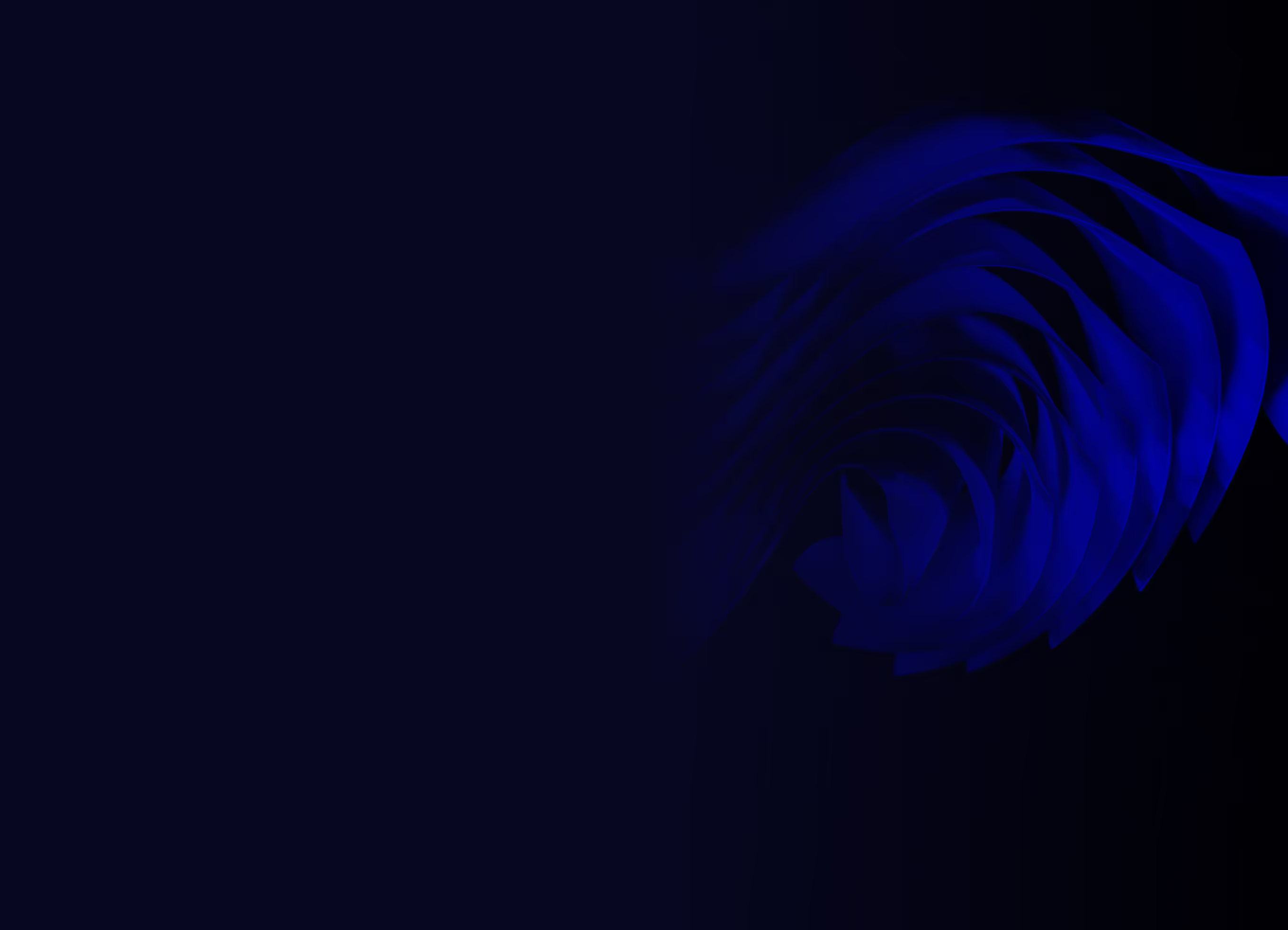
Ready to build your product?






.avif)