
Bubble Native Mobile vs Wrappers: Wat is de beste manier om je Bubble-app op iOS en Android te starten?
Introductie
Je hebt je MVP gebouwd in Bubble. Nu wil je hem lanceren als een echte mobiele app, iets dat je gebruikers kunnen downloaden in de App Store of Google Play. Een populaire aanpak is om uw Bubble-webapp om te zetten in een mobiele bubbel-app, die kan worden gemaakt met behulp van verschillende methoden, zoals WebView-wrapping, de eigen oplossingen van Bubble of hybride frameworks. Maar wat is de beste manier om dat te doen?
Tot voor kort was de standaardaanpak om je Bubble-webapp te verpakken met tools zoals BDK of Natively. Nu is er een nieuwe optie: Bubble Native Mobile, de officiële mobiele bouwer van Bubble die in 2024 in de openbare bèta is gegaan en in 2025 openbaar wordt gelanceerd. Veel bedrijven en ondernemers hebben succesvolle apps gemaakt met Bubble, waarmee wordt aangetoond hoe app-ontwikkeling toegankelijker en democratischer is geworden dan traditionele ontwikkelingsteams.
Als bureau werken we al meer dan een jaar met Native Mobile via early access, en we hebben ook veel gebruik gemaakt van wrappers. Bubble is een platform zonder code dat iedereen in staat stelt om te beginnen met het bouwen van mobiele apps zonder traditionele code te schrijven, waardoor het een belangrijke speler is in de geen codebeweging. In dit artikel leggen we uit hoe elke methode precies werkt, vergelijken we de voor- en nadelen en delen we onze eerlijke aanbeveling op basis van wat volgens ons het beste werkt voor oprichters die mobiele MVP's lanceren.
De waarheid is dat beide benaderingen hun plaats hebben, maar het is cruciaal om de technische afwegingen te begrijpen voordat u een van beide paden bewandelt.
1. Wat is Bubble Native Mobile?
Bubble Native Mobile is de officiële manier van Bubble om native mobiele apps bouwen rechtstreeks in de Bubble-editor. Het is ontworpen voor oprichters die willen dat hun product aanvoelt als een echte mobiele app, niet alleen als een responsieve webpagina in een verpakking.
Met Native Mobile kun je:
- Bouw schermen met behulp van een nieuw opmaaksysteem waarbij de mobiele versie centraal staat met ingebouwde stapelanimaties
- Native navigatie toevoegen (tabbalken, modalen, gebaren)
- Toegang tot apparaatspecifieke functies zoals het toetsenbord of de schermgrootte
- Verpak je app voor de App Store en Google Play
Deze functie is in 2024 in de openbare bèta terechtgekomen en de officiële prijzen zijn aangekondigd voor oktober 2025. Het is krachtig, maar ook nieuw — en dat betekent dat de documentatie beperkt is en dat sommige bugs nog steeds worden opgelost.
Belangrijke waarschuwing: Er is geen geautomatiseerd conversieproces van webapplicaties naar native mobiele apps in Bubble. Als je een bestaande Bubble-app hebt, moet je alle schermen en workflows helemaal opnieuw opbouwen. Ze worden niet geconverteerd of overgedragen naar de mobiele builder. Bubble-webapplicaties worden gebouwd met behulp van webtechnologieën zoals HTML, CSS en JavaScript, die verschillen van de native mobiele componenten die worden gebruikt in Bubble Native Mobile. Dit is een complete reconstructie waarbij gebruik wordt gemaakt van mobielspecifieke componenten en navigatiepatronen.
2. Wat zijn mobiele wikkelaars?
Mobiele wrappers zijn tools van derden waarmee je van je bestaande Bubble-webapp iets kunt maken dat kan worden gepubliceerd in de App Store of Google Play, zonder dat je de app opnieuw hoeft te bouwen. U kunt bijvoorbeeld een mobiele bubbel-app maken door uw webapplicatie in te pakken met deze tools, zodat deze toegankelijk wordt als mobiele app.
Populaire opties zijn onder andere:
- Van nature — De meest veelzijdige wrapper met uitstekende ondersteuning en uitgebreide native integraties
- BDK (The Bubble Developer Kit) — Populaire keuze met een solide plug-in-ecosysteem
- Denkbaar — Meer aanpassingsmogelijkheden
- Progressiër — Progressieve webapp-aanpak
Voor backend-opties voor Bubble, zie deze handleiding.
Sommige van deze wrappers maken gebruik van een hybride app-aanpak, waardoor je je app op meerdere platforms kunt implementeren met één enkele codebase.
Deze tools werken door uw webapp in een native shell te plaatsen, in feite een mobiele browser op volledig scherm zonder de adresbalk, en door mobielspecifieke functies toe te voegen, zoals pushmeldingen, gezichtsherkenning of native meldingen.
Hoe het werkt:
- Je bouwt een volledig responsieve webapp in Bubble
- Je meldt je aan bij een inpakservice
- Je past je app aan om aan de mobiele vereisten te voldoen (zweefeffecten verwijderen, optimaliseren voor aanraking)
- De wrapper-service helpt je bij het exporteren als native pakketten (APK/IPA) voor app stores
Opmerking: aangezien verpakte apps in de kern nog steeds webapplicaties zijn, hebben de meeste functies internettoegang nodig om goed te kunnen functioneren.
In tegenstelling tot Native Mobile blijft je bestaande app intact. Je voegt er gewoon een native laag bovenop toe. Wrappers maken gebruik van webtechnologieën om de app-ervaring op mobiele apparaten te bieden.
3. Voors en tegens van Bubble Native Mobile
Bubble Native Mobile betekent een fundamentele verandering in de manier waarop je mobiele applicaties bouwt met Bubble, waardoor je apps kunt maken die zijn geoptimaliseerd voor elk mobiel apparaat. Laten we eens kijken naar de echte voordelen en huidige beperkingen.
Voordelen:
Met Bubble Native Mobile kun je een native app of native mobiele app bouwen die toegang heeft tot apparaathardware, zoals sensoren en camera's, en ondersteunt intuïtieve ontwerpen om de gebruikerservaring te verbeteren.
Nadelen:
Sommige functies van systeemeigen toepassingen, zoals de mogelijkheid om offline te werken, zijn nog beperkt of in ontwikkeling.
✅ Voordelen
Echte mobiele ervaring Native navigatie met vloeiend stapelbare animaties, de juiste tabbalken en mobiele gebaren zorgen voor een ervaring die echt eigen aanvoelt. Het verschil is meteen merkbaar: overgangen verlopen vloeiend, schermen worden goed gestapeld en het algehele gevoel komt overeen met wat gebruikers verwachten van App Store-apps.
Ingebouwd in Bubble Voor ervaren Bubble-ontwikkelaars, de leercurve is beheersbaar. Je werkt met bekende concepten: workflows, gegevenstypen en logica blijven hetzelfde. Het is de UI-laag die volledig opnieuw is ontworpen voor mobiel. Bovendien voelt het verkennen van de nieuwe mobiele bouwer als ontdekken wat Bubble nog meer kan doen. Het is echt spannend voor ontwikkelaars die graag de grenzen van het platform verleggen.
Toekomstbestendige architectuur Aangezien het door Bubble is gebouwd, is dit duidelijk de toekomstige richting van het platform. Native Mobile krijgt prioriteitsondersteuning, regelmatige updates en zal waarschijnlijk de diepste integratie met toekomstige Bubble-functies zien.
❌ Nadelen
Aanzienlijke technische beperkingen Op basis van onze praktijkervaring ontbreken verschillende kritieke functies of zijn ze onbetrouwbaar:
- Geen aanpasbare kaartplug-ins (alleen standaard native kaarten zonder aangepaste markeringen)
- Geen zoekbox-element of vage zoekplug-ins
- Aangepaste HTML/CSS wordt niet ondersteund
- Sommige operators, zoals:lijsten samenvoegen, werken niet
- Veel webplug-ins zijn nog niet beschikbaar voor mobiele apparaten
Inconsistente preview-ervaring Wat je in de editor ziet, wijkt vaak af van Bubble Go (mobiele preview) en TestFlight. Dit maakt de ontwikkeling frustrerend: je zou iets kunnen bouwen dat er perfect uitziet in de editor, maar dat op echte apparaten kapot gaat.
Volledige herbouw vereist Je kunt bestaande webpagina's niet naar mobiel converteren. Elk scherm, elke workflow en elk UI-element moet helemaal opnieuw worden gemaakt. Voor complexe apps betekent dit weken of maanden extra ontwikkeling.
Nog steeds aan het rijpen Bij het uploaden van bestanden worden geen voortgangsindicatoren weergegeven, sommige functies werken niet consistent en de documentatie blijft schaars. Tabbalken kunnen echter alleen worden gebruikt voor navigatie, niet voor het activeren van aangepaste workflows, wat de ontwerpflexibiliteit beperkt.
4. Voors en tegens van het gebruik van wikkels
Wrappers zijn al jaren dé oplossing voor mobiele Bubble-apps. Door wrappers te gebruiken, kunnen Bubble-apps worden verpakt en gedistribueerd als software die kan worden gedownload in de appstores, net als traditionele mobiele applicaties. Dit is wat we hebben geleerd van uitgebreid gebruik in de praktijk.
Als het op voorspelbaarheid aankomt, kunnen verpakte apps op mobiele apparaten zich anders gedragen dan wanneer dezelfde app op pc's wordt gebruikt. Dit is te wijten aan verschillen in hardware, invoermethoden en de manier waarop mobiele software interageert met apparaatfuncties.
✅ Voordelen
Onmiddellijke implementatie Als je Bubble-app al responsief is, kun je letterlijk binnen enkele dagen in de appstores zijn. Geen heropbouw, geen leercurve — gewoon de wrapper configureren en verzenden.
Voorspelbaar gedrag Je mobiele app werkt precies zoals je webapp. Wat op een desktop werkt, werkt op mobiel. Deze voorspelbaarheid is van onschatbare waarde — je weet precies wat je krijgt, zonder verrassingen tijdens het testen.
Rijke native functies Moderne wikkels bieden uitgebreide native functionaliteit:
- Scannen van QR-codes
- Pushmeldingen met deep linking
- Biometrische authenticatie (Face ID/Touch ID)
- In-app-aankopen en advertentie-integratie
- Toegang tot camera en fotobibliotheek
- Mogelijkheden in offline-modus
Lagere technische barrière Je bestaande Bubble-vaardigheden worden rechtstreeks vertaald. Je hoeft geen nieuwe navigatiepatronen of mobielspecifieke lay-outs te leren.
❌ Nadelen
WebView-prestaties Je app draait in een browserwrapper, wat betekent:
- Langzamere laadtijden vergeleken met de oorspronkelijke versie
- Af en toe een jank tijdens het scrollen
- Reageert minder op aanraakinvoer
- Hoger batterijgebruik
Afwijzingsrisico in de App Store Apple en Google nemen WebView-apps steeds meer onder de loep. Als je app te veel op een website lijkt, wordt deze mogelijk afgewezen. Veelvoorkomende redenen voor afwijzing zijn onder meer:
- Gebrek aan native UI-elementen
- Slechte offlineverwerking
- Website-achtige navigatie
Beperkt inheems gevoel Ondanks verbeteringen voelen ingepakte apps vaak een beetje 'vreemd' aan voor gebruikers die gewend zijn aan native apps. Animaties zijn niet zo soepel, overgangen voelen webachtig aan en de algehele ervaring mist de glans van echte native apps.
5. Wanneer gebruik je Bubble Native Mobile
Op basis van onze ervaring met het bouwen van tientallen mobiele apps is Native Mobile zinvol in specifieke scenario's:
Je begint opnieuw of bent bezig met een groot herontwerp Zonder verouderde code om over te dragen, kun je vanaf dag één voor mobiel bouwen. Dit is ideaal voor nieuwe producten waarbij mobiel de belangrijkste ervaring is.
Mobielspecifieke UX is van cruciaal belang Als je app afhankelijk is van veegbewegingen of complexe navigatiepatronen, of dat gepolijste native gevoel nodig heeft om te kunnen concurreren met bestaande apps, dan is Native Mobile de oplossing.
Je hebt ontwikkelingstijd en budget Plan voor 2-3x langere ontwikkeling in vergelijking met responsief web. Maar als je voor de lange termijn bouwt, loont deze investering zich in gebruikerstevredenheid.
Je bent toegewijd aan het Bubble-ecosysteem Als je van plan bent om jarenlang op Bubble te blijven, is het verstandig om je aan te sluiten bij hun eigen mobiele strategie.
We hebben bijvoorbeeld gezien dat startups Bubble Native Mobile gebruiken om MVP's met aangepaste navigatie en offlinefuncties te lanceren, en gevestigde bedrijven hun webapps omzetten in native apps met behulp van hybride benaderingen. Deze voorbeelden laten zien hoe verschillende methoden succesvol kunnen worden toegepast, afhankelijk van de behoeften van het project.
6. Wanneer moet je een wikkel gebruiken
Wrappers blijven de pragmatische keuze voor veel scenario's:
Je hebt een werkende responsieve app Waarom herbouwen wat al werkt? Als gebruikers tevreden zijn met je webapp, kun je met een wrapper snel naar de appstores gaan.
Je valideert een idee of MVP Om de marktvraag te testen of aan investeerders te laten zien, bieden wrappers de snelste weg naar een downloadbare app. Je kunt native later altijd opnieuw opbouwen.
Je app is gericht op inhoud Formulieren, dashboards, boekingssystemen, inhoudslezers — deze werken prima in wrappers. Gebruikers zullen de technische implementatie niet opmerken of zich daar geen zorgen over maken.
Je hebt nu specifieke native functies nodig Ironisch genoeg bieden wrappers momenteel meer native functies dan Bubble's Native Mobile. Als je tegenwoordig QR-scanning, advertentie-integratie of andere specifieke apparaatfuncties nodig hebt, zijn wrappers je enige optie.
Veel startups hebben bijvoorbeeld wrappers gebruikt om snel MVP's te lanceren voor boekingsplatforms en interne dashboards. Andere succesvolle voorbeelden zijn het omzetten van responsieve webapps voor evenementenbeheer of e-learning in mobiele apps met behulp van WebView-wrappers, waardoor een snelle implementatie mogelijk is zonder een volledige herbouw van de software.
7. Technische diepduik: belangrijkste verschillen
Ontwikkelingsaanpak
Oorspronkelijke mobiele telefoon:
- Vereist het aanleren van een nieuw opmaaksysteem (native containers, stacks)
- Mobielspecifieke elementen (geen traditionele herhalende groepen)
- Ander navigatieparadigma (schermen versus pagina's)
- Geen URL-parameters — gebruik in plaats daarvan aangepaste statussen
Wikkels:
- Gebruik je bestaande responsieve ontwerp
- Dezelfde elementen en plug-ins als web
- Navigatie op basis van URL's werkt normaal
- Al je huidige workflows worden rechtstreeks overgedragen
Prestatiekenmerken
Oorspronkelijke mobiele telefoon:
- Echte native rendering voor UI-elementen
- Soepelere animaties en overgangen
- Beter geheugenbeheer
- Vertrouwt nog steeds op WebView voor bepaalde inhoud
Wikkels:
- De hele app draait in WebView
- Prestaties zijn afhankelijk van de optimalisatie van webapps
- Kan traag aanvoelen met complexe gebruikersinterfaces
- Batterijgebruik is doorgaans hoger
Onderhoud en updates
Oorspronkelijke mobiele telefoon:
- Updates via de Bubble-editor
- Moet opnieuw worden opgebouwd en opnieuw worden ingediend bij de app stores voor grote wijzigingen
- Twee afzonderlijke codebases (web + mobiel)
Wikkels:
- Updates worden onmiddellijk geïmplementeerd (net als op het web)
- Alleen app store-updates nodig voor wijzigingen in de wrapper
- Eén codebase voor alle platforms
8. App Stores en distributie
App stores zijn de belangrijkste toegangspoorten voor gebruikers om mobiele apps op hun apparaten te ontdekken, te downloaden en te installeren. De Apple App Store en Google Play Store zijn de twee dominante platforms, die elk miljoenen gebruikers bedienen die elke dag op zoek zijn naar nieuwe mobiele apps. Of je nu native mobiele apps, hybride apps of webapps voor mobiele apparaten bouwt, het is essentieel om je app in deze appstores te krijgen om een breed publiek te bereiken en de betrokkenheid van gebruikers te vergroten.
Voor app-ontwikkelaars begint het distributieproces met het aanmaken van een ontwikkelaarsaccount in de Apple App Store of Google Play Store. Van daaruit moet je je mobiele app klaarmaken voor indiening en ervoor zorgen dat deze voldoet aan de richtlijnen van elk platform voor ontwerp, beveiliging en functionaliteit. Dit omvat het optimaliseren van de lijst van je app met overtuigende beschrijvingen, schermafbeeldingen en trefwoorden om gebruikers te helpen je app tussen duizenden andere te ontdekken.
App stores bieden een scala aan diensten om het succes van je mobiele app te ondersteunen. Zowel de Apple App Store als de Google Play Store bieden bijvoorbeeld dashboards voor analyses, marketingtools en opties voor het genereren van inkomsten, zoals in-app-aankopen en abonnementen. Functies zoals pushmeldingen kunnen worden ingeschakeld om gebruikers betrokken en op de hoogte te houden, waardoor herhaald gebruik wordt gestimuleerd en de levensduur van uw app wordt verhoogd.
Distributie via appstores betekent ook dat je mobiele app een beoordelingsproces moet doorstaan, dat voor webapps en hybride apps strenger kan zijn dan voor native mobiele apps. Ervoor zorgen dat je app een naadloze, voor mobiele apparaten geoptimaliseerde ervaring biedt, is essentieel om afwijzing te voorkomen en je kansen op succes te maximaliseren.
Uiteindelijk is het cruciaal voor elk bedrijf dat een mobiele app wil maken, lanceren en laten groeien, om te begrijpen hoe je in de appstores kunt navigeren en de aanwezigheid van je app kunt optimaliseren. Door gebruik te maken van de tools en services van platforms zoals de Apple App Store en Google Play kunnen ontwikkelaars hun zichtbaarheid vergroten, het aantal downloads stimuleren en hun bedrijfsdoelen bereiken.
9. Beveiliging van mobiele apps
Beveiliging van mobiele apps is een hoeksteen van succesvolle ontwikkeling van mobiele apps, vooral omdat gebruikers steeds meer afhankelijk zijn van mobiele apparaten voor gevoelige taken zoals mobiel bankieren, winkelen en communicatie. Met name native mobiele apps hebben vaak toegang tot krachtige apparaatfuncties zoals locatieservices, cameratoegang en persoonlijke gegevens, waardoor robuuste beveiligingsmaatregelen essentieel zijn.
Om gebruikers en hun gegevens te beschermen, moeten ontwikkelaars vanaf het begin beveiligingspraktijken volgens industriestandaard implementeren. Dit omvat het versleutelen van gevoelige gegevens, zowel onderweg als in rust, met behulp van veilige authenticatiemethoden (zoals biometrie of tweefactorauthenticatie), en het regelmatig updaten van de app om kwetsbaarheden te verhelpen. Voor apps die toegang hebben tot apparaatfuncties zoals GPS of camera, is het cruciaal om op transparante wijze en alleen wanneer dat nodig is om machtigingen aan te vragen, zodat het vertrouwen bij gebruikers toeneemt.
Naleving van regelgeving zoals GDPR en CCPA is ook essentieel, vooral voor apps die persoonlijke of locatiegegevens verwerken. Ontwikkelaars moeten ervoor zorgen dat hun mobiele apps een duidelijk privacybeleid hebben en dat gebruikers hun gegevens kunnen beheren.
Beveiliging gaat niet alleen over bescherming tegen externe bedreigingen. Ontwikkelaars moeten zich ook beschermen tegen veelvoorkomende kwetsbaarheden op het web, zoals SQL-injectie en cross-site scripting (XSS), die gevolgen kunnen hebben voor zowel web- als mobiele apps. Door veilige coderingspraktijken toe te passen, regelmatig penetratietests uit te voeren en gebruik te maken van beveiligingskaders, kunnen risico's worden geïdentificeerd en beperkt voordat ze gevolgen hebben voor gebruikers.
Door prioriteit te geven aan de beveiliging van mobiele apps beschermen ontwikkelaars niet alleen hun gebruikers, maar verbeteren ze ook de reputatie en de levensvatbaarheid van hun app op lange termijn. In het huidige competitieve landschap is een veilige mobiele app een belangrijke onderscheidende factor die het vertrouwen van gebruikers en de bedrijfsgroei kan stimuleren.
10. Succes meten en analyseren
De lancering van je mobiele app is nog maar het begin: het meten van het succes en inzicht in de betrokkenheid van gebruikers zijn cruciaal voor voortdurende groei en verbetering. Analyses van mobiele apps bieden waardevolle inzichten in hoe gebruikers met je app omgaan, welke functies de meeste betrokkenheid genereren en waar er mogelijk wrijving is in het gebruikersproces.
Belangrijke statistieken om bij te houden zijn onder meer gebruikersacquisitie, retentiepercentages, conversiepercentages en algemene gebruikersbetrokkenheid. Tools zoals Google Analytics en Firebase maken het voor ontwikkelaars eenvoudig om gebruikersinteracties te monitoren, de prestaties van apps te analyseren en rechtstreeks feedback van gebruikers te verzamelen. Voor native mobiele apps kunnen analyses ook onthullen hoe gebruikers omgaan met apparaatfuncties, zodat je kunt optimaliseren voor betere prestaties en een meer intuïtieve ervaring.
Pushmeldingen zijn een krachtig hulpmiddel om de betrokkenheid en retentie van gebruikers te vergroten. Door tijdige, relevante meldingen te sturen, kun je gebruikers aanmoedigen om terug te keren naar je app, belangrijke acties uit te voeren of nieuwe functies te ontdekken. Met A/B-tests en in-app-berichten kun je verder experimenteren met verschillende benaderingen en je app verfijnen op basis van echte gebruikersgegevens.
Het optimaliseren van je mobiele app op basis van analyses is geen eenmalige taak, het is een continu proces. Door voortdurend belangrijke statistieken bij te houden en datagestuurde beslissingen te nemen, kunnen ontwikkelaars de gebruikerstevredenheid vergroten, de inkomsten verhogen en ervoor zorgen dat hun app concurrerend blijft in de drukke appstores.
Kortom, het gebruik van analyses van mobiele apps en feedback van gebruikers is essentieel voor elke ontwikkelaar die hoogwaardige, gebruikersgerichte mobiele apps wil maken. Met de juiste tools en strategieën kun je inzichten omzetten in actie en het succes van je app op lange termijn stimuleren.
8. Onze eerlijke aanbeveling
Na het bouwen en lanceren van apps die beide benaderingen hebben gebruikt, is dit onze genuanceerde kijk:
Voor de meeste beginnende oprichters: gebruik een wikkel
De wiskunde is eenvoudig: met wrappers bereik je 5 tot 10x sneller op de markt met 90% van de functionaliteit. Voor MVP's, start-ups in een vroeg stadium of iedereen die test of het product geschikt is voor de markt, is dit snelheidsvoordeel cruciaal. Tools zoals BDK of Natively zijn volwassen, goed gedocumenteerd en getest in de praktijk.
Voor gefinancierde startups of gevestigde producten: overweeg Native Mobile (voorzichtig)
Als u over de middelen beschikt en mobiele ervaring essentieel is voor uw waardepropositie, dan is Native Mobile het overwegen waard. Maar ga met open ogen naar binnen — maak extra tijd vrij voor de leercurve en omzeil de huidige beperkingen.
Kritieke waarschuwing: Native Mobile is nog steeds in bèta en nog niet volledig volwassen. Je kunt obstakels tegenkomen waar bepaalde functies simpelweg nog niet mogelijk zijn. Maak voordat u een prototype maakt van uw meest complexe functies om er zeker van te zijn dat ze daadwerkelijk kunnen worden gebouwd. We hebben gezien dat projecten vastliepen omdat kritieke functionaliteit (zoals aangepaste kaarten of geavanceerd zoeken) niet beschikbaar was.
Onze hybride aanpak bij Minimum Code:
We raden vaak aan om te beginnen met een wrapper om de mobiele mogelijkheden te valideren en vervolgens opnieuw te bouwen met Native Mobile zodra je aantoonbare tractie en feedback van gebruikers hebt. Deze aanpak minimaliseert het risico voor app-ontwikkelaars en houdt de deur open voor een superieure mobiele ervaring later.
Kritieke factoren om te overwegen:
- Druk op de tijdlijn: Moet je deze maand starten? Inpakker. Heb je 3-6 maanden? Native Mobile wordt levensvatbaar.
- Technische vereisten: Heb je aangepaste kaarten, geavanceerd zoeken of specifieke plug-ins nodig? Controleer eerst de compatibiliteit — veel daarvan zijn nog niet beschikbaar in Native Mobile.
- Expertise van het team: Ervaren Bubble-ontwikkelaars zullen Native Mobile spannend vinden, maar nog steeds tijdrovend. Nieuwe ontwikkelaars zouden moeten beginnen met wrappers.
- Verwachtingen van gebruikers: B2B SaaS-gebruikers tolereren ingepakte apps. Consumentenapps die concurreren met native alternatieven hebben de glans van Native Mobile nodig.
Conclusie: Eenvoudig beginnen, slim opschalen
De keuze tussen Native Mobile en wrappers is niet alleen technisch, maar ook strategisch. Beide kunnen succesvolle mobiele apps leveren, maar ze bedienen verschillende fasen van uw productreis.
Begin met een verpakking als:
- U hebt snel marktvalidatie nodig
- Je app is al gebouwd en responsief
- Je wilt voorspelbare resultaten
- Mobiel is een secundair kanaal
Kies Native Mobile als:
- Je bouwt mobile-first
- Gebruikerservaring is jouw onderscheidende factor
- Je hebt tijd om vooraf te investeren
- Je wilt aansluiten bij de toekomst van Bubble
Onthoud: je eerste mobiele versie hoeft niet je laatste te zijn. Veel succesvolle apps begonnen als verpakte webapps en evolueerden naar native ervaringen naarmate ze groeiden.
De beste mobiele strategie is de strategie die ervoor zorgt dat je snel onder de aandacht van je gebruikers komt en tegelijkertijd ruimte laat voor verbetering op basis van wat je leert.
Wil je je mobiele strategie bespreken?
We hebben oprichters in heel Europa geholpen om mobiele apps op beide manieren te ontwikkelen, van snelle MVP's tot geavanceerde native ervaringen. Elk project heeft ons iets nieuws geleerd over wat werkt en wat niet.
Als je je opties aan het afwegen bent of eerlijk advies nodig hebt over de technische afwegingen: boek een gesprek met ons!
We beoordelen uw specifieke situatie en bevelen de aanpak aan die past bij waar u zich bevindt en waar u heen wilt. Geen eenvoudige antwoorden, alleen praktische begeleiding gebaseerd op echte ervaring met het bouwen en lanceren van mobiele Bubble-apps.
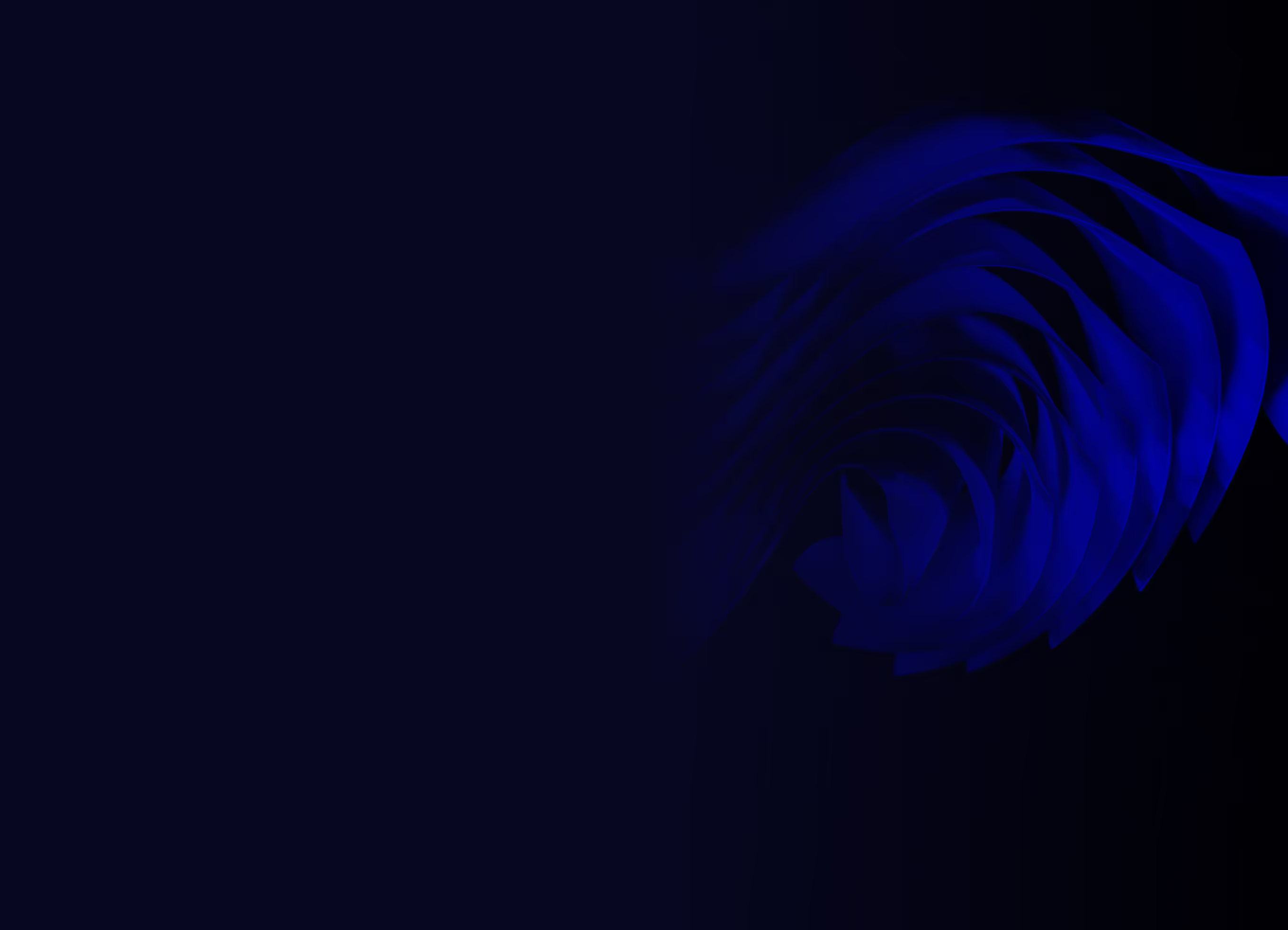
Klaar om je product te bouwen?






.avif)


