
The tool you use for backend development makes a big impact on everything from how fast you can ship to how far you can scale your app.
For startups and solo builders, Low-code and no-code development tools like Xano and Firebase have made it possible to launch full-featured apps without spinning up your own server. But while they both promise to simplify development, they take very different paths to get there.
Xano leans into flexibility. It gives you a visual API builder, a Postgres database, and full control over your business logic - without forcing you to write any backend boilerplate code.
Firebase bets on speed. With built-in real-time data sync, authentication, and serverless functions, it’s geared toward developers who want to build fast and stay inside Google’s ecosystem.
These two tools have become go-to choices for building SaaS platforms, MVPs, internal dashboards, and mobile apps that need either rapid sync or custom workflows. In this article, we’ll break down how Xano and Firebase differ in architecture, scalability, data handling, and developer experience.
What is Xano?

Xano isn't just another no-code tool, it's a full-fledged visual backend builder that lets you design scalable systems without touching a single line of code.
You can create databases, build APIs, and set up workflow automation to handle your business logic through a clean visual interface. When you create a database table in Xano, it automatically generates a set of fully functional CRUD APIs, ready to use.
For many teams, that’s more than enough. But if you need more control, Xano gives you the option to drop into custom code with Lambda functions or spin up microservices when needed.
Under the hood, Xano runs on PostgreSQL (a very powerful relational database), which lets you model complex relationships and run advanced queries with no compromises on data structure.
It’s a strong fit for building APIs, powering SaaS platforms, and developing business apps, especially when you need to move fast without giving up backend flexibility.
You can connect it to third-party services, run logic-heavy workflows, and integrate it perfectly into modern tech stacks. It supports advanced features like Docker containers, LLM integrations, and custom SLAs for enterprise needs.
And if you’re working at scale or have compliance needs, Xano's Enterprise plan supports self-hosting, so you can run everything on your own infrastructure.
What is Firebase?
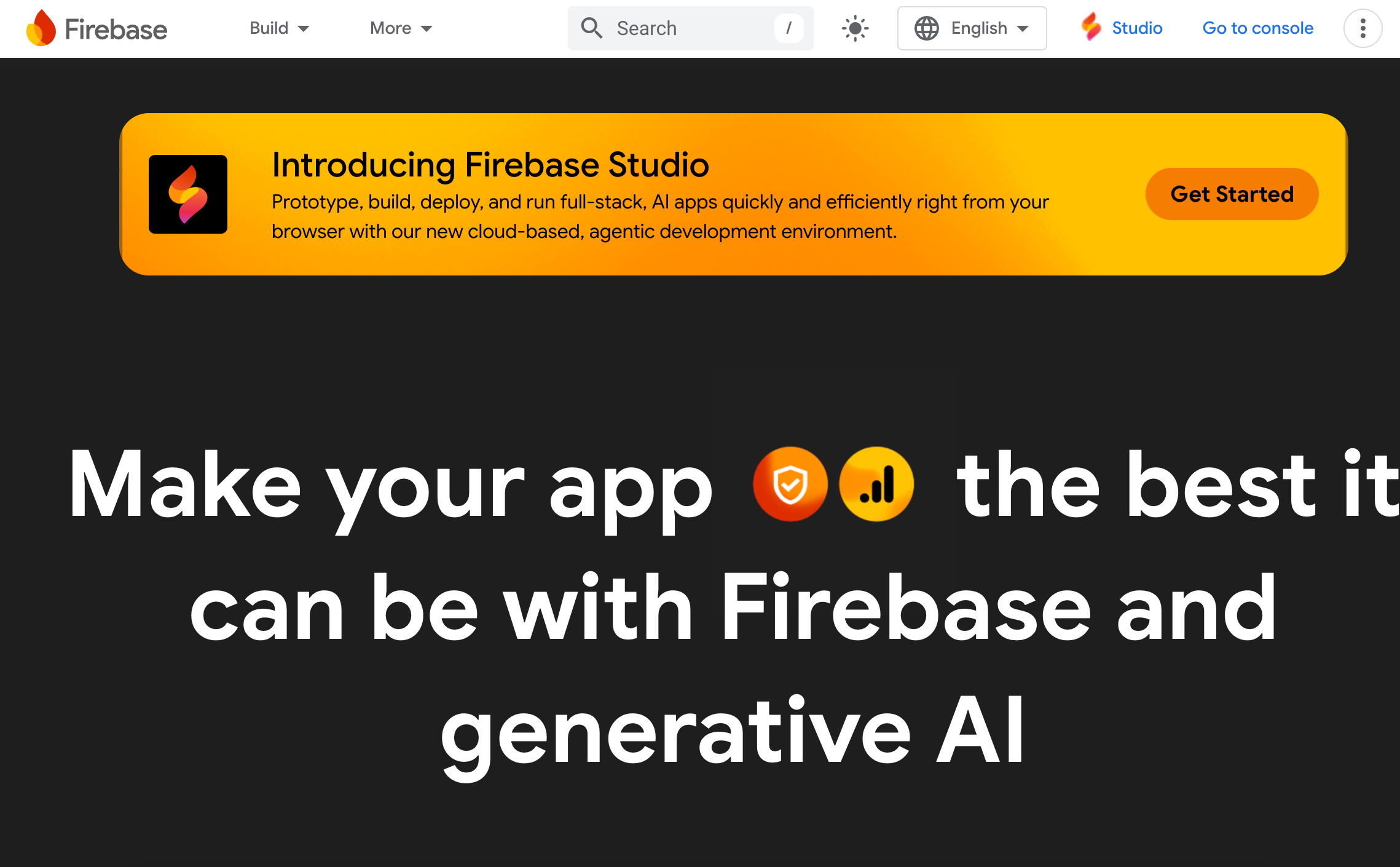
When you’re building an app and speed matters, Firebase is hard to ignore. It’s a full-featured backend platform by Google that handles everything from user authentication to databases and server logic, so you can focus on your product, not infrastructure.
At the heart of Firebase are two NoSQL cloud databases: Realtime Database and Firestore. Both are designed for mobile and web apps and offer low-latency sync and real-time updates out of the box.
Realtime Database organizes data in a giant JSON tree - simple, but less structured. Firestore, on the other hand, uses a document-based model that feels more natural to developers coming from Mongo-style databases. It supports richer queries, better indexing, and scales automatically across regions.
The real-time sync is one of the major strengths of Firebase. When your data changes, all connected devices update instantly, no polling, no delay. That makes it ideal for apps that need a live experience, like messaging platforms, collaborative tools, or dashboards. Offline support is built in, too: users can keep working without internet, and Firebase will sync changes once they reconnect.
Beyond databases, Firebase covers a lot of ground. You can manage user authentication, send push notifications, deploy serverless Cloud Functions, and even run A/B tests. It’s a great choice for building mobile apps, launching fast MVPs, or testing new features in production without managing infrastructure from scratch.
Key differences - Comparison of Xano and Firebase
When choosing between Firebase and Xano, it’s not only about features. It’s about how each platform fits your app’s needs. From database structure to hosting flexibility, the core differences affect what you can build and how fast you can scale. Let’s break down where each one is stronger and which is better for your project.
Database: relational (Xano) vs NoSQL, document-based (Firebase)
Xano runs on PostgreSQL, a relational database known for reliability, performance, and depth. It’s ACID-compliant, supports advanced SQL queries, and works well with structured, interrelated data.
If you're building a system that needs complex relationships, reporting logic, or data integrity, relational makes sense. It also comes with powerful extensions like PostGIS for spatial queries and is portable across all major environments.
As discussed earlier, Firebase uses Firestore, a document-based database that stores data in collections and documents. It’s schema-less, globally distributed, and built for speed and real-time sync. When something changes, all connected clients are updated instantly.
So who wins?
- If you’re building a data-heavy SaaS, anything that needs relational structure, or you expect to grow into complex logic, Xano and its PostgreSQL core are a better option.
- But if you’re launching a mobile app, a real-time MVP, Firebase is the better tool for the job.
API creation: built-in (Xano) vs manual setup (Firebase)
Xano was built with APIs in mind. It’s a true visual backend builder with a built-in no code API builder that helps you create, test, and deploy APIs in minutes. You can define endpoints, add authentication, and build custom logic using a drag-and-drop interface.
Xano also comes with features like version control, debugging tools, and prebuilt templates, which make the development process extremely easy for both technical and non-technical users. For teams that want flexibility and speed without writing boilerplate code, Xano makes API development feel frictionless.
Firebase, by contrast, doesn’t offer native API creation tools. If you want to expose custom backend logic, you’ll need to use Cloud Functions, which means writing JavaScript, setting up permissions, and managing deployment pipelines.
Alternatively, you can set up your own server with Google Cloud services. This means more manual work, coding, and configuration.
Firebase leans heavily on its SDKs for client-side access, which works fine if you're staying within its ecosystem. But it’s not ideal if you need a traditional RESTful API or want full backend control.
The final verdict is that if you need fast, flexible API development with minimal setup, Xano clearly wins. Firebase works if you're happy using its SDKs. But for custom APIs, expect more code, more effort, and fewer built-in tools.
Real-time features: Firebase has it built-in, Xano needs workarounds
One of Firebase’s strongest advantages is its built-in real-time updates. Both Realtime Database and Cloud Firestore sync data across devices instantly. If one user makes a change, others see it in real time. Firebase also supports offline functionality, which helps apps to work without a connection and sync later. This is great for building collaborative apps, chat systems, or dashboards with real-time data.
Xano does not have real-time features by default. You can use third-party tools or workarounds like polling or webhooks, but it requires extra setup. This makes real-time updates slower and more complex to implement.
If your app depends on live data like chat apps, multiplayer games, or real-time dashboards, Firebase is clearly better. Xano is great for API-driven apps and business logic, but you’ll need to build your own solution if real-time sync is important.
Hosting: flexible in Xano, locked into Google with Firebase
When it comes to hosting, Firebase makes it easy to get up and running fast.
Its static site hosting is fully managed, globally distributed via Google’s CDN, and supports features like custom domains, SSL, and instant scaling out of the box.
If you're building a modern web app with frameworks like Next.js or Angular, Firebase App Hosting takes care of both the frontend and backend deployment in a clean, serverless setup.
But here’s the trade-off—you don’t get much control. Everything is tightly connected to Google Cloud, so you don’t have control over where or how your backend is hosted. This becomes limiting and very troubling fast if compliance, data sovereignty, or advanced networking is part of the requirements you need.
That’s where Xano stands apart. Xano gives you all the benefits of Firebase’s managed backend hosting, plus full control.
Unlike Firebase, with Xano, you can also choose your server location, which is a major advantage for apps that need to meet EU data residency or regulatory requirements. And, with an Enterprise plan, even self-host on your own infrastructure or cloud provider of choice. If hosting is part of your long-term strategy, Xano is the clear winner.
Pros and cons - Xano vs firebase
Xano gives you strong control over how your backend works. You can manage your data with a relational database and customize your logic through a visual user user-friendly interface or custom code. It also scales well as your app grows, making it a solid choice for complex systems. The main drawback is that it does not include native real-time features. You’ll need extra setup or tools if your app depends on live updates.
Firebase is built for speed when it comes to real-time apps. It handles data sync, offline mode, and updates across devices out of the box. This makes it great for mobile apps and MVPs. But as your app gets more complex, Firebase can be harder to scale. Managing large data models or building custom backend logic may require extra effort or workarounds.
When to use each - Firebase vs Xano
Choose Firebase if your focus is on mobile-first apps, quick launches, or projects that rely on real-time features. It’s ideal for MVPs, chat apps, live dashboards, and apps where users expect instant updates across devices. With backend services by Google, built-in authentication, and real-time updates, Firebase helps you move fast without worrying about backend setup. It’s best when simplicity and speed matter more than deep customization.
Use Xano if you’re building SaaS platforms, internal tools, or B2B apps that need strong backend logic. It’s a good fit when your app requires complex data relationships, user roles, or workflows that go beyond basic CRUD operations. With its visual backend builder, support for custom code, and use of a relational database (PostgreSQL), Xano gives you full control over how your backend works and scales. It’s also a smart choice if you want to manage hosting yourself or need flexibility for compliance and security.
Conclusion
At the end of the day, choosing between Xano and Firebase comes down to what your app truly needs, not just to launch, but to grow.
If you're building a SaaS platform or B2B app with strong custom business logic or data that demands structure, Xano’s visual backend builder and PostgreSQL foundation offer more long-term control.
On the other hand, a chat app that needs fast sync, user authentication, and offline mode will launch quicker with Firebase’s real-time updates and backend services from Google.
While Firebase vs Xano is a common comparison, they’re not direct competitors in every case. Their strengths can complement each other depending on your app’s architecture. Some organizations use Firebase for real-time sync and user authentication while relying on Xano for backend development, managing complex APIs, and structured data storage behind the scenes.
You don’t always have to choose one or the other, but in practice, most teams find it cleaner to commit to a single backend that fits their architecture, supports their workflow, and scales without surprises.
And when the goal is flexibility, transparency, an intuitive interface for no-code development, and a backend you can grow with, not just plug into, Xano often pulls ahead.
FAQs
1. Which is better as a backend for Bubble - Xano or Firebase?
If you're building with Bubble, Xano is almost always the better fit. Bubble integrates smoothly with Xano's REST APIs, and since Xano is designed as a visual backend, it complements Bubble’s no-code approach perfectly.
2. Can Firebase replace a full backend?
Yes. Firebase offers backend services by Google, including databases, authentication, and hosting. It’s ideal for web and mobile applications, but for advanced use cases, you might still need custom backend logic or external APIs.
3. Is Firebase used for frontend or backend?
Firebase is a backend no-code platform, but it works closely with frontend code. It provides SDKs for iOS, Android, and Web to connect your frontend directly to its NoSQL databases and services like Firestore and the real-time database. It also supports multiple programming languages for seamless integration.
4. How well do Xano and Firebase handle scaling in production?
Both scale well, but in different ways. Firebase handles auto-scaling behind the scenes, especially for mobile apps with unpredictable traffic. Xano is more transparent. It gives you insight and control over how your backend scales. It also supports self-hosting, so you can optimize performance at the infrastructure level when needed.
5. What are the long-term risks of choosing Firebase or Xano?
With Firebase, the main concern is vendor lock-in. Your app becomes tightly tied to Google’s infrastructure. With Xano, the concern is reliance on a newer platform. However, it offers self-hosting for enterprise users, giving you more control if needed.
6. Is Xano or Firebase open source?
Firebase is not open source. It’s a fully managed set of backend services by Google. Xano is also closed source, but it gives more control through features like self-hosting and custom code. If you’re looking for an open-source option, consider tools like Supabase, which is built on PostgreSQL and fully open source.
Building your next app with Xano, Bubble, or a hybrid stack? We help businesses launch faster, cut development costs, and scale smarter, using the best no-code and low-code tools available. 👉 Contact us to work with experts in the field.
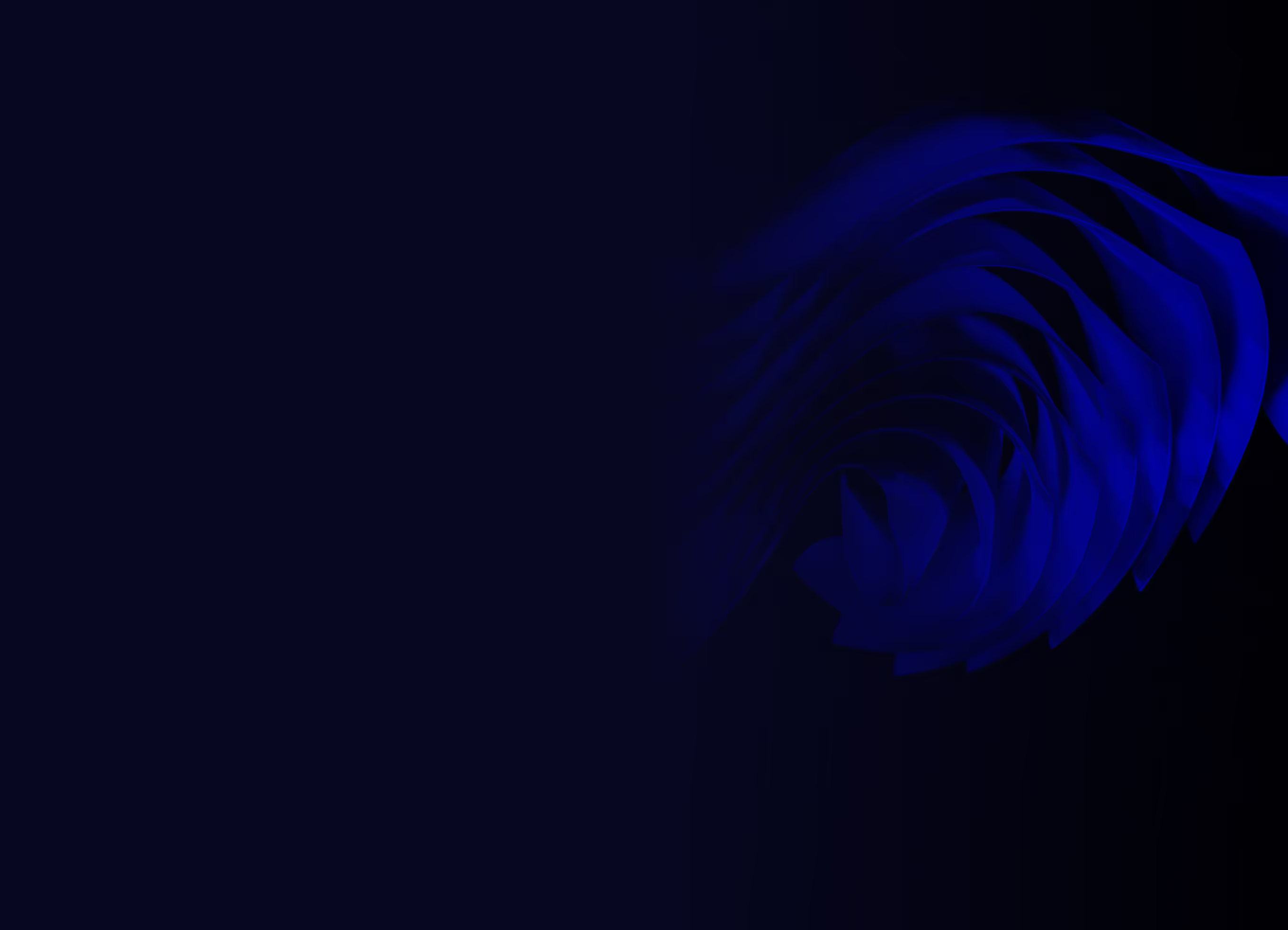
Ready to build your product?






.avif)


