
Einleitung
Eine No-Code-App schnell zu entwickeln ist eine Sache. Sicherzustellen, dass sie skalierbar, schnell und mit Gesetzen wie der DSGVO konform ist, ist eine andere. Bubble.io ist ein starkes visuelles Tool, um das Frontend und die Logik deiner App ohne Programmierung zu erstellen. Aber das Backend hat seine Grenzen. Und hier kommt Xano ins Spiel.
Dieser Leitfaden behandelt außerdem die Integration von Bubble und Xano, um eine einheitliche Backend-Umgebung zu schaffen.
Wir erklären, wann und warum man Bubble mit Xano kombinieren sollte, welche Vorteile das hat und worauf man achten muss. Wenn du ein technisch nicht versierter Unternehmer bist, der eine ernsthafte App entwickeln möchte, hilft dir dieser Leitfaden bei der Entscheidung, ob diese Kombination für dich geeignet ist.
1. Warum technisch nicht versierte Unternehmer Bubble lieben und wann es an seine Grenzen stößt
Bubble.io ist beliebt, weil es jedem ermöglicht, eine App visuell zu erstellen. Du kannst die Benutzeroberfläche gestalten, Workflows hinzufügen und deine flexible Datenbank verwalten – alles an einem Ort. Mit Bubble kannst du ausserdem jede Seite gestalten und die Navigation zwischen den Seiten verwalten, was für die Benutzerfreundlichkeit von Single-Page-Anwendungen wichtig ist.

Für erste MVPs reicht diese Komplettlösung oft aus. Mit der Zeit zeigen sich aber gewisse Grenzen:
- Bestimmte Logik lässt sich nicht umsetzen: Bubble-Workflows können keine Listen durchlaufen oder Werte für viele Datensätze gleichzeitig berechnen.
- Die Leistung lässt mit zunehmendem Wachstum nach: Das Backend von Bubble kann bei vielen Benutzern oder Datensätzen langsam werden.
- Du bist gebunden: Deine Unternehmenslogik befindet sich in Bubble. Wenn du jemals zu einer anderen Plattform wechseln möchtest, musst du das Backend neu aufbauen.
Nehmen wir ein Beispiel: Du baust einen Marktplatz für Freiberufler auf. Solange du nur Projekte auflistest und einfache Nachrichten versendest, reichen die integrierten Funktionen von Bubble vielleicht aus. Wenn du aber Daten für Analysen gruppieren, wiederkehrende Aufgaben nach einem Zeitplan ausführen oder benutzerdefinierte Datensätze für Diagramme vorbereiten möchtest, stößt du schnell an Grenzen. Zum Beispiel:
- Das Gruppieren von Datentypen (z. B. monatliche Einnahmen nach Region) kann deine Workload-Einheiten (WUs) stark beanspruchen, und die integrierten Tools von Bubble sind ziemlich eingeschränkt.
- Das Einrichten von täglichen oder wöchentlichen Aufgaben (wie das Versenden von Erinnerungen oder das Löschen abgelaufener Datensätze) ist in Bubble zwar möglich, aber unzuverlässig – viele Entwickler vermeiden dies daher aktiv.
- Die Vorbereitung benutzerdefinierter Diagrammdaten erfordert oft die Transformation, Zuordnung oder Berechnung von Werten auf eine Weise, die Bubble nicht nativ unterstützt.
Dies ist in realen SaaS-Anwendungen häufig der Fall und erfordert oft eine Logik, für deren effiziente Verarbeitung Bubble nicht ausgelegt ist.
Aus diesem Grund ziehen einige Gründer externe Backends wie Xano in Betracht.
2. Was ist Xano? Und warum sollte man es mit Bubble kombinieren?
Xano is a no-code backend platform. Xano ist eine No-Code-Backend-Plattform. Stell dir das wie das Gehirn deiner App vor – es kümmert sich im Hintergrund um Daten, Geschäftsregeln und API-Logik. Es ersetzt die integrierte Datenbank und die Workflows von Bubble.of it as the brain of your app—handling data, business rules, and API logic behind the scenes. It replaces Bubble’s built-in database and workflows.

Warum sollte man Xano mit Bubble verwenden?
- Bubble kümmert sich um die Benutzeroberfläche – also das, was die Nutzer sehen.
- Xano übernimmt die Datenspeicherung, die Logik und die API-Antworten.
Durch diese Trennung kann jedes Tool das tun, was es am besten kann. Bubble bietet dir eine einfache Entwicklung und Flexibilität beim Design. Xano gibt dir Kontrolle, Struktur und Leistung.
Gründer entscheiden sich oft für Xano, wenn sie:
- mehr Struktur und Sicherheit bei ihren Datenoperationen benötigen
- eine Logik einrichten möchten, die in Bubble sehr langsam oder unübersichtlich wäre
- planen, ihre Nutzerbasis über die MVP-Phase hinaus zu skalieren
- Skalierbarkeit benötigen, um wachsende Anwendungsanforderungen zu bewältigen und eine robuste Backend-Infrastruktur für ihr wachsendes Projekt sicherzustellen.
Die Verwendung von Xano bedeutet nicht, dass du Bubble nicht mehr verwenden kannst. Es bedeutet lediglich, dass du die Verantwortung für die aufwändigen Aufgaben – Berechnungen, Bedingungen und Datenspeicherung – an ein Tool übergibst, das diese besser bewältigt.
3. Die Stärken von Xano (und warum Gründer darauf achten sollten)
Du kannst Logik automatisieren, die Bubble nicht bewältigen kann. Angenommen, du betreibst ein B2B-SaaS-Produkt, das Onboarding, Analysen und Abrechnung anbietet. Du möchtest:
- einen monatlichen Aktivitätswert für jeden Kunden berechnen
- Rechnungen automatisch auf Basis der Nutzung erstellen
- benutzerdefinierte Rabatte für bestimmte Kundenstufen anwenden
In Bubble ist das in vielen Fällen möglich, vor allem bei einfacher Logik. Aber wenn es komplexer wird, kann es zu Einschränkungen kommen, die die Leistung und Effizienz beeinträchtigen. Hier sind die Gründe:
- Die Leistung sinkt bei großen Datenmengen: Die Verarbeitung großer Datensätze in Bubble kann zu längeren Ladezeiten und einem höheren WU-Verbrauch führen.
- Begrenzte Kontrolle über strukturierte Logik: Bubble unterstützt zwar grundlegende Workflows, aber es fehlen fortgeschrittene Tools, um wiederverwendbare oder bedingte Logik für große Datenmengen zu erstellen.
Xano löst diese Probleme mit einer Backend-Umgebung, die speziell für strukturierte Logik, umfangreiche Datenoperationen und Flexibilität entwickelt wurde. Mit Xano kannst du:
- Leistungsstarke Backend-Workflows mit bedingter Logik und Datentransformationen erstellen
- Umfangreiche Operationen ohne Leistungsengpässe abwickeln
- API-Endpunkte für wiederverwendbare Logik verwenden, die sich nahtlos in jedes Frontend integrieren lässt
- Erweiterte Suchfunktionen nutzen, um Daten über mehrere Plattformen hinweg effizient abzurufen, zu filtern und zu verarbeiten, wodurch die Datenverwaltung optimiert und die Workflow-Effizienz verbessert wird
Dies macht Xano zur idealen Wahl für Gründer, die mehr Backend-Leistung benötigen, ohne auf die Geschwindigkeit und Flexibilität von Bubble im Frontend verzichten zu müssen.
Du kannst deine App einfacher DSGVO-konform machen. Wenn du in Europa ansässig bist oder europäische Nutzer ansprechen möchtest, ist die DSGVO für App-Daten von Bedeutung. Die Daten von Bubble werden in den USA gespeichert, was die Einhaltung der Vorschriften erschweren kann. Xano hingegen:
- bietet DSGVO-konformes Hosting in der EU
- stellt eine klare Datenverarbeitungsvereinbarung zur Verfügung (DPA)
- bietet eine bessere Kontrolle darüber, wie und wo Daten gespeichert werden
Dies kann einen großen Unterschied machen, wenn du mit Firmenkunden verhandelst oder in Europa Kapital beschaffen möchtest.
Du behältst die Portabilität deines Backends
Da deine Unternehmenslogik in Xano und nicht in Bubble gespeichert ist, bist du nicht an einen Anbieter gebunden. Wenn du später zu einem benutzerdefinierten Frontend (z. B. React oder Flutter) wechseln möchtest, kannst du weiterhin dasselbe Backend verwenden.
Außerdem wird die Zusammenarbeit mit externen Diensten einfacher. Du kannst zum Beispiel:
- Externe Kunden über eine API verbinden
- Eine mobile App mit einer anderen No-Code-Plattform erstellen, die über Xano mit derselben Backend-Logik und Datenbank verbunden ist
Diese Flexibilität ist besonders wertvoll, wenn dein Startup wächst oder sich verändert.
4. Wann es Sinn ergibt, Bubble und Xano zu kombinieren
Seien wir ehrlich: Xano ist nicht für jede App geeignet. Aber es gibt klare Situationen, in denen es einen Mehrwert bietet:
Du entwickelst eine SaaS-Lösung mit Backend-Anforderungen, die Bubble nur schwer bewältigen kann. Einige Aufgaben sind in Bubble zwar technisch möglich, aber in großem Umfang ineffizient oder fehleranfällig. Xano bietet sauberere und zuverlässigere Möglichkeiten, diese zu bewältigen:
- DSGVO-Konformität: Xano bietet Hosting in der EU und ordnungsgemäße DPA-Unterstützung – wichtig für Unternehmen, die mit europäischen Kunden arbeiten.
- Geplante Backend-Aufgaben (CRON-Jobs): Bubble kann zwar wiederkehrende Workflows ausführen, aber sie sind unzuverlässig und werden von Entwicklern oft gemieden. Xano macht das einfach und robust.
- Umfangreiche Datenbearbeitung: Die Berechnung von Werten wie der durchschnittlichen Nutzung pro Kunde, die Sortierung von Kunden nach Feldern, die nicht in der Datenbank enthalten sind, sondern dynamisch berechnet werden, oder die Aggregation von Umsätzen pro Region über einen bestimmten Zeitraum erfordern komplexe Logik und Gruppierungen. In Bubble wird dies schnell unübersichtlich. Xano ist genau dafür gemacht.
- Du willst langfristige Flexibilität und weniger Abhängigkeit von einem Anbieter: Hier kommt die Idee der „mehreren Frontends“ ins Spiel – aber eigentlich geht es um Freiheit. Wenn du deine ganze Logik in Bubble aufbaust, bist du festgefahren. Die Integration verschiedener APIs und Dienste von Drittanbietern mit Bubble und Xano gibt dir mehr Möglichkeiten, die Funktionen deiner App zu erweitern und sie mit externen Tools zu verbinden.
5. Wann es keinen Sinn ergibt (oder zu viel ist)
Es gibt einige echte Abstriche. Du solltest Xano wahrscheinlich nicht verwenden, wenn:
Du bereits eine funktionierende Bubble-App hast
Die Nachrüstung von Xano in ein bestehendes Bubble-Backend ist mühsam. Wenn deine aktuellen Workflows bereits aufgebaut sind, ist die Neugestaltung mit API-Aufrufen sehr aufwendig. Es besteht die Gefahr, dass etwas kaputt geht, und oft dauert es länger als ein Neuanfang.
Du überhaupt keine Erfahrung mit Backends hast
Auch wenn Xano keinen Code erfordert, braucht es mehr technisches Verständnis. Du musst wissen, wie Daten fließen, wie APIs funktionieren und wie du Backend-Fehler behebst. Wenn du noch nie mit REST-APIs, Authentifizierungs-Headern oder JSON-Antworten gearbeitet hast, musst du dich auf eine steile Lernkurve einstellen. Du kannst aber Tutorials wie Schritt-für-Schritt-Anleitungen und Videoanweisungen nutzen, um mehr über API-Integration und Backend-Management zu lernen.
Du einen engen Zeitplan hast
Die Verwendung von Xano kann die Zeit für die Erstellung deiner App verdoppeln oder sogar verdreifachen. Jeder Workflow, den du in Bubble erstellen würdest, muss nun als API in Xano erstellt und über den API-Connector von Bubble integriert werden. Außerdem musst du jeden Datenaustausch testen, was die Entwicklung verlangsamt.

6. Datenbankverwaltung: Strukturierung der Daten deiner App mit Xano
Eine gute Datenbankverwaltung ist das A und O für jede erfolgreiche App. Mit der flexiblen Datenbank von Xano kannst du die Daten deiner App ganz einfach strukturieren, skalieren und schützen. Als eine der besten No-Code-Plattformen bietet Xano eine starke Backend-Lösung, mit der sowohl Entwickler als auch Nicht-Entwickler komplexe Datenstrukturen und Workflows erstellen können – ganz ohne Programmierung.
Mit dem No-Code-API-Builder von Xano kannst du schnell Tabellen für verschiedene Dateneinheiten (wie Benutzer, Projekte oder Transaktionen) hinzufügen und Beziehungen zwischen ihnen definieren, sodass selbst die komplexesten Anwendungen unterstützt werden. Dank dieser Flexibilität kannst du deine App-Daten genau nach deinen geschäftlichen Anforderungen modellieren, egal ob du ein einfaches MVP oder eine robuste SaaS-Plattform entwickelst.
Eine der herausragenden Funktionen von Xano ist die Möglichkeit, externe Dienste zu integrieren und so ein separates, einheitliches Backend für deine Anwendung zu erstellen. Durch die Verbindung von Bubble und Xano über den API-Connector kannst du alle deine Backend-Prozesse – wie Authentifizierung, Benutzerverwaltung und Datenverarbeitung – über sichere API-Aufrufe verwalten. Dieser Ansatz optimiert nicht nur deine Arbeitsabläufe, sondern stellt auch sicher, dass deine App skalierbar und wartbar bleibt, wenn sie wächst.
Der Einstieg in die Datenbankverwaltung in Xano ist ganz einfach:
- Füge Tabellen für jede Dateneinheit in deiner App hinzu, z. B. Benutzer, Bestellungen oder Nachrichten.
- Definiere Beziehungen zwischen Tabellen, um die Interaktion deiner Daten abzubilden und komplexe Abfragen und eine effiziente Datenabfrage zu ermöglichen.
- Nutze serverseitige Funktionen, um Daten zu verarbeiten, Geschäftslogik zu automatisieren und Aufgaben wie Datenvalidierung oder -aggregation zu erledigen – ganz ohne Programmierung.
- Nutze den CSV-Import und -Export, um Daten von anderen Plattformen oder Diensten zu migrieren, was die Einarbeitung und Datenverwaltung vereinfacht.
Du kannst zum Beispiel eine Tabelle „Benutzer” in Xano erstellen und dann die API-Aufruffunktion verwenden, um Endpunkte für CRUD-Operationen (Create, Read, Update, Delete) einzurichten. Mit dem Endpunkt „Get“ kannst du Benutzerdaten abrufen, während andere Endpunkte die Erstellung neuer Benutzer, die Aktualisierung von Profilen oder das Löschen von Konten übernehmen. Mit den Benutzerverwaltungsfunktionen von Xano kannst du ganz einfach die Authentifizierung einrichten, Benutzerrollen und Berechtigungen definieren und den Zugriff auf sensible Daten und Funktionen kontrollieren.
Die Datenbankverwaltungstools von Xano sind so konzipiert, dass sie komplexe Abfragen und Workflows unterstützen und es ermöglichen, mehrere Frontends – wie Web- und mobile Apps – über ein einziges, einheitliches Backend zu betreiben. Dies vereinfacht nicht nur die Entwicklung, sondern gewährleistet auch Konsistenz und Sicherheit im gesamten Projekt.
Praktische Tipps für die Datenbankverwaltung mit Xano:
- Nutze den API-Konnektor, um Bubble und Xano zu verbinden, und definiere Endpunkte für alle CRUD-Operationen.
- Erstelle separate Tabellen für jede Dateneinheit und definiere Beziehungen klar, um komplexe Datenstrukturen zu unterstützen.
- Nutze die Benutzerverwaltungsfunktionen von Xano, um den Zugriff und die Authentifizierung für verschiedene Benutzerrollen zu kontrollieren.
- Verwende den CSV-Import und -Export, um deine App-Daten einfach zu migrieren oder zu sichern.
- Nutze den No-Code-API-Builder und serverseitige Funktionen, um Geschäftslogik zu automatisieren und komplexe Verarbeitungsprozesse ohne Programmierung zu handhaben.
Wenn du diese praktischen Tipps befolgst und die robusten Datenbankverwaltungsfunktionen von Xano nutzt, kannst du ein skalierbares, sicheres und flexibles Backend für deine Anwendung erstellen. So kannst du dich mit Bubble auf die Erstellung einer leistungsstarken und ansprechenden Benutzeroberfläche konzentrieren, während Xano die Arbeit im Hintergrund übernimmt. Ganz gleich, ob du eine einfache App oder eine komplexe Plattform mit mehreren Frontends entwickelst, mit der Kombination aus Bubble und Xano hast du alle Tools, die du für deinen Erfolg benötigst.
7. So integrierst du Bubble und Xano
1. Richte deine Datenbank in Xano ein
Entwirf deine Datenstruktur wie in Bubble – Benutzer, Projekte, Aufgaben usw. Du kannst außerdem Beziehungen und Indizierungen verwenden, um die Leistung zu verbessern.
Xano hat kürzlich eine KI-Funktion eingeführt, mit der du deine Datenbank effektiver strukturieren kannst. Wenn du deine App in einfacher Sprache beschreibst, kann Xano AI Datentypen, Beziehungen und Feldstrukturen vorschlagen, was dir Zeit spart und Fehler reduziert. Das ist besonders nützlich, wenn du dir nicht sicher bist, wie du deine Daten von Grund auf modellieren sollst.
2. Erstelle API-Endpunkte in Xano
Jede Backend-Funktion – wie das Erstellen einer neuen Aufgabe, das Aktualisieren eines Benutzers oder das Ausführen eines Berichts – erhält einen eigenen Endpunkt. Du kannst die Eingaben, Ausgaben und Logik mithilfe visueller Blöcke definieren.
Meiner Meinung nach ist es meistens am besten, einen Endpunkt zu erstellen, wenn du ihn tatsächlich im Frontend brauchst. Dann weißt du wahrscheinlich schon genau, welche Datenstruktur oder Datenbankänderungen nötig sind, sodass du den Endpunkt genauer und nützlicher gestalten kannst.
Xano hat darüber hinaus leistungsstarke Features wie Funktionen und Add-ons:
- Mit Funktionen kannst du wiederverwendbare Logikblöcke erstellen, die über mehrere Endpunkte hinweg geteilt werden können, wodurch Duplikate reduziert werden und dein Backend übersichtlich bleibt.
- Mit Add-ons kannst du deine API-Antworten mit verwandten Daten anreichern (z. B. durch automatisches Einfügen der Benutzerdaten beim Abrufen von Aufgaben), was die Frontend-Entwicklung erheblich vereinfacht.
3. Nutze den API-Connector in Bubble
In Bubble installierst du das API-Connector-Plugin und verbindest dich mit jedem benötigten Xano-Endpunkt. Du legst die Methoden (GET, POST usw.) fest und ordnest die Felder zu. Mit Plugins kannst du die Funktionalität von Bubble erweitern und zusätzliche APIs integrieren, wodurch deine Anwendung vielseitiger wird.
4. Ersetze die Datenbank von Bubble durch Xano-Aufrufe
Anstatt Datensätze direkt in Bubble zu erstellen oder zu ändern, machst du das jetzt über API-Workflows. Du kannst auch einige Daten in Bubble zwischenspeichern, um API-Aufrufe zu reduzieren.
5. Teste und behandle Fehler
APIs können fehlschlagen oder unerwartete Daten zurückgeben. Stelle sicher, dass du Fehler in Bubble sachgemäß behandelst. Überwache auch die Latenz – jeder API-Aufruf verursacht eine Verzögerung.
6. Verwende Authentifizierungstoken
Xano nutzt eine tokenbasierte Authentifizierung. Du musst Login-Token in Bubble speichern und bei jeder Anfrage mitschicken. Um API-Aufrufe zu authentifizieren, füge den HTTP-Header „Authorization“ mit einem Bearer-Token hinzu. Die richtige Authentifizierung ist wichtig, wenn du auf geschützte Endpunkte zugreifst und private Benutzerdaten abrufst. Verwalte außerdem Refresh-Token, um sichere Benutzersitzungen zu gewährleisten und Zugangsdaten bei Bedarf zu erneuern.
Für eine visuelle Anleitung des Integrationsprozesses kannst du dir ein Video-Tutorial ansehen, in dem diese Schritte im Detail gezeigt werden.
Fazit: Solltest du deine App mit Bubble und Xano erstellen?
Die Kombination aus Bubble und Xano ist leistungsstark, aber nicht immer notwendig.
Wenn du ein kleines MVP erstellst, bleib bei Bubble als Backend. Das ist schneller und einfacher.
Wenn deine App aber komplexe Logik, bessere Leistung oder zukünftige Flexibilität braucht, ist Xano eine Überlegung wert. Sei dir nur bewusst, dass das mehr Planung, Zeit und technisches Denken erfordert.
Brauchst du Hilfe bei der Entscheidung oder Umsetzung von Xano?
Vereinbare einen Termin mit Tom, dem Gründer von Minimum Code, um die beste Backend-Lösung für deine App zu finden.
👉Kontaktiere uns hier
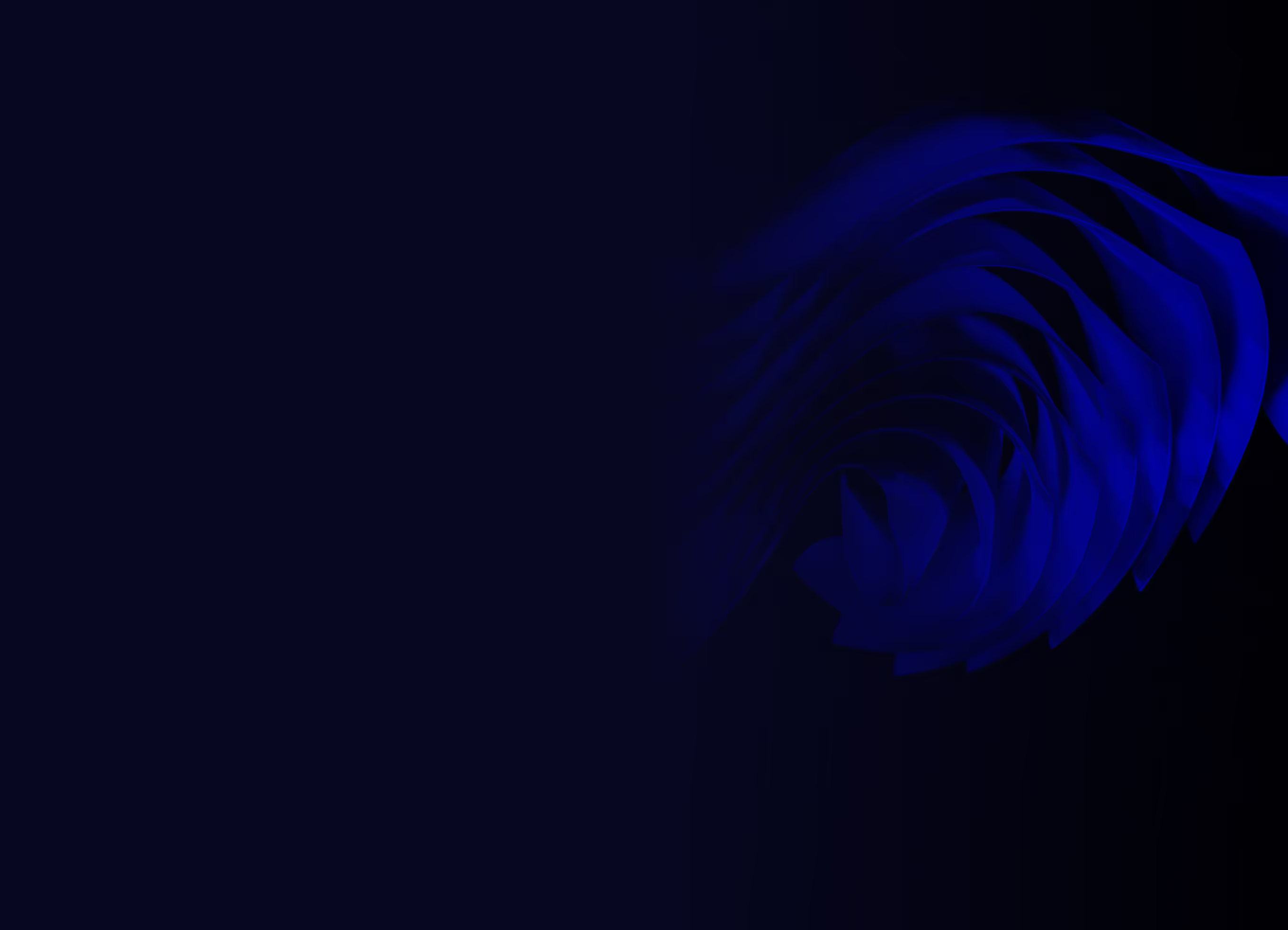
Bereit, Ihr Produkt zu bauen?






.avif)


